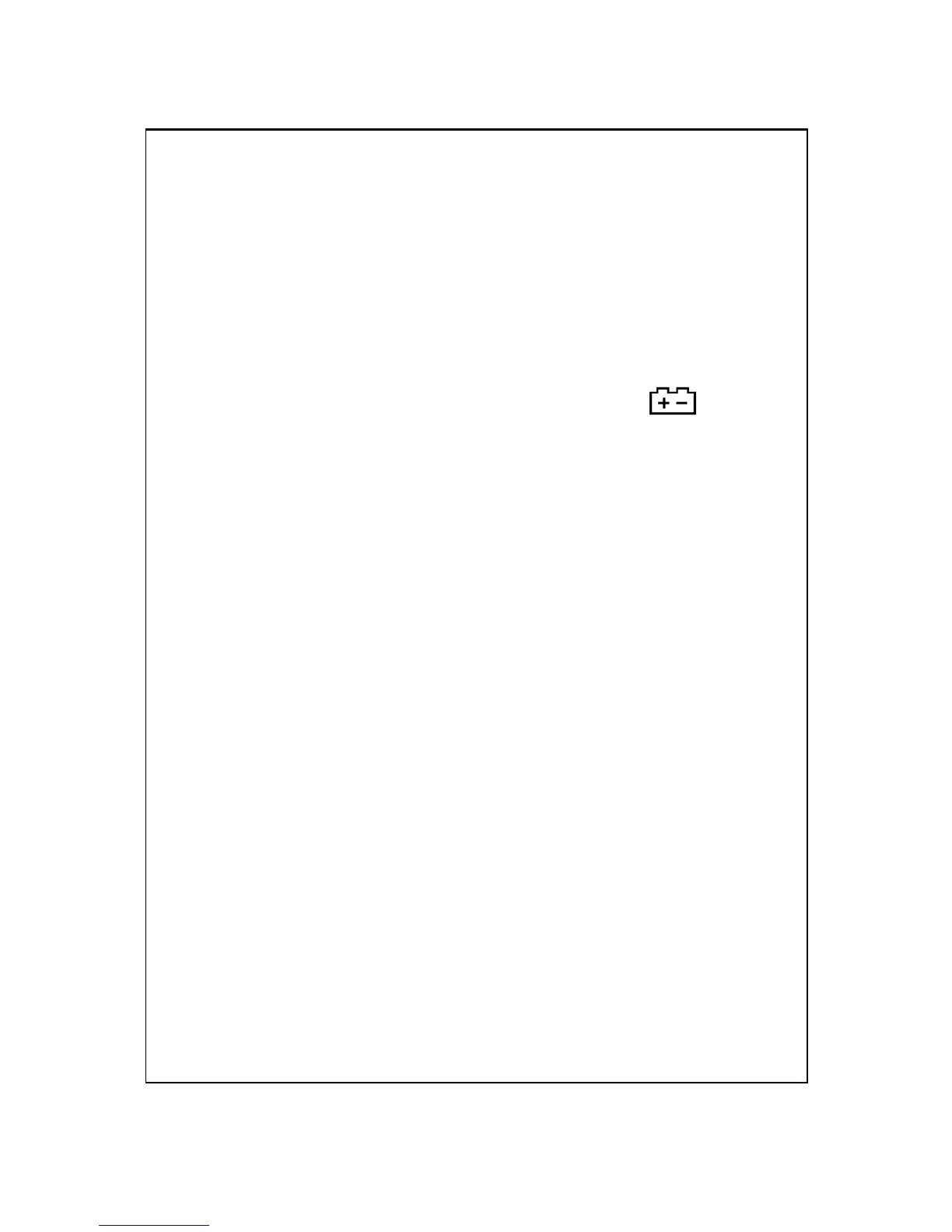After the function is determined, press the " Enter Button
" ( 3-4, Fig. 1 ) to save the selection function into
memory IC permanently. Press the " Esc Button " ( 3-3.
Fig. 1 ) will revert to normal display screen.
7. BATTERY REPLACEMENT
1)
When the left corner of LCD display show " ", it
is necessary to replace the battery. However, in-spec.
measurement may still be made for several hours after
low battery indicator appears before the instrument
become inaccurate.
2)Slide the " Battery Cover " ( 3-6, Fig. 1 ) away from the
instrument and remove the battery.
3)Replace with 9V battery ( Alkaline or Heavy duty type )
and reinstate the cover.
4)Make sure the battery cover is secured after changing
the battery.
9
0502-HT305