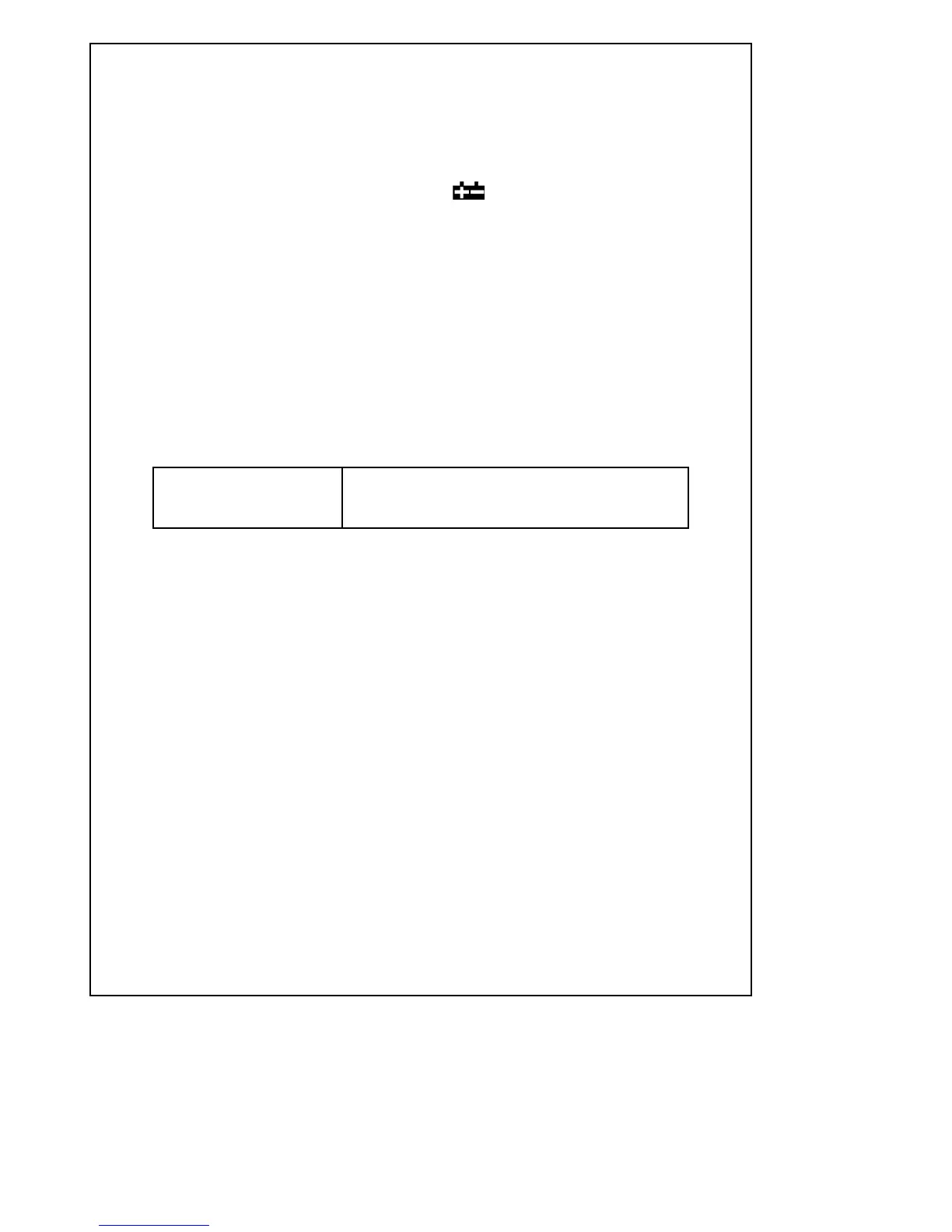necessary to replace a new battery. However within
specification measurement may still be made for several hours
after low battery indicator appears.
2) Open the " Battery Compartment / Cover " ( 3-8, Fig. 1) and
remove the battery.
3) Install a 9V battery (Alkaline or Heavy duty type) and then
reinstate the cover.
7. OPTIONAL CARRYING CASE
Carrying case * High quality carrying case with sash.
CA-52A * Size : 200 x 80 x 50 mm.
6
0210-LM-81LX
