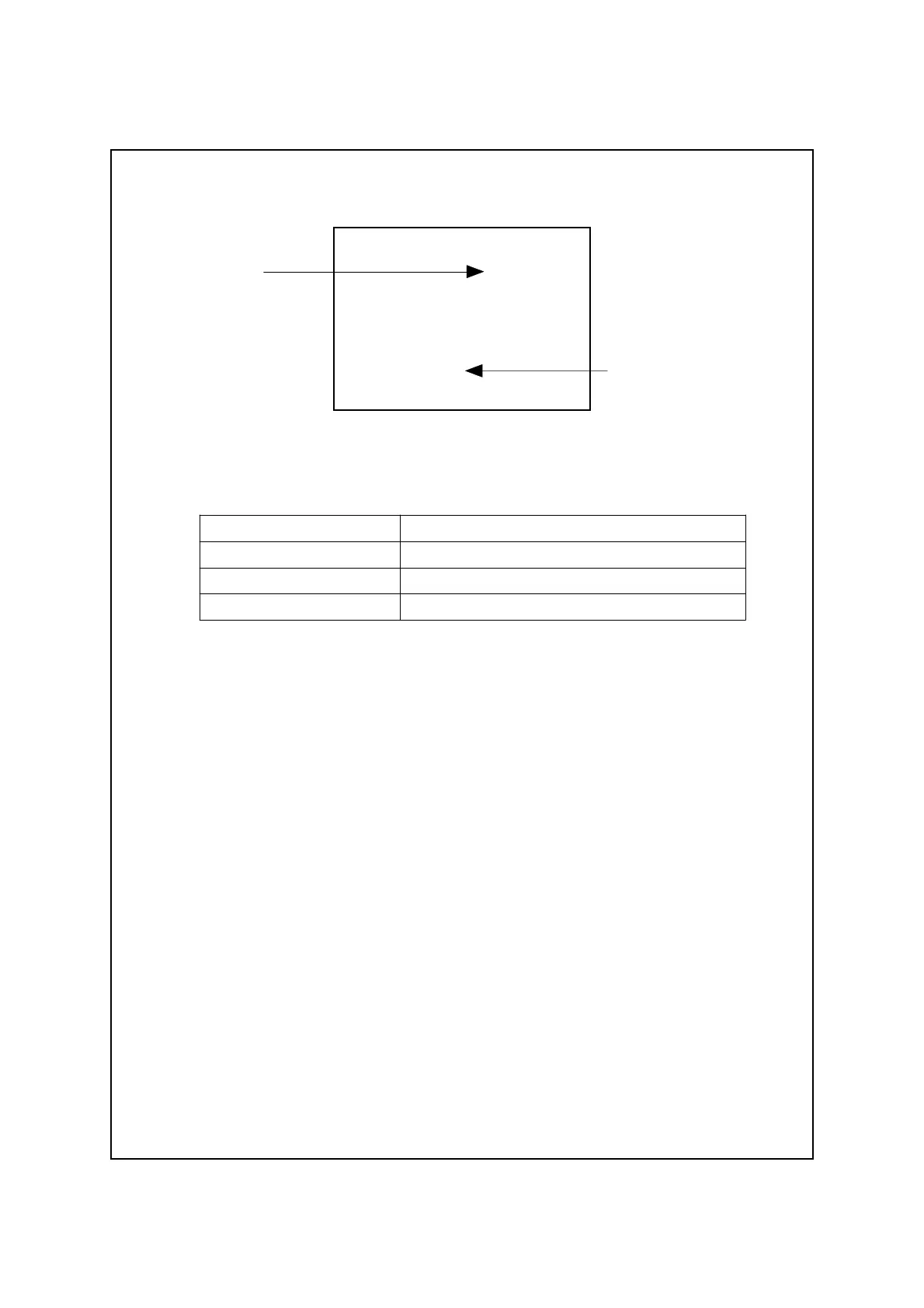Unit Flashing %RH
60.9
25.9 ℃ Unit Flashing
The measuring unit for different mode
( function ) are :
Temp. unit , ℃℉
Barometer unit hPa, mmHg, inHg.
Humidity unit %RH
Dew point , ℃℉
*
After the unit is selected, it will be memorized into
the memory circuit. If power off and on again will
present the existing selection unit.
4-3 Humidity measurement
1)Turn on the meter by pressing the " Power Button "
( 3-3, Fig. 1 ) momentarily.
2)For the above 4-1 mode ( function ) selection, please
set to :
a.Humidity/Temp.
( Upper display show humidity value , lower
display show Temp. value )
c.Barometer/Humidity
( Upper display show atmosphere value , lower
display show humidity value )
8