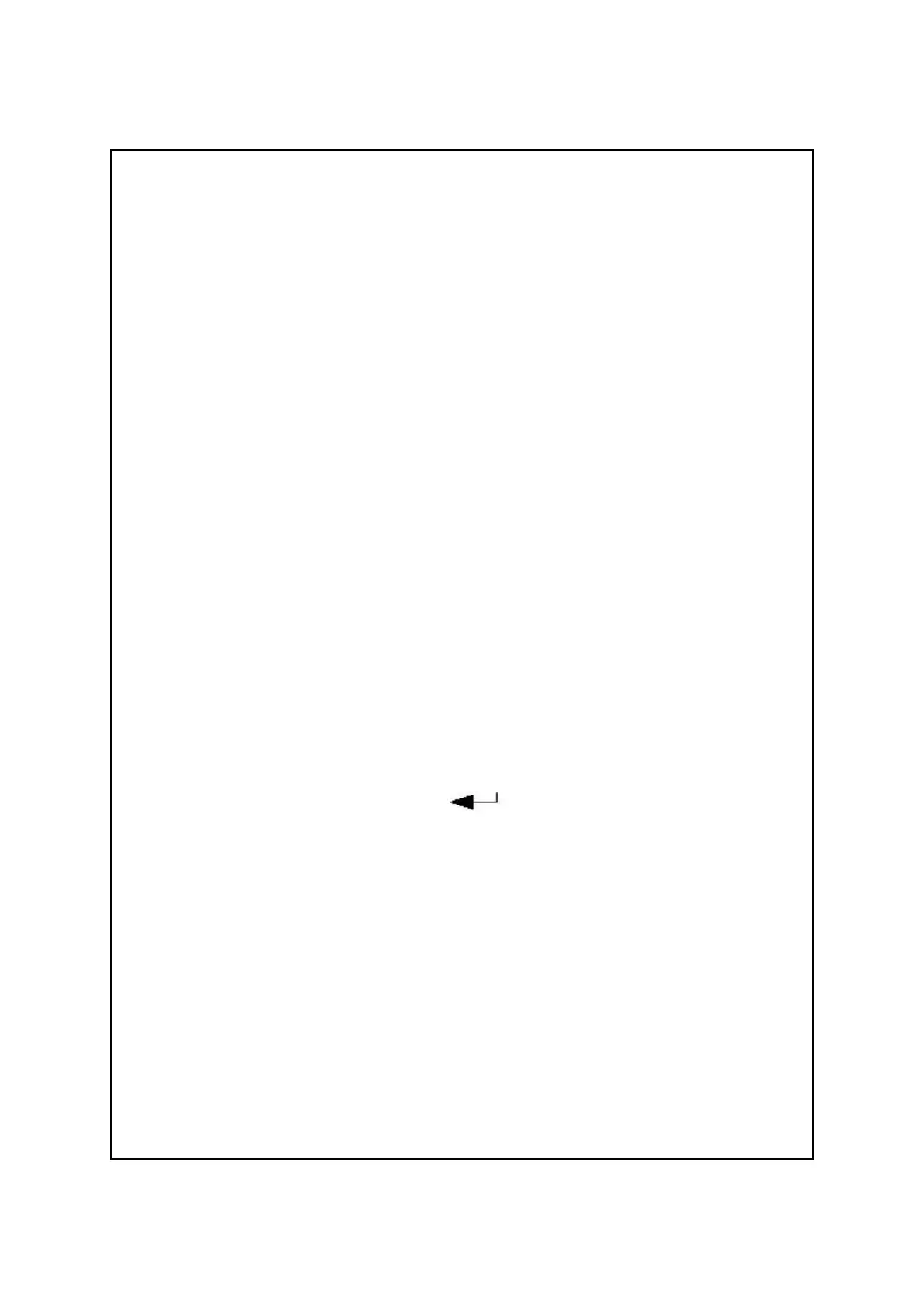4. MEASURING PROCEDURE
4-1 Mode ( Function ) selection
1)Turn on the meter by pressing the " Power Button "
( 3-3, Fig. 1 ) momentarily.
*
Pressing the " Power Button " ( 3-3, Fig. 1 )
momentarily again will turn off the meter.
2)The meter can select four kind mode ( function ) as :
a.Humidity/Temp.
b.Humidity/Dew point
c.Barometer/Temp.
d.Barometer/Humidity
Pressing the " Mode Button " ( 3-5, Fig. 1 )
continuously at least 2 seconds, both upper and the
lower display value will be flashed, use the " ▲
Button " ( 3-3, Fig. 1 ) or " Button " ( 3-5, Fig. 1 )▼
to select the one kind mode ( function ) of above
a, b, c, d, then press " Button " ( 3-4,
Fig. 1 ) to entry the selecting mode.
6