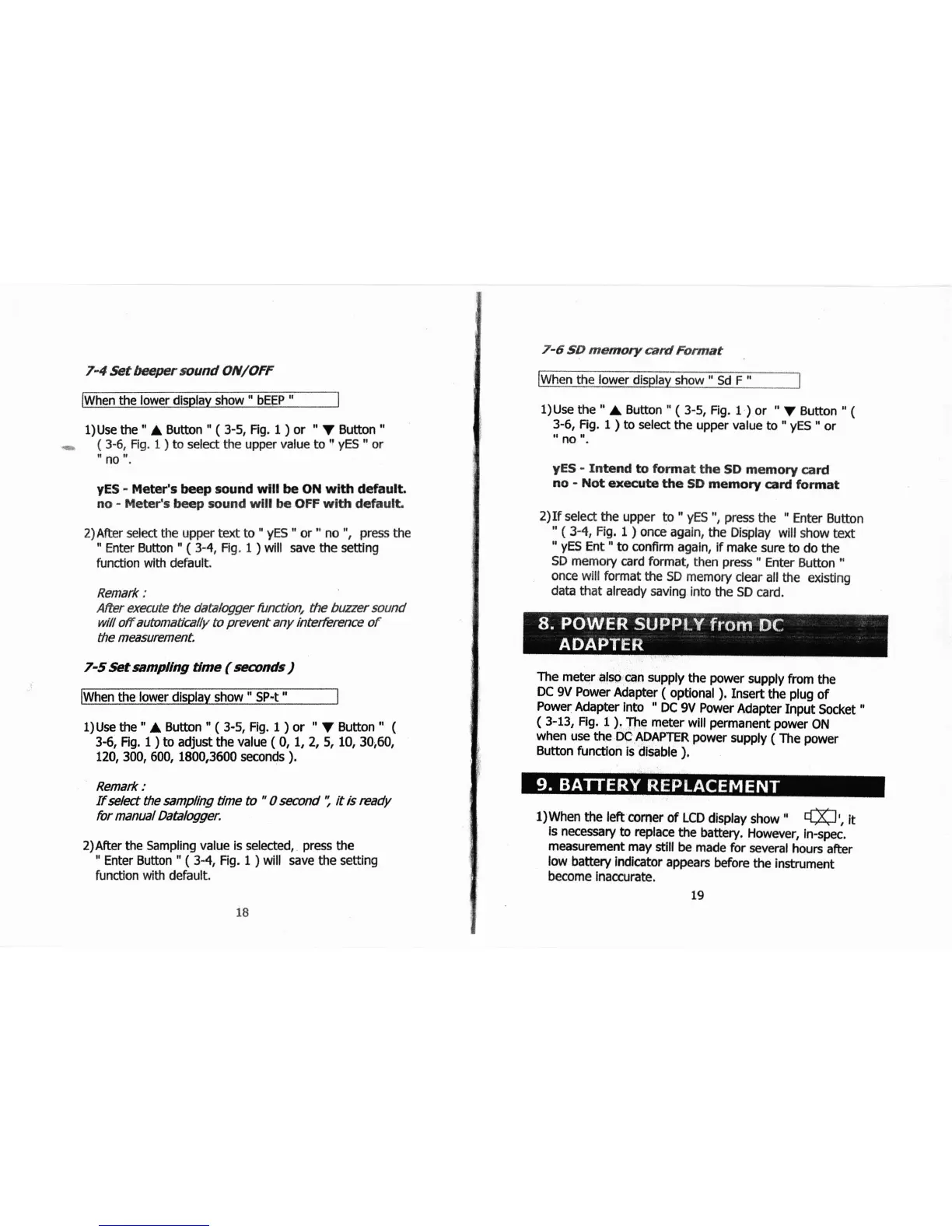7-4 *t beeper flund ON/OFF
When the
lower dlsplay
show
"
bEEP
"
yES
-
Meter's beep sound
wlll
be ON
wlth
defaulL
no
-
Meter's
beep sound wlll be OFF
wlth
dcfault.
Remark :
After
execute
the datalogger functio4 the buzzer sound
will off automadcally fu
prcvent
any inteierence of
the measurement
7-5 Setempfing tlme
(
seonds
)
When the
lower
display show
"
SP-t
"
l)Usethe"
A
Button
"
(
3-5,
Flg.
1
)
or
"
Y
Button
"
(
3-6, HS. 1
)
to adjust the value
(
0, 1,2,5, lO,3Oi@,
120, 300, 600, 1800,3600
seconds
).
Remart< :
If
selxt
the sampling dme to
"
0 seand
",
it is rcady
br manual Dablogger.
2)After the Sampling value is selected,
press
the
"
Enter
Button
"
(
3-4, Fig.
1
)
will
save the setting
function with default.
1B
7-6
SD memory
atd Format
When
the lower d
show"SdF"
1)Usethe
"
Button
"
(
3-5, Fig.
1
)
or "
V
Button,,
(
3-6, Fig,
1
)
to
select the
upper value
to
"
yES
,,or
yES
-
Intend
to
Sormat
the
SD memoty
card
no
-
?{ot
execute
th€ SD
memory
card format
2)Ifselect
the
upper
to
"
yES
",
press
the
"
Enter
Button
"
(
3-4,
Fig.
1
)
once again,
the Display
wlll
show
text
"
yES
Ent
"
to
confirm
again, if
make sure
to do
the
SD memory
card forma!
then
press
" Enter
Button
"
once will format
the
SD memory
clear
all the
existing
data that
already saving
into
the SD
card,
l)When
the left
comer
of LCD
display
show ',
ffi,,
it
is necessary
to replace
the
battery.
However,
in-spec.
measurement
may
still
be made
for
several
hours
after
low
battery
indicator
appears
before
the instrument
become
inaccurate,
19
The
meter
also can
supply
the
power
supply
ftom
the
DC
9V Power
Adapter
(
optlonal
).
Insert
the
plug
of
PowerAdapter
lnto
" DC
gV powerAdapter
Input
Socket,'
(
3-13,
Fig. 1
).
The
meter
wlll
permanent
power
ON
when
use the DC
ADAPTER
power
supply (
The
power
Button
functlon
ls
dlsable
).
9. BATTERY
REPLACEMENT
1)Use the
"
A
Button
"
(
3-5, Flg. 1
)
or
"
Y
Button
"
(
3-6, Fig.
1
)
to select the upper
value
to
"
yES
"
or
uno'.
2)After select the upper text to
"
yES
'
or
"
no
",
press
the
"
Enter Button'( 3-4, Flg, 1
)
rvlll save the setdng
function wlth default.
8. POWER
SUPPLY
from
DC
ADAPTER
