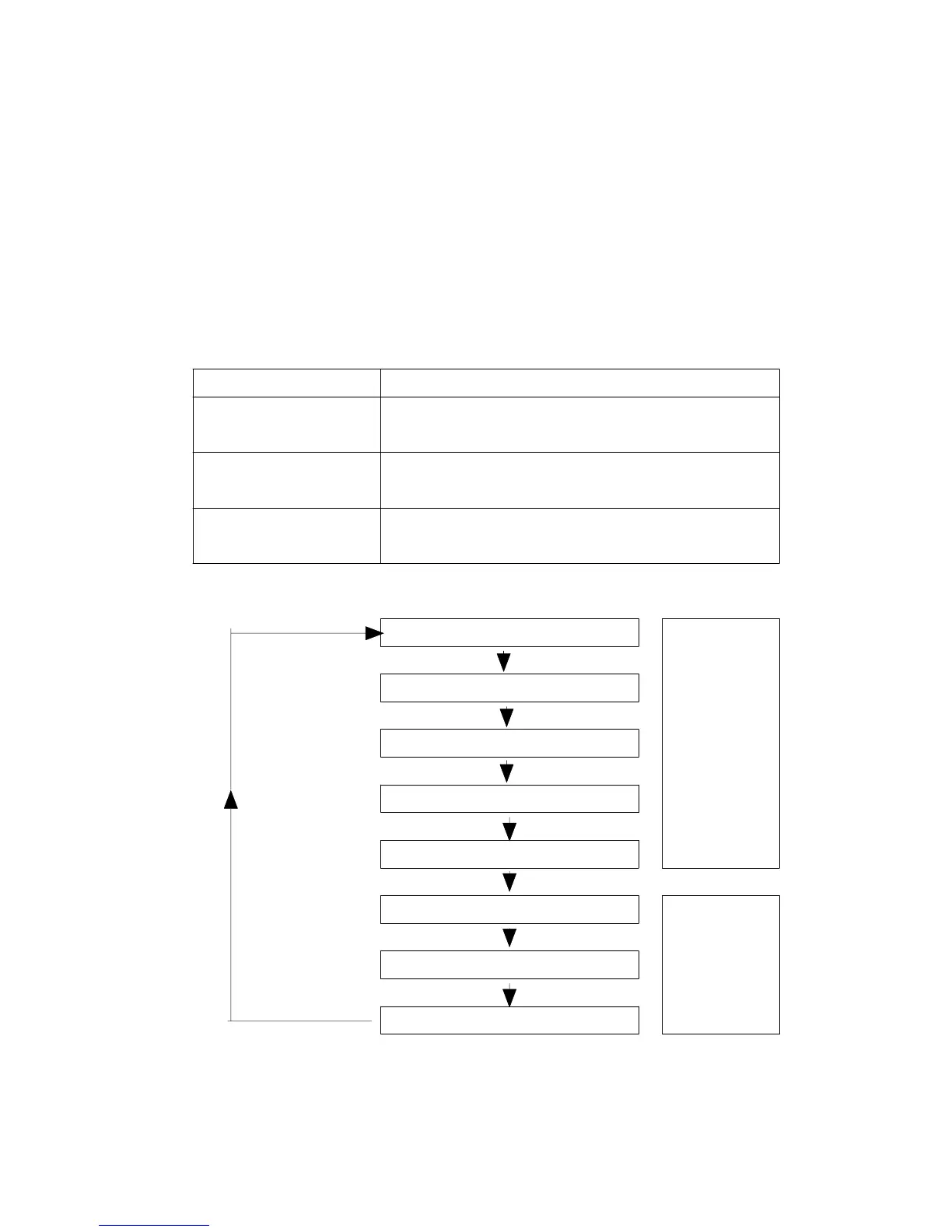4-2 Unit selection ( Acc./Velocity/Displacement
selection )
Select the desired display unit by pressing the " Unit
Button " ( 3-4, Fig. 1 ) continuously ( not release the
button ), the Display will show the following units
according Acceleration/Velocity/Displacement in
sequence.
Measurement Unit
Acceleration m/s^2, g, ft/s^2
* LCD show " ACC "
Velocity mm/s, cm/s, inch/s
* LCD show " VEL. "
Displacement mm, inch.
* LCD show " DISP p-p"
ACC m/s^2
ACC g 'Metric
unit
VEL mm/s
VEL cm/s
DISP p-p mm
ACC ft/s^2
Imperial
VEL inch/s unit
DISP p-p inch.
10
