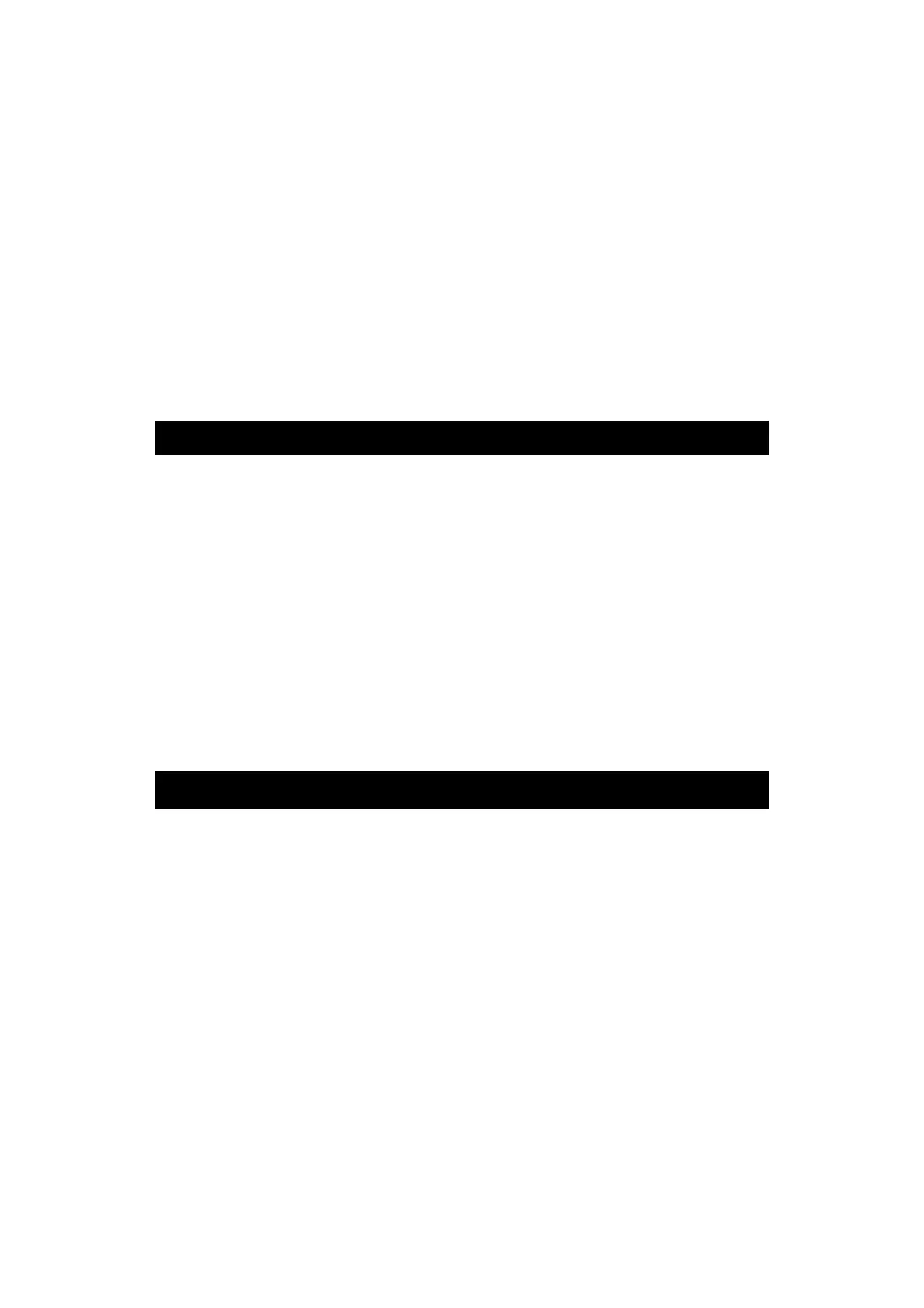4)Set the function and the unit to " ACC, RMS " .
5)Keep the vibration sensor motionless, no signal into
the vibration sensor.
6)Press the " HOLD Button " ( 3-3, Fig. 1 ) continuously
at least 2 seconds will let the display reach
zero value.
7)The zero adjustment can be execute only
the display value show the no. less than 10 digits.
6. POWER MANAGEMEN
The meter is built the " Auto power shut off " to saves
battery life. If not any function button be pushed within
approx. 10 minutes, the power will be off automatically.
If the user intend to disable the " Auto Power off "
function, it should take the following procedures :
During the measurement, push the " Record
Button " ( 3-4, Fig. 1 ) to execute the memory
record function.
7. Data Logger
The data logger function can save max. 500 measuring
data.
The data logger procedures are as following :
12