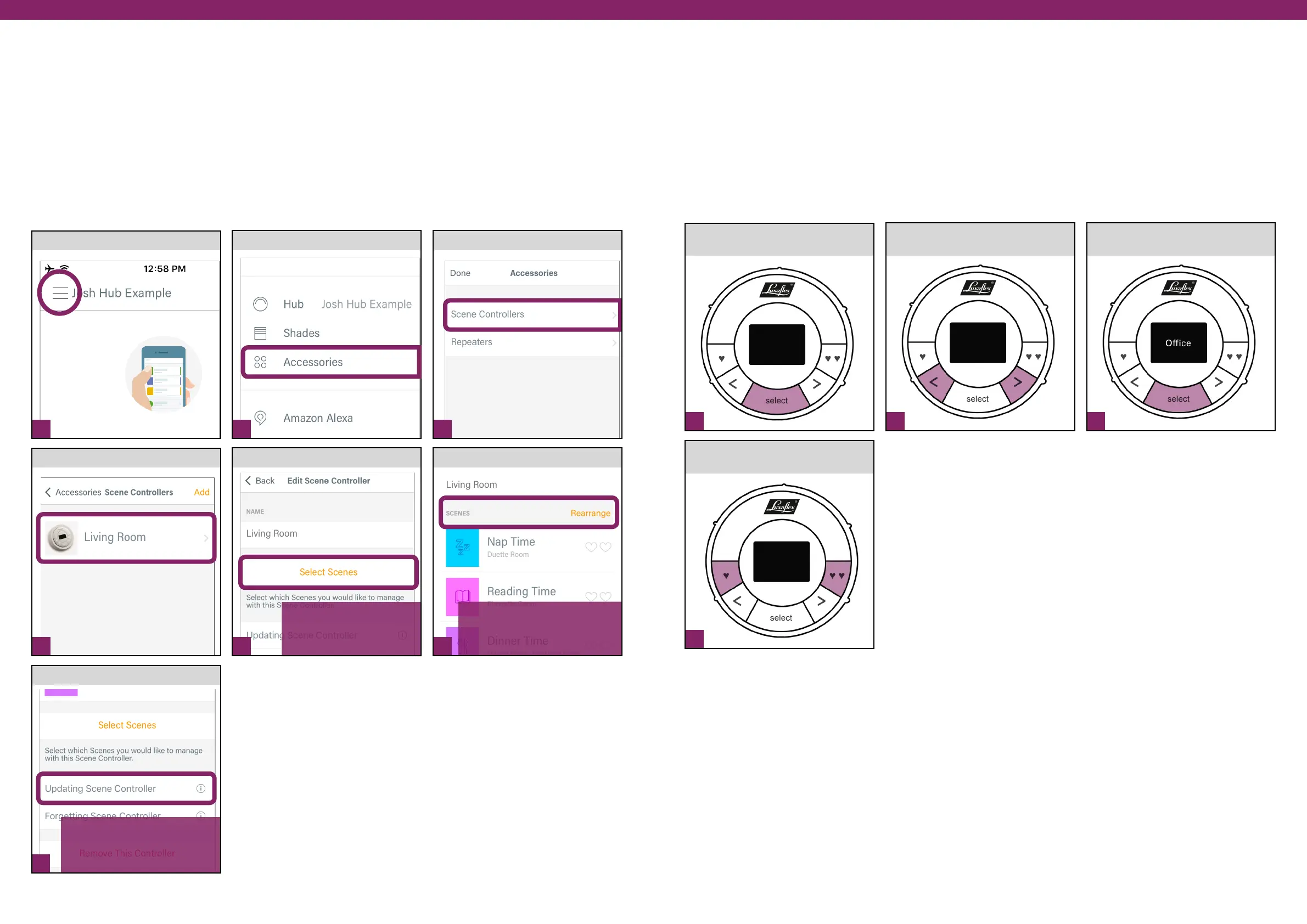1 2 3
4 5
6
7
1 2
3A
3B
[ 60 ] [ 61 ]
Follow instructions in App to
complete this process. Newly
added Scenes will be displayed,
de-selected Scenes are removed.
Use handles to rearrange the
desired order of the Scenes. Use
the heart and double heart icons
to set favorites.
Select or De-select the
desired Scenes to be
included on or removed from
the Scene Controller.
Adding and Configuring Scenes in a Scene Controller
A Scene Controller does not create Scenes. Scenes previously created in the PowerView® App can be added to or
removed from a Scene Controller, as desired.
TAP Accessories.
TAP Menu.
TAP Scene Controllers.
TAP Select Scenes.
SELECT desired Scene Controller.
TAP Rearrange.
TAP Updating Scene Controller.
Operating Scenes with the Scene Controller
PRESS the Left or Right Arrow to
scroll through available Scenes.
PRESS Select to activate the Scene
Controller
PRESS the Favorite (heart icons) to
operate the desired Favorite Scene.
PRESS Select to operate a desired
Scene.