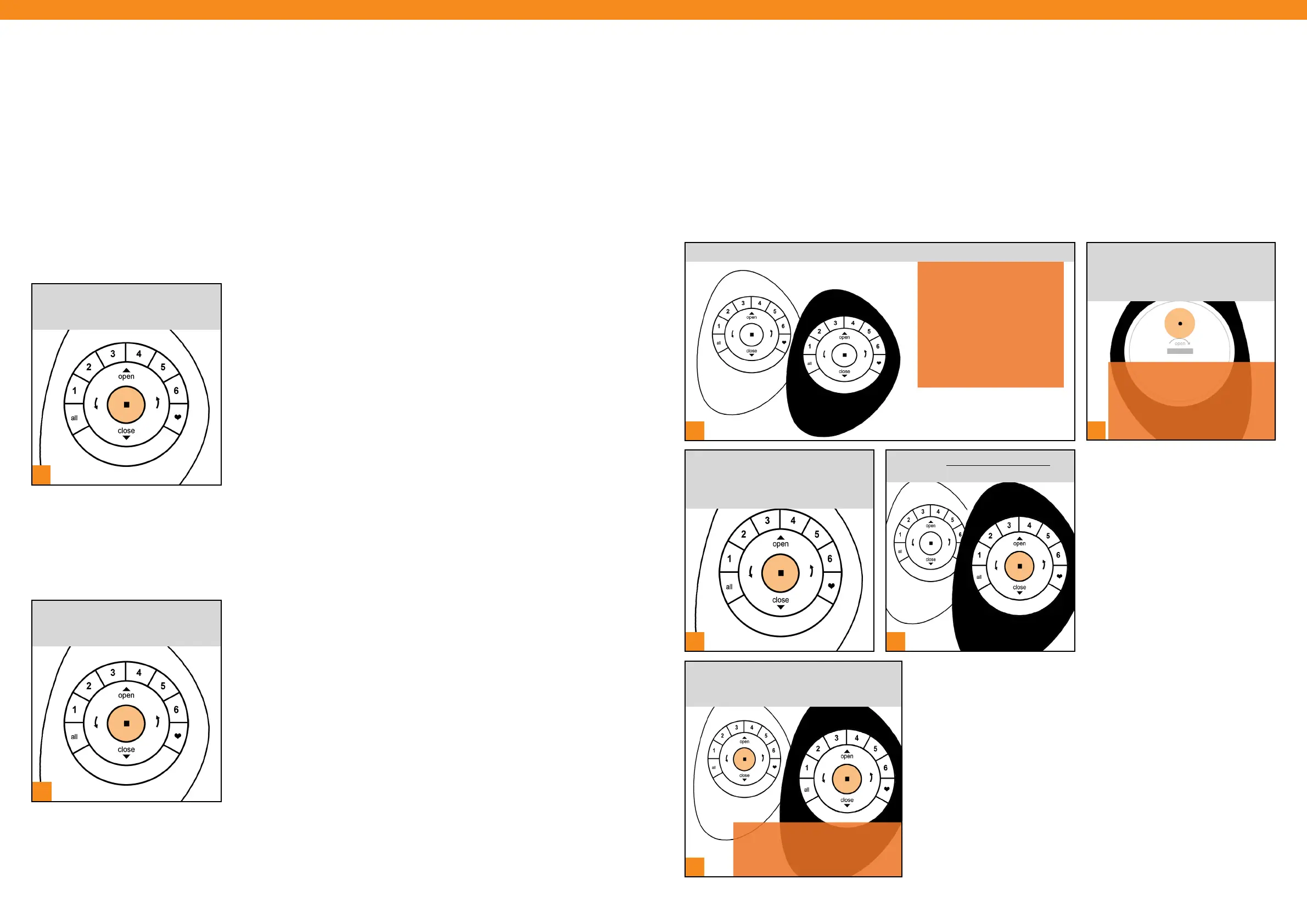Source
Target
NOTE: Group number (1-6) buttons
will flash twice on the initial press
of Reset button, then again at six
seconds. Target remote now ready
to receive information from source
remote.
Target
Source
Source
Target
NOTE: Group numbers on target
remote will flash twice to indicate it
has been networked to the source
remote.
NOTE: If NO shades have been
joined to a group number
(1-6) on a remote, choose
any remote to be the Source
remote. Otherwise, choose
the remote that was used to
program/operate shade(s) to
be the Source remote. A target
remote receives information
from the source remote.
1
1
4
5
2
3
1
[ 6 ] [ 7 ]
Press and Hold n (Stop) on remote
until indicator lights blink.
(approximately 6 seconds)
Programming Mode
Programming Mode is required to perform key remote related programming procedures. In programming mode,
you can set a variety of functions, from joining a shade to a Group number (1-6) on a remote to removing a shade
from a Group number (1-6), to setting Favorite shade positions. You must activate programming mode on the
PowerView® Pebble® Remote to establish communication between the remote and shade.
Enter Programming Mode
Exit Programming Mode
Press and Hold n (Stop) on remote
until indicator lights stop blinking.
(approximately 6 seconds)
NOTE: Programming mode automatically times out at 20 seconds. Programming mode extends by an additional 20 seconds
simply by pressing any button on the remote.
Simultaneously. . .
PRESS and RELEASE n(Stop) on source
remote. RELEASE (Stop) on target remote.
Using a paper clip, PRESS and HOLD
recessed Reset button on back of
target remote for 6-10 seconds. If
necessary, remove back cover.
PRESS and CONTINUE TO HOLD
n(Stop) on target remote.
On source remote, PRESS and HOLD
n(Stop) until indicator lights begin
to blink. Source remote is now in
Programming Mode.
SELECT a source and a target(s) remote.
Pairing Remotes
Each PowerView® Remote comes with its own unique Radio Frequency (Network) ID. If multiple
remotes (ie. PowerView® Pebble® and/or PowerView® Surface Remotes) will be used in the home,
PAIR ALL REMOTES BEFORE JOINING ANY WINDOW COVERING TO GROUP NUMBER(S) (1-6)
ON ANY REMOTE. This is done to ensure that if a PowerView® Hub or PowerView® Repeater(s) is to
be used in the future, it can operate previously programmed window coverings in the home and be
used in conjunction with all the remotes on a single, unified PowerView® Shade Network. Otherwise,
some window coverings will be unresponsive to commands sent from the Hub or Repeaters.