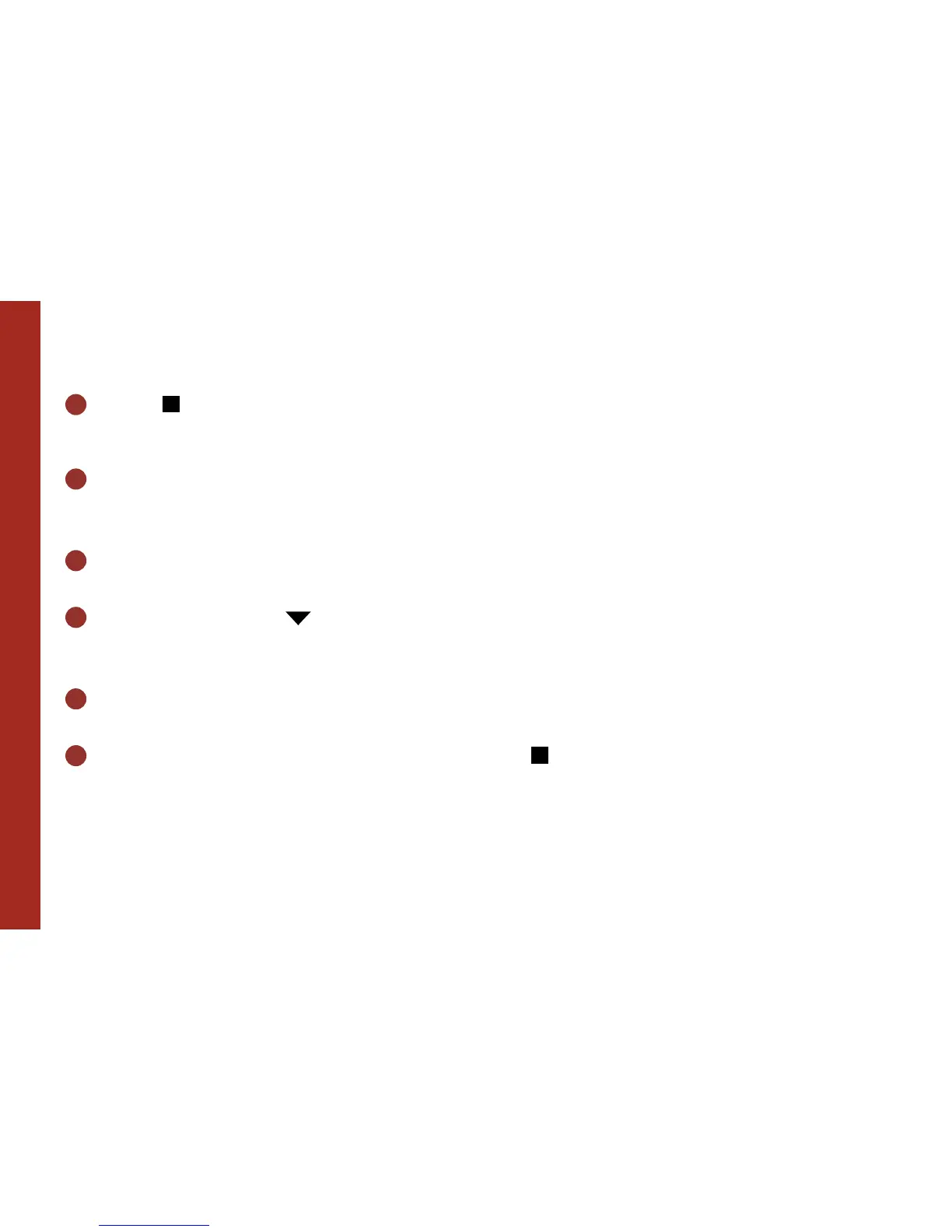The following instruction removes a product from group 1.
1
PRESS STOP FOR 6 SECONDS
(Keep pressing until the remote lights start blinking).
2
BRIEFLY PRESS ON GROUP 1
(This will activate the group 1 on the remote).
3
PRESS AND HOLD THE SHADE BUTTON
4
BRIEFLY PRESS ON CLOSE
(You will see the shade move up and down shortly).
5
RELEASE THE SHADE BUTTON
6
IF YOUR REMOTE IS STILL FLASHING PRESS STOP FOR 6 SECONDS
(Keep pressing until the flashing stops).
ADDITIONAL ACTIONS
20
