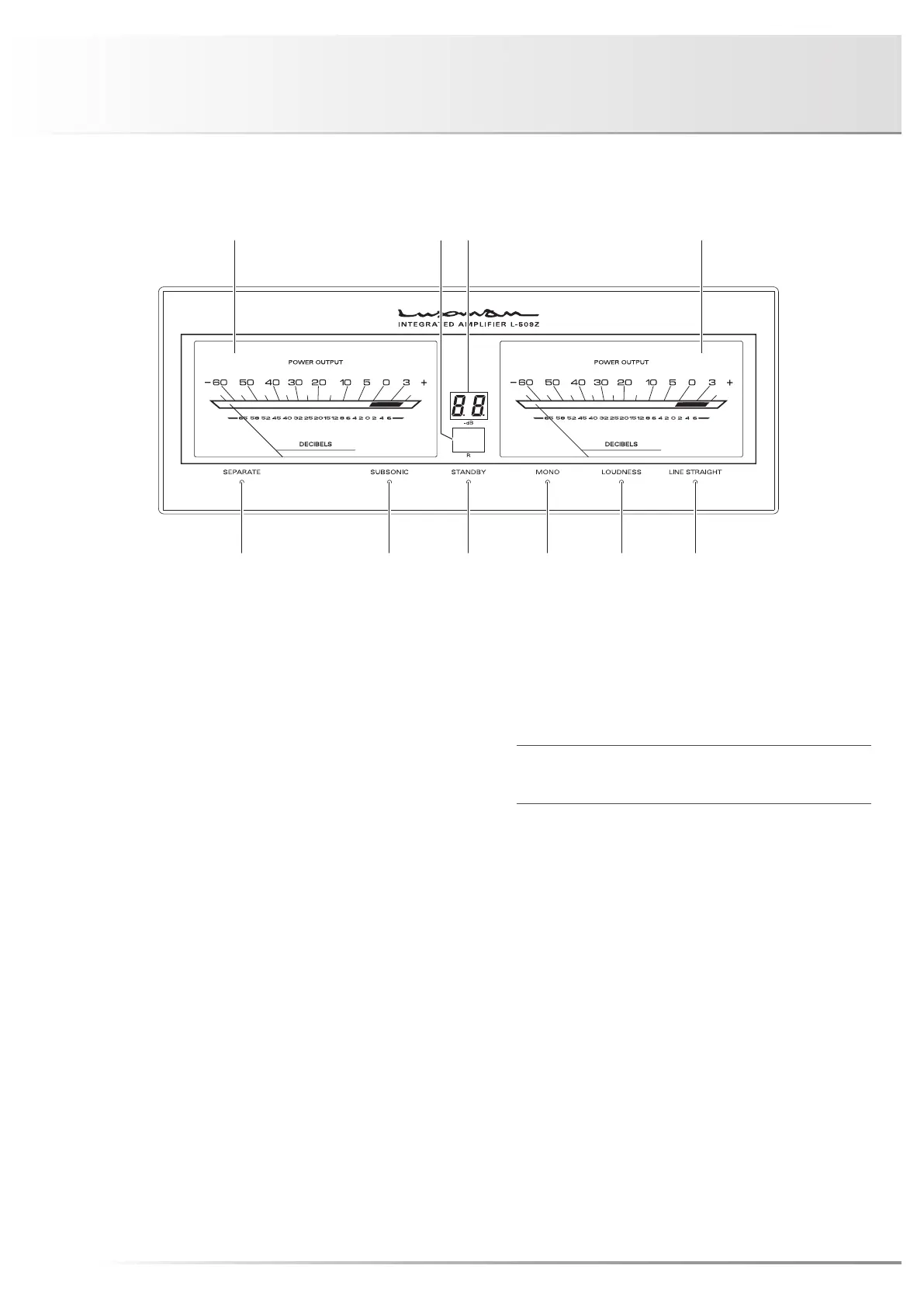8
Names and Functions
1. Separate indicator (SEPARATE)
Lights up when the separate button is set to on.
2. Power meters
Indicate the output of the L channel on the left side and the
output of the R channel on the right side. The meter indi-
cates the output in decibels.
When the power is turned on, the meters light up.
3. Subsonic indicator (SUBSONIC)
Lights up when the subsonic button is on.
The subsonic, monaural and loudness functions can be
toggled only from the accessory remote control (RA-17A).
4. Standby indicator (STANDBY)
Lights up when the connected AC cable is plugged into a
wall socket and the operation button is set to off (standby
state).
When the power is turned on or the AC plug is disconnected
from a wall socket, this indicator is turned off. This indicator
blinks when the protection circuit is activated.
Display window
