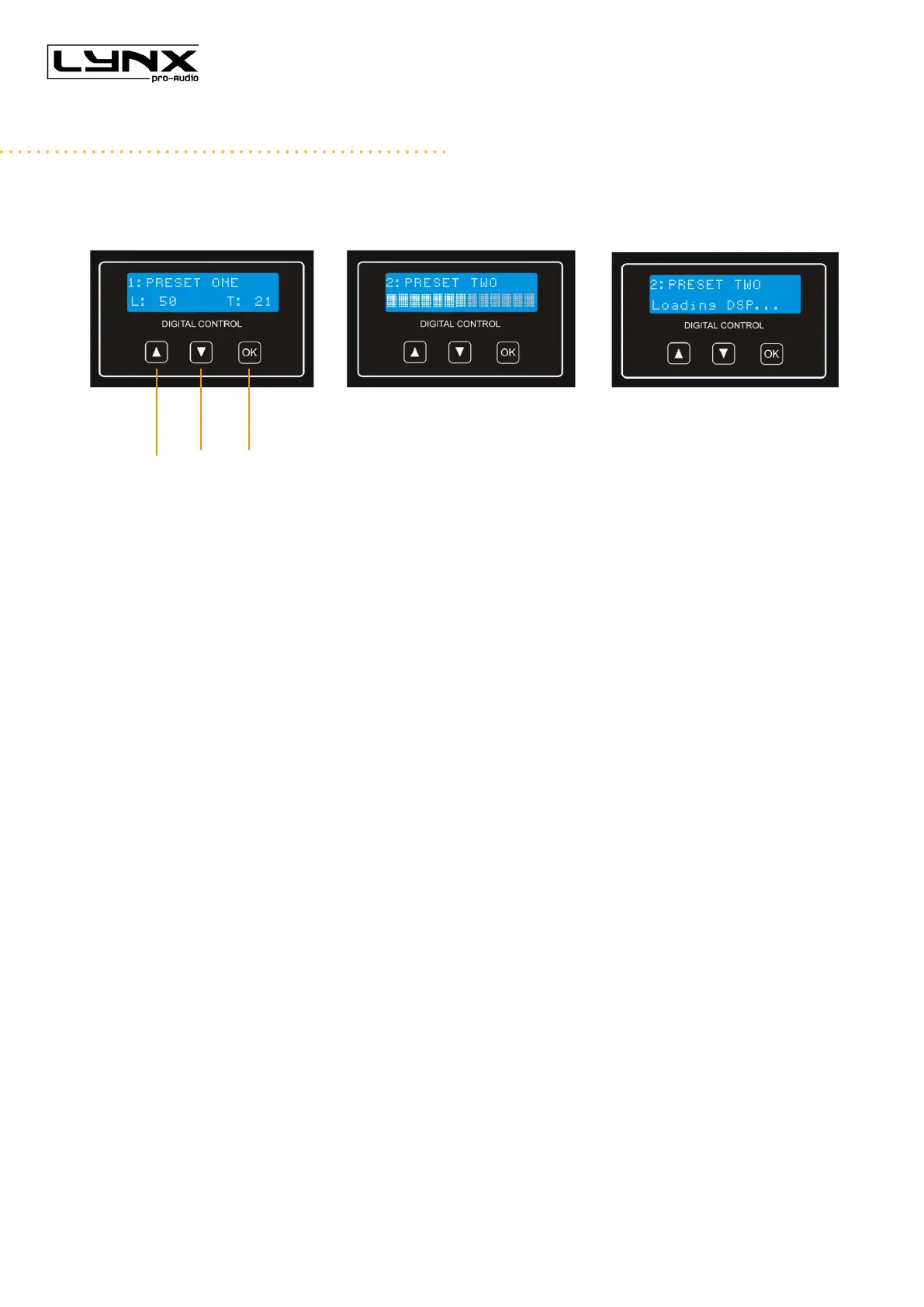Ionic Series User Manual
Lynx Pro Audio S.L 14www.lynxproaudio.com
SELECT AND RUN PRESET
To change the preset conguration (see Fig 2) just press the up button (1) and down button (2) until you see
the title and preset number required and once found press OK (3) until the progress bar nishes (Fig 3). The
display will indicate “Loading DSP” (Fig 4).
Fig 3 Fig 4
1 2 3
Fig 2
Note:
In case of a power cut, the DSP will save its last conguration when restarted.