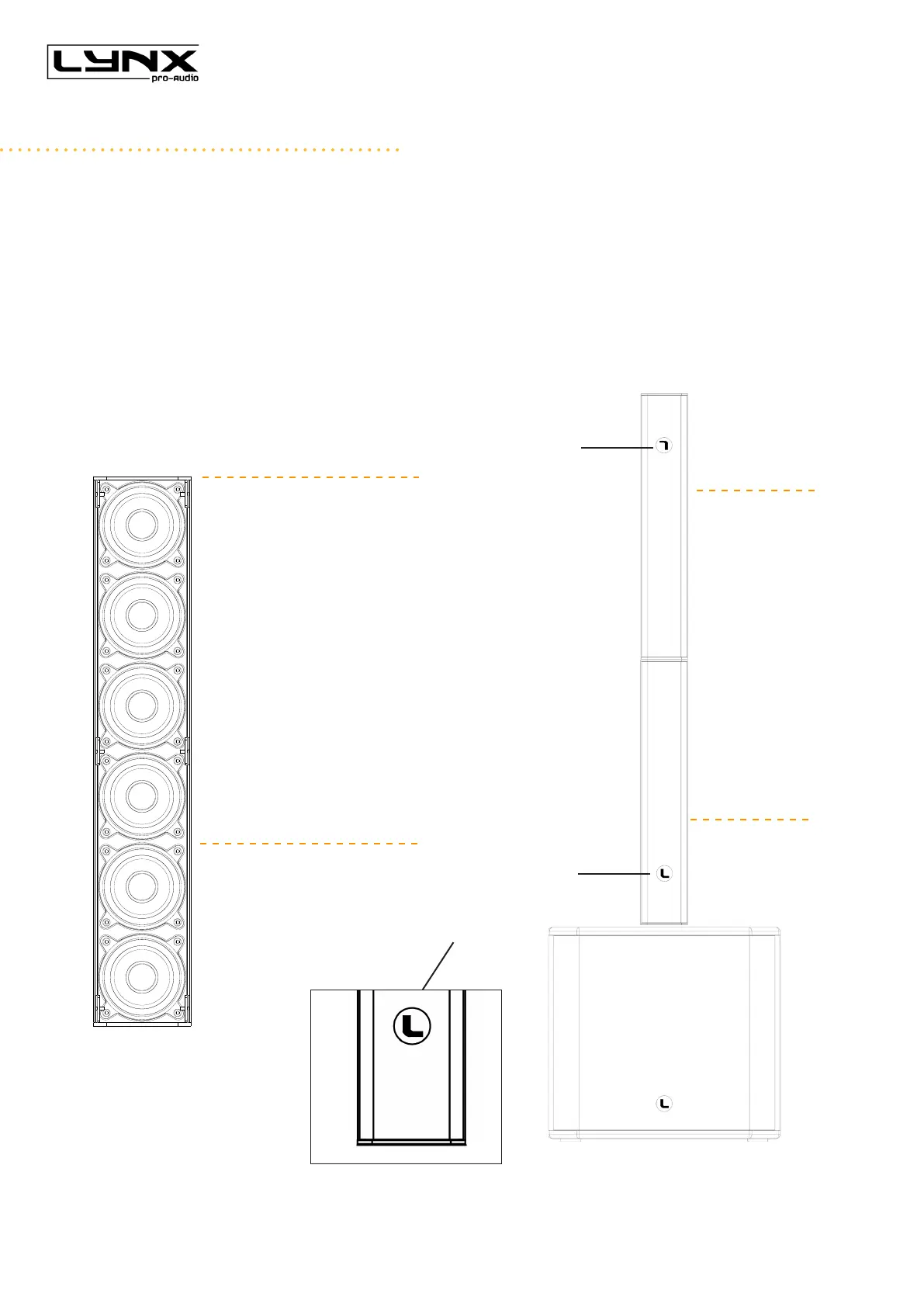Ionic Series User Manual
Lynx Pro Audio S.L 9www.lynxproaudio.com
• ACOUSTIC CENTRE
When mounting an Ionic column is essential to understand that the height of the unit above the oor level is
extremely critical. The correct operational height is the height of the ionic’s “acoustic centre”. The acoustic
centre of the Ionic-100 is located between the six speakers of the top.
When two Ionic-100 columns have to be used to form one column then the upper column must be placed
upside down, so its acoustic centre is in touch with the acoustic centre of the above cabinet. Note that the
Lynx round logo indicates which way is up, so you can see when a column is upside down, when you see that
the round logo of the cabinet is at the top of the column, and the L is inverted.
CONNECTORS AND CONNECTIONS
These six speakers are the full
range section of the column.
This is the acoustic centre of
the system.
ACOUSTIC
CENTRE
Column placed upside
down, the round logo is at
the top of the cabinet and
the L is inverted
Column in its normal
position, the round logo
with the L is at the bottom
of the cabinet