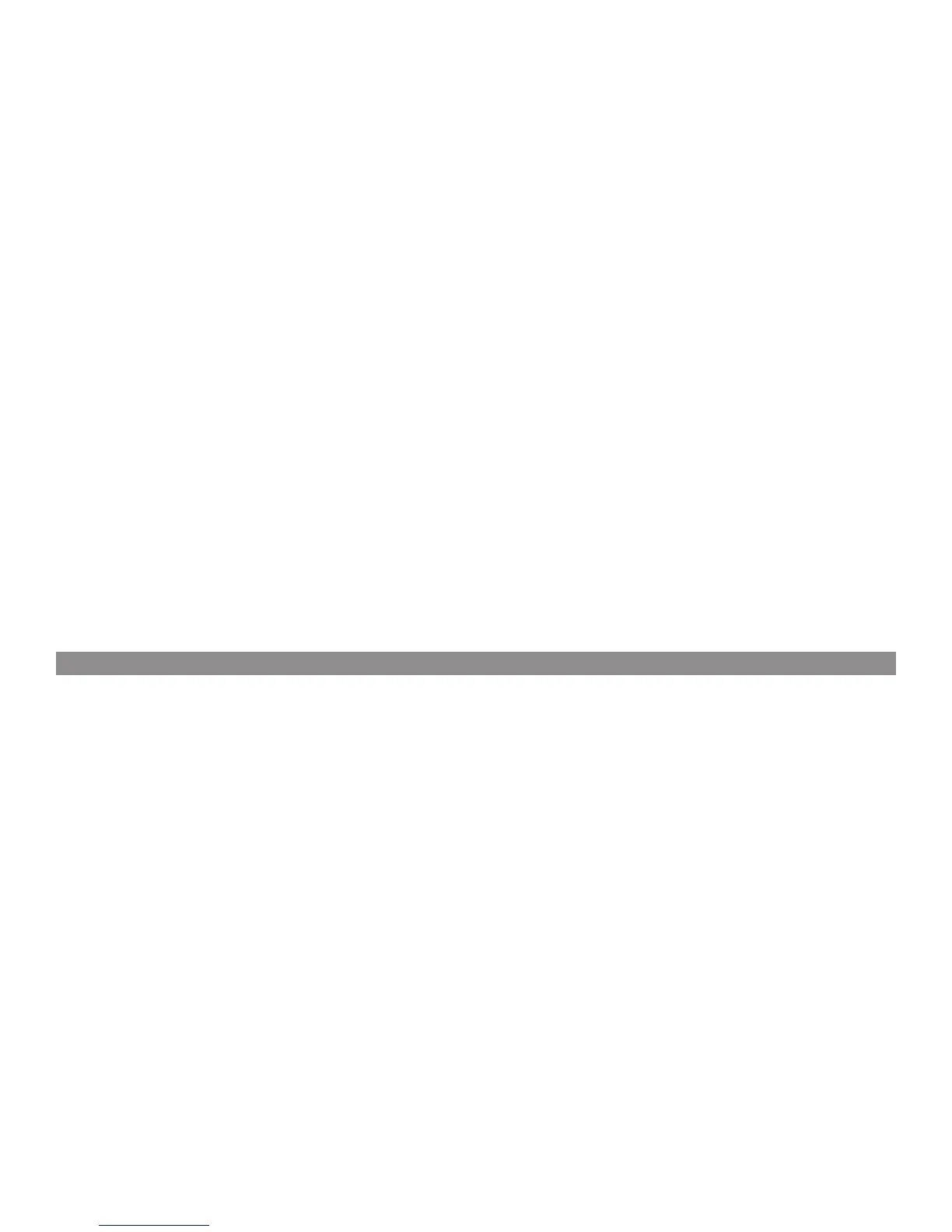5
18. Power Supply Connector (9V DC 500 mA) – Connect the optional 9V DC 500mA power supply to this jack when using the Fast
Track Pro as a stand-alone 24-bit A/D converter. Use the optional power supply to power the Fast Track Pro.
19. USB Input (USB) – Connect a standard USB cable to this port, connecting the other end to your host computer.
20. MIDI Output (MIDI Out) – Connect to the MIDI input of your controller or other MIDI device.
21. MIDI Input (MIDI In) – Connect to the MIDI output of your controller or other MIDI device.
22. Phantom Power Switch (48V PH Power) – Sliding this switch activates the phantom power circuitry, sending 48V power to the
front-panel XLR inputs for use with condenser microphones requiring external power.
23. S/PDIF Output (S/PDIF Out) – Digital output on coaxial (RCA-type) connector. The S/PDIF Out is activated by selecting outputs 3
and 4 in the Control Panel (see section 7). The S/PDIF output signal is duplicated on Outputs 3 and 4 (26). This output will also
support pass-through of AC-3 or DTS encoded surround formats.
NOTE: When AC-3 or DTS encoded signals are passed through this output, all analog input and output will be muted.
24. S/PDIF Input (S/PDIF In) – Digital input on coaxial (RCA-type) connector. This input will accept digital input signal at any of the
supported sample rates.
25. Unbalanced Outputs 1 and 2 (Outputs 1/2) – These are unbalanced outputs on RCA connectors. The signal to these outputs
mirrors the signal to TRS Outputs 1 and 2 (27).
26. Unbalanced Outputs 3 and 4 (Outputs 3/4) – These are unbalanced outputs on RCA connectors. The signal to these connectors
mirrors the signal to the S/PDIF outputs (23), and is activated by selecting outputs 3 and 4 in the control panel (see section 7).
27. Balanced Outputs 1 and 2 (TRS Outputs 1/2) – These are balanced 1⁄4” TRS jacks. The output signal to these jacks is controlled
by the front-panel Output Level (10), and Input/Playback Mix Level.
28. Inserts 1 and 2 (Insert 1 / Insert 2) – These 1⁄4” TRS jacks are configured to connect to an analog outboard effect (compressor/
limiter, delay, reverb, etc.), inserting the effect between the preamp and the A/D converter. These inserts are only active
when a connector is inserted, and are otherwise bypassed. The TRS jack is configured as follows: Tip=Send; Ring=Return;
Sleeve=Ground.
5 › Hardware Connections
< Connect the Fast Track Pro’s Balanced Outputs 1 and 2 to your amplifier, powered monitors or mixer.
< Connect your outboard effects units or dynamic processors to the Fast Track Pro’s Insert 1 and Insert 2 jacks, using an insert-
configured Y-cable (balanced TRS-to-dual 1/4-inch mono).
< Connect your S/PDIF digital equipment (DAT or CD recorder, etc.) to the Fast Track Pro’s S/PDIF digital in and out connectors.
(NOTE: the S/PDIF output is only active when Outputs 3 and 4 are activated in the control panel.)
< Connect your headphones to the Fast Track Pro’s front-panel headphone output.
< Connect a microphone (using XLR or TRS/TS connector) or instrument (using TRS/TS connector only) such as an electric guitar
or bass to the front-panel Mic/Inst input channels 1 and 2. If connecting a 1⁄4” connector, make sure the Inst/Line button is set to
the correct input level.
< Connect your MIDI device’s MIDI output to the Fast Track Pro’s MIDI input.
< Connect your MIDI device’s MIDI input to the Fast Track Pro’s MIDI output.