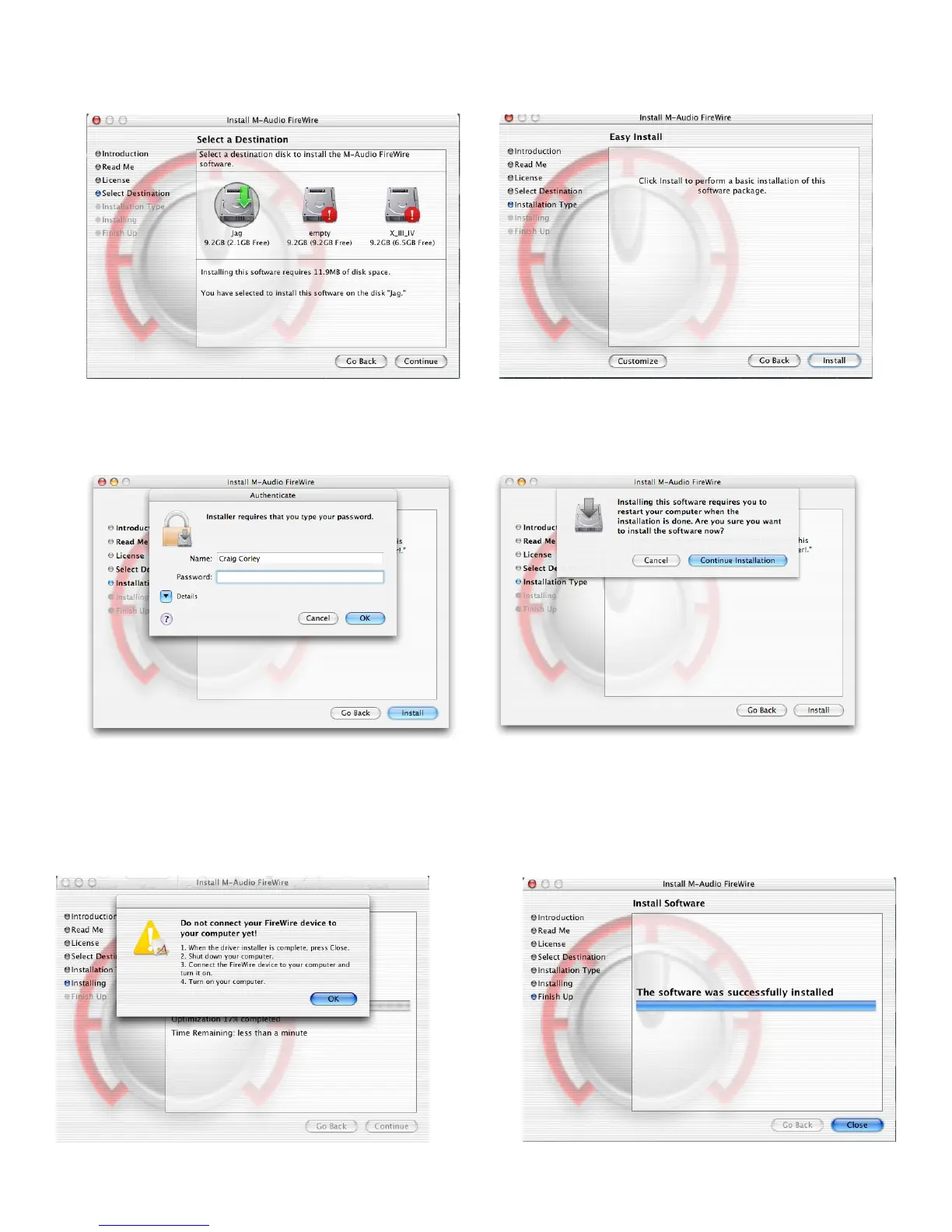10
Select a destination disk for the installation, then click “Continue.”
In the Easy Install box, click “Install.”
You will need your Administrator Password for the next step. Once it has been entered, click “OK” and then click “Install”.
On the following box, click “Continue Installation.”
You will then see the Connect Device Warning box, instructing you to NOT connect your FireWire Solo until the driver installation has been
completed and your computer has been shut down. Click “Okay.”
Your M-Audio drivers will install. You will then see the Installation Completed box, and be prompted to shut down your computer.
