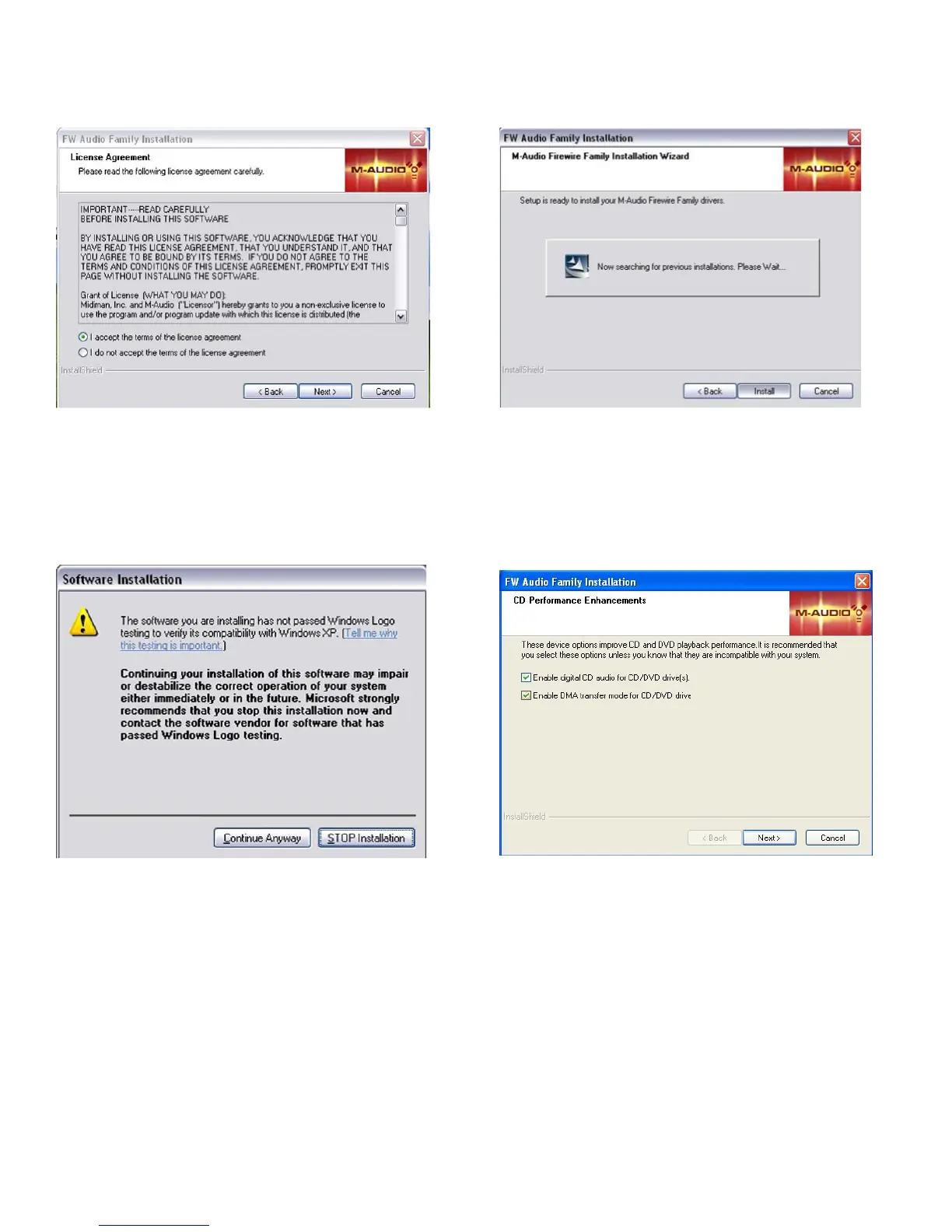5
After you’ve read the license agreement, please click the “I accept...” circle if you agree to the terms. Then click “Next” to continue.
The installer will copy the necessary files to your computer’s hard drive.
During the installation, you will be prompted with a message warning that the driver software has not passed Windows Logo testing. Select
“Continue Anyway” and proceed with the installation.
The installer will prompt you to enable DVD/CD performance enhancement settings. In most cases you should leave these in their default
(selected) settings. If you are unsure about this, consult your DVD/CD device documentation.
