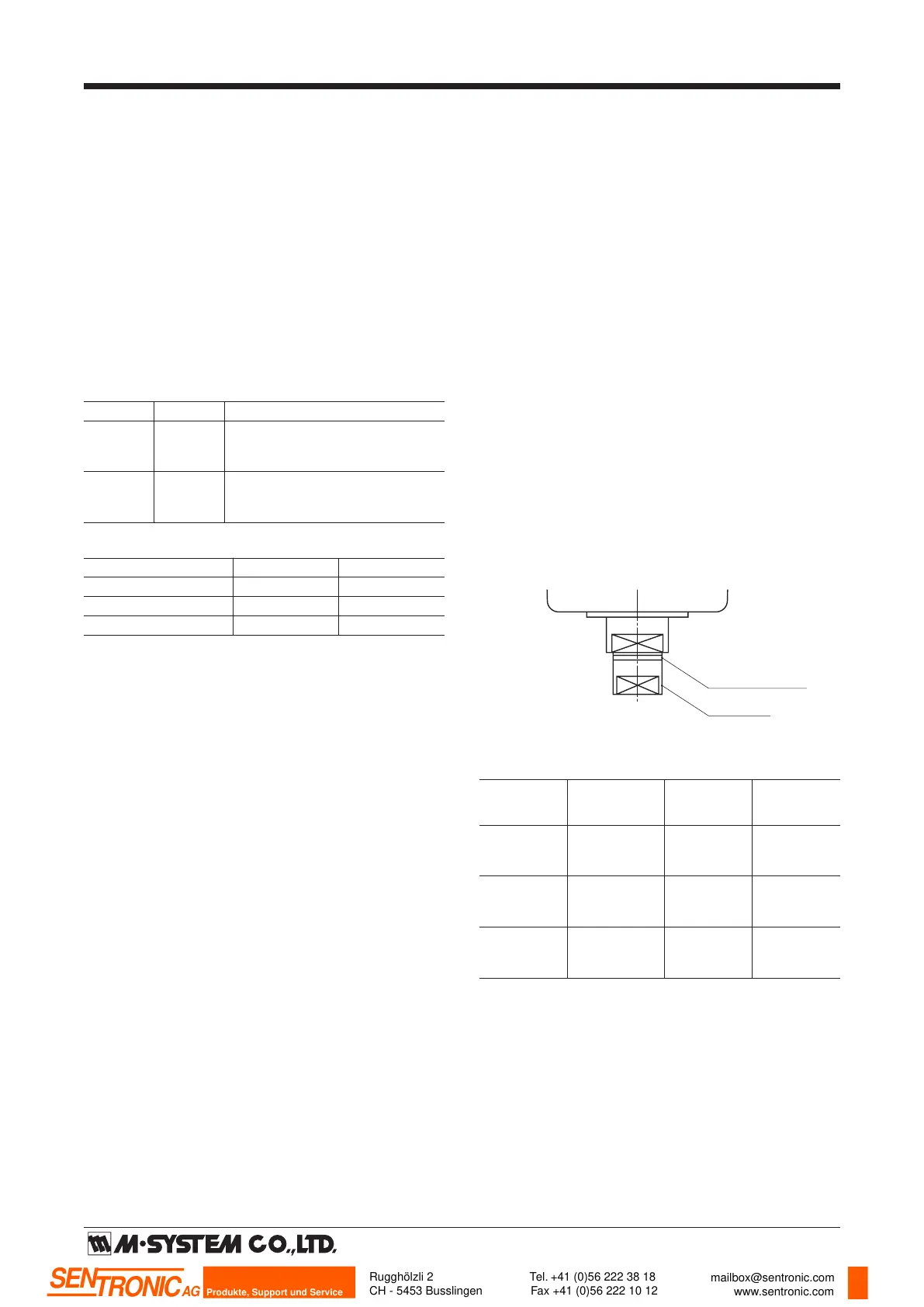MSP4 / MSP5 / MSP6
P. 5 / 7EM-4854 Rev.8
ADJUSTMENT PROCEDURE
■ ADJUSTMENT PROCEDURE
A) Zero and Span
• Apply 0% [100%] input. Turn the zero adjustment for the
fully extended position (valve stem fully retracted) or ad-
just the connecting section of the valve stem.
Adjust the
output stem, referring to Table 4, to provide an
adequate sealing spring if necessary.
• W
ith 100% [0%] input, turn the span adjustment until the
MSP reaches required fully retracted position (valve stem
fully extended).
For
three-way valves, the sealing pressure can be adjusted
to be applied in the direction where the output stem is
fully retracted*
2
. Adjustment procedure is the same for
zero.
• W
ith 0% [100%] input again, check that the MSP is at
the fully extended position. If the position is shifted, go
through the above procedure again.
Remark 1: There is only minimal effect of span adjustment
to zero point, thus the stem position shifts very little at the
extended side when the span potentiometer is turned.
Remark 2: With the stroke narrower, hunting (the motor
repeats changing direction) can happen more often. Adjust
Deadband in such cases.
*2. The sealing spring for the MSP4 is provided only for the
direction where the output stem is retracted.
Table 2. Switching Actions
ACTION SW1-3 EXPLANATIONS*
1
Direct ON Output stem is retracted with an
input decrease.
(Valve stem extended)
Reverse OFF Output stem is extended with an
input decrease.
(Valve stem retracted)
Table 3. Operations at Abnormally Low Input
OPERATION SW1-1
SW1-2
Stop *
1
ON
Extend OFF OFF
Retract ON OFF
*1.
Whatever setting for SW1-1 is disregarded for Stop mode.
Open the cover and adjust ZERO, SPAN, DZ (deadband),
DLY (re-starting timer) potentiometers and the direct/re-
verse SW on the control PCB as shown in Figure 3.
Other adjustments which are paint locked are for factory
use only and should be changed only by qualified M-System
personnel. M-System is not liable for any malfunction or
inconvenience caused by unauthorized change of them by
the user.
■ DIRECT/REVERSE ACTION
The actuator action is factory set to “Reverse” (the output
stem is retracted, with an input signal increase.), and the
operation at abnormality to “Extend.” For changing the set-
ting, use the DIP SW on the control PCB. Refer to Tables
2 and 3.
Remark 1: SW1-4 is not used.
Remark 2: With the direct action, the position output is 5
– 1V DC proportional to the input 0 – 100%.
■ GENERAL
After installing the valve and actuator, go to adjustments in
order of zero, span, seal-spring and sensitivity (deadband).
If optional limit switches are provided, adjust them at the
last.
The following explanation applies to reverse action For di-
rect action, read the value in the brackets [ ].
Remark: Applying an over-torque to the adjustments may
destroy stoppers or other sections of them. Use a small-
sized screwdriver and be sure to stop turning as soon as
they hit the stoppers.
Seal-Spring Division
Output Stem
Figure 8. Seal-Spring
Table 4. Spring Contraction
SPRING SEALING CONTACT*
MODEL CONTRACTION PRESSURE PRESSURE
(mm) (N / lbs) (N / lbs)
MSP4-x3 0.5 147 / 33 98 / 22
MSP4-x4 1.0 300 / 67 250 / 56
MSP4-x7 1.0 686 / 154 294 / 66
MSP5-x3 0.5 150 / 34 110 / 25
MSP5-x4 1.0 294 / 66 216 / 49
MSP5-x7 1.0 686 / 154 294 / 66
MSP6-x3 1.0 588 / 132 441 / 99
MSP6-x4 1.0 1170 / 263 882 / 198
MSP6-x6 1.5 2350 / 529 1170 / 263
*The minimum pressure required to contract the spring.
Remark: Graduations by 1 millimeter increments are
marked on the stem. For example, with MSP4-x7, the seal-
ing pressure reaches approx. 490 N at 0.5 mm, 686 N at 1
mm.
Rugghölzli 2
CH - 5453 Busslingen
Tel. +41 (0)56 222 38 18
Fax +41 (0)56 222 10 12
mailbox@sentronic.com
www.sentronic.com
Produkte, Support und Service
SEN
TRONIC
AG