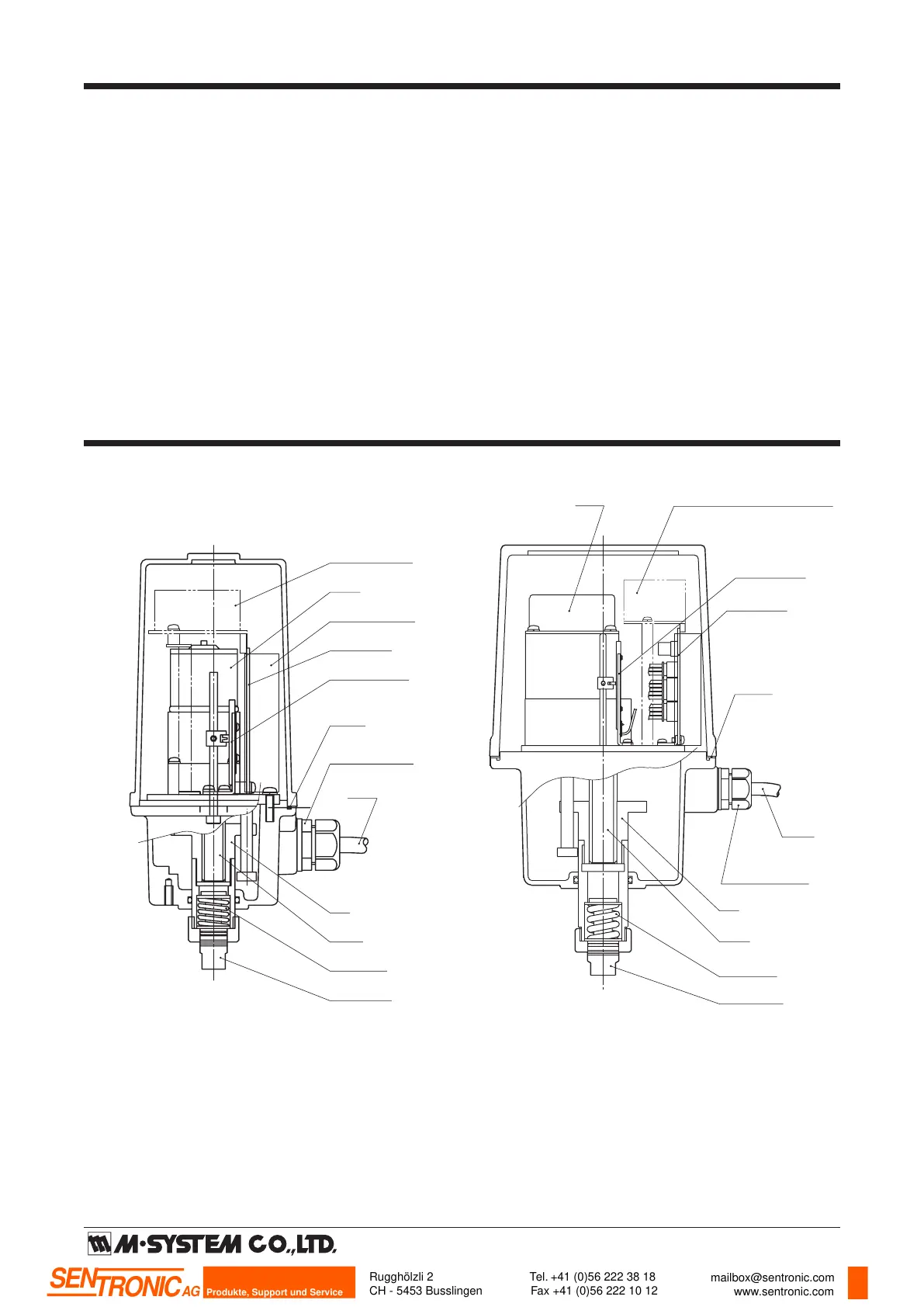MSP4 / MSP5 / MSP6
P. 2 / 7EM-4854 Rev.8
PROTECTIVE FUNCTIONS
■ OVERLOAD (LOCK) PROTECTION
The MSP is equipped with a protection circuit against
overload cause by for example valve catching an alien sub-
stance.
When an overload is detected, the MSP stops supplying
power to the motor and the status LED flashes in 0.5 sec.
intervals.
The protection is reset automatically with applying oppo-
site-direction input signal or turning power off and restart-
ing.
A foreign object caught in the valve, inappropriate adjust-
ments, ground screw of the valve tightened too much, etc.
are some of the causes of overload. Check these parts and
remove the cause of trouble for ensuring proper life of the
actuator.
■ FUSE
A fuse is equipped for protection against overload current.
When you turn the power supply on, check that the power
LED is on. If it is off, check that the fuse is melted. Replace
it with a new one.
If the new fuse is melted again soon after it has been re-
placed, there may be problems with the control PCB or the
motor. Contact M-System or sales representative.
■ RE-STARTING TIMER
The MSP is equipped with a timer circuit which gives an
interval period (0 – 10 sec.) between stop-restart actions
to prevent the motor and other internal components from
overheating.
It is recommended to set a long restarting time when the
ambient temperature and/or the temperature of flow mate-
rial is high.
COMPONENT IDENTIFICATION
Power Input PCB
(for AC power)
Insulation Barrier
Control PCB
Motor
Position Sensor
O-Ring
Cable Connector
Cable
Nut
Seal Spring
Screw
Output Stem
Cable
Cable Connector
Nut
Screw
Seal Spring
Output Stem
Motor
Power Input PCB (for AC power)
Potentiometer
Control PCB
Gasket
Figure 1. MSP4 & MSP5 Component Identication Figure 2. MSP6 Component Identication
Remark: Construction of the MSP4 is partly different from
the above figure.
Rugghölzli 2
CH - 5453 Busslingen
Tel. +41 (0)56 222 38 18
Fax +41 (0)56 222 10 12
mailbox@sentronic.com
www.sentronic.com
Produkte, Support und Service
SEN
TRONIC
AG
