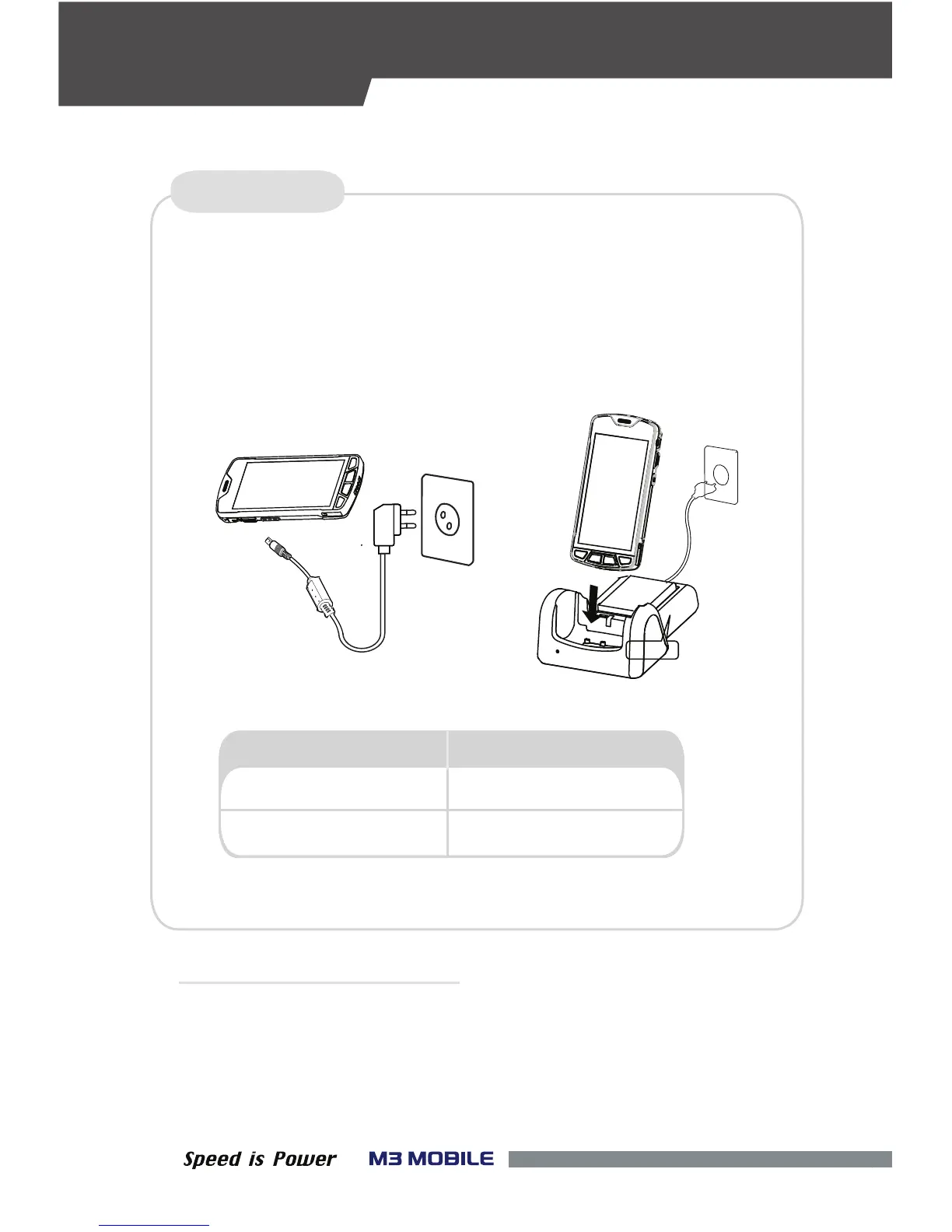07
Charging the Battery
• Use a portable adaptor to connect with the micro-USB port to supply
CHARGING
Description
LED Color
Battery is being charged.
Red
Battery is fully charged.
Green
※ Caution
Use only an M3 Mobile-approved adaptor. If not, the device may malfunction or
be damaged during or after its charging, or the battery performance may degrade.
• Alternatively, you may connect the device to a cradle that you can additionally
DEVICE SETUP
external power.
purchase to charge the battery.