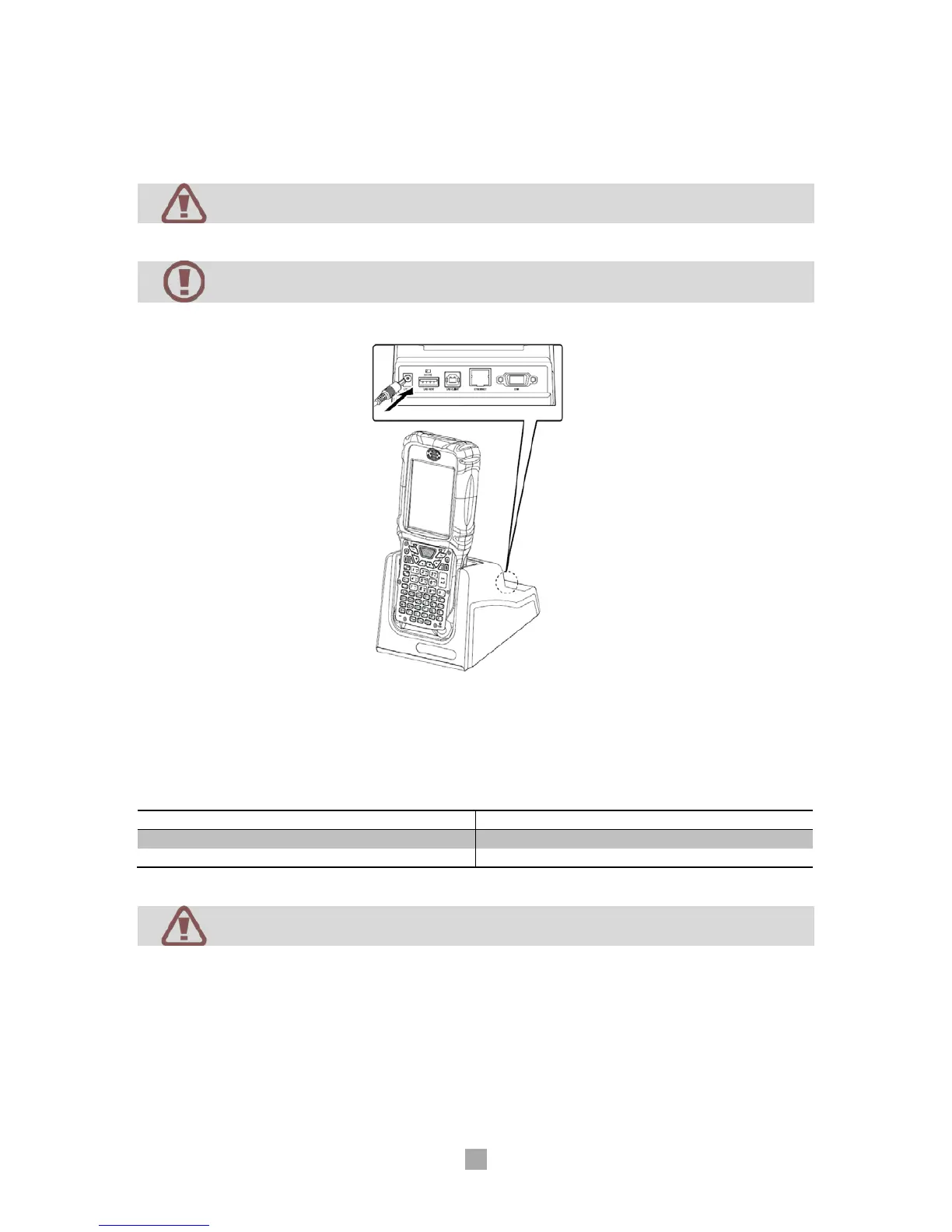Using this manual
10
Insert PDA to device slot to start charging the PDA. Make sure that the device is
connected to the cradle correctly.
AC adaptor is rated at 100~240V, 5A. Do not use the adapter outside the rated
voltage.
Please use authentic cradle that M3 Mobile provides only, there might be a
malfunction and/or failure of device.
If PDA is in right position, charging LED will indicate red and it will start charging the battery. It
will change to green when the battery is fully charged.
If the charging LED is not turned on, please re-insert the device to the cradle.
The battery is fully charged.
Do not exposure the battery to excessive temperature.
Acceptable user temperature range is -20
o
C (-4
o
F)~60
o
C (140
o
F)
It will take approximately 4 hours to fully charge from deplete state using the supplied
charging cradle.