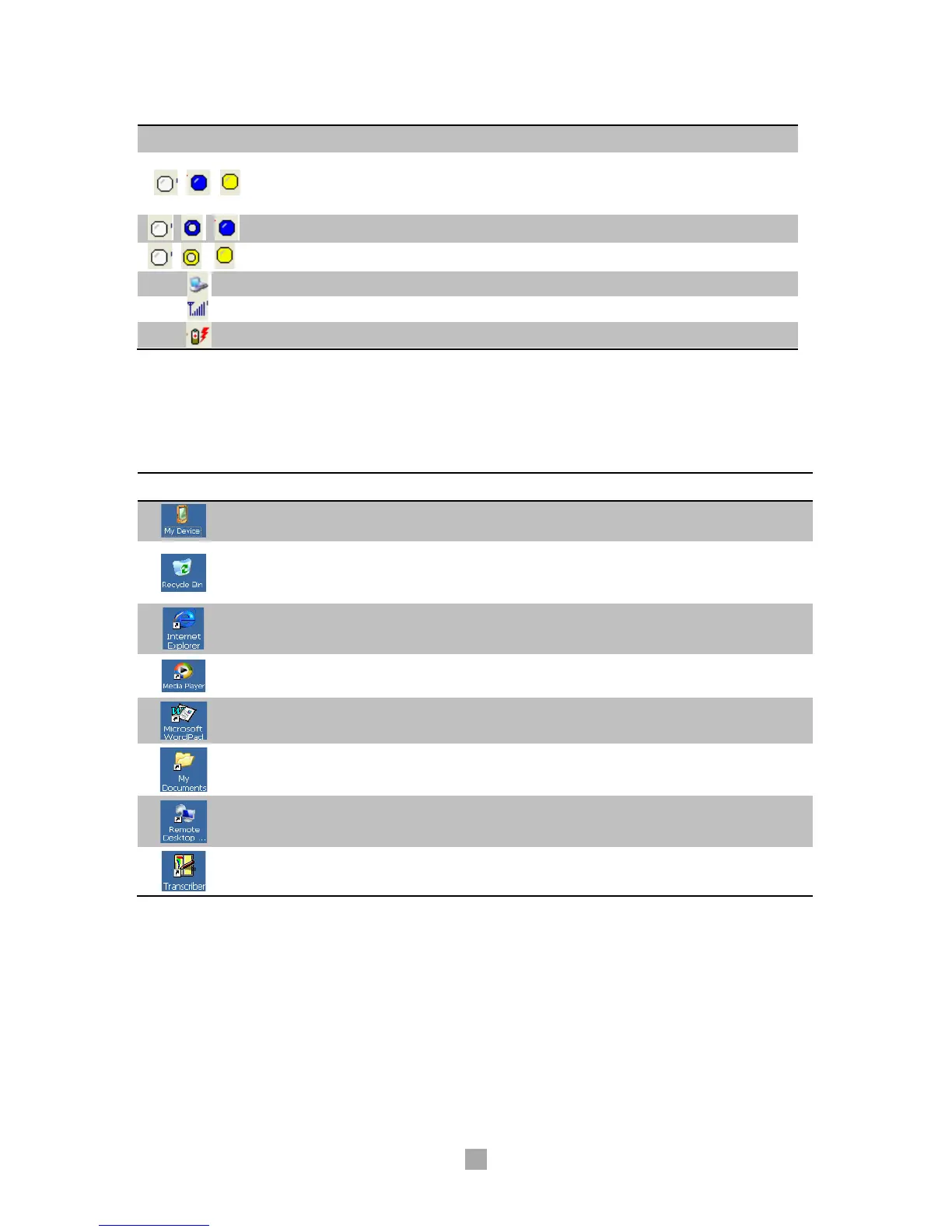/ /
Input Data type
Shows data type which is currently uses to input. It is
changed depending on pressing the mode change
Blue key mode Status of Blue key mode
Connectivity Display data connectivity (Sync)
Phone status Displays signal strength
Charge status Charging battery
2.3.2 Desktop screen
There are program icons which can be added and/or deleted in home screen.
My Device Categorize and list folders and files.
Recycle Bin
Remove and/or restore files or data.
☞ Files or data cannot be restored once they have
removed from recycle bin.
Internet Explorer Browse Web sites or use Intranet .
Media Player
Play digital audio and/or video files.
☞ Sup p o rt s A SF, W M A , M P3, W A V file s.
Microsoft WordPad Create WordPad file.
My Documents Store and show programs, files and data.
Remote Desktop
Connection
Process remote connection to desktop.
Transcriber Process transcriber.