Istruzioni-HCMMMTTT-24082018 (Cod.620100011 Rev.7) ItaEng_pool.doc
18
Configurazione per Galleggiante di minima - Configuration for dry running floatswitch:
E’ possibile utilizzare un galleggiante di minima per
permettere l’attivazione dell’inverter in funzione della
posizione del galleggiante.
Per abilitare tale funzione occorre:
Collegare il galleggiante tra 1 e 2 di J8 (sulla scheda
madre) oppure collegare il galleggiante tra 7 e 8 di J11 (su
scheda d’espansione per la versione ADV)
Abilitare la funzione “Abilita remoto” dal menu esteso
(par.55).
It’s possible to use a floatswitch for activation of the
inverter
To use this function:
Connect the floatswitch between 1 and 2 on J8 (mother
board for STD version) or connect the floatswitch
between 7 and 8 on J11 (expansion board for ADV
version)
Enable “remote enable” function on extended menu
(par.55).
Configurazione Relè - Relay Configuration
E’ possibile utlizzare il relè presente nella scheda madre (R1)
come relè d’allarme o di marcia.
Le funzioni possono essere abilitate dal menu esteso
(par.50) impostando la configurazione opportuna.
It’s possible to use the relay (R1) on the mother board as
an alarm relay or running pump.
Set the parameter 50 with the appropriate configuration.
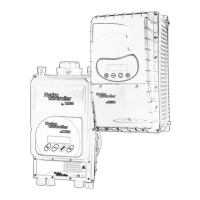
