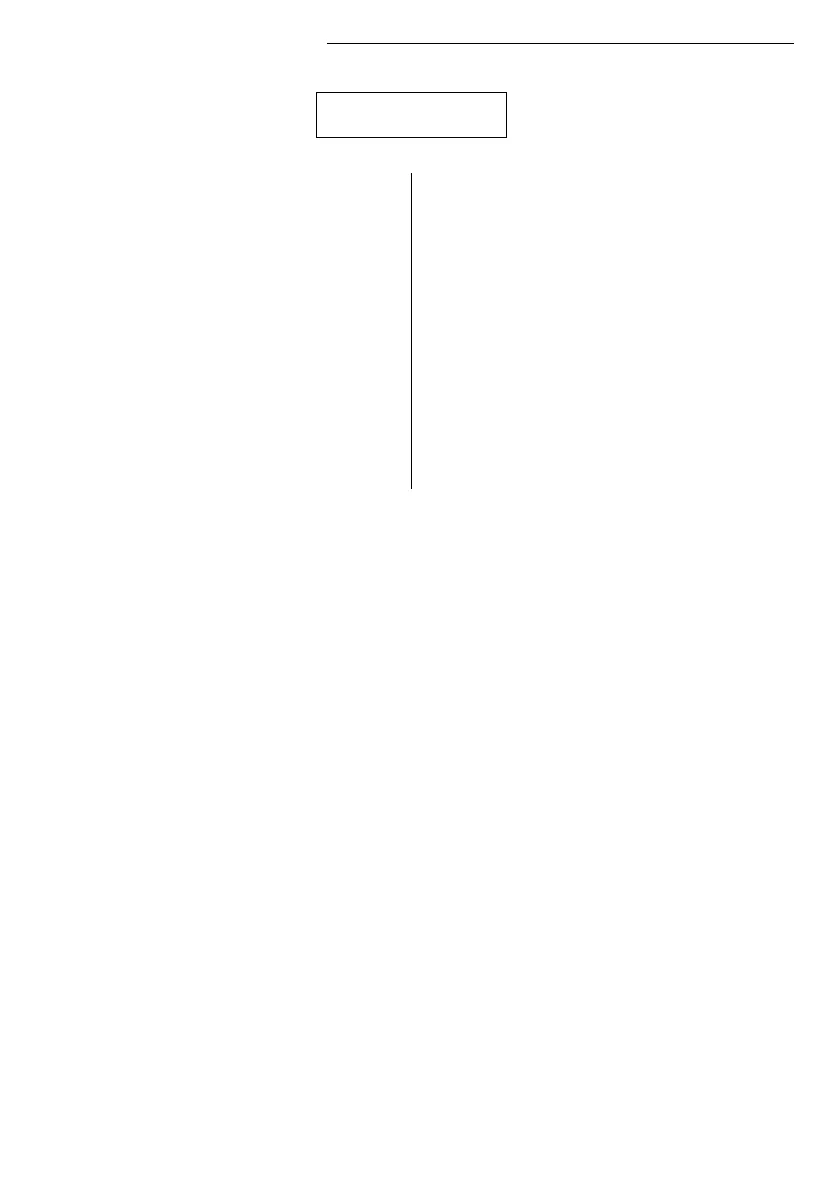Istruzioni-HCMMMTTT-24082018 (Cod.620100011 Rev.7) ItaEng_pool.doc
20
Una volta che l’operazione di retrolavaggio è terminata, è
necessario riportare l’inverter nel modo operativo
AUTOMATICO, procedendo come segue:
Per impostare il modo operativo automatico:
- Entrare nel menu manutenzione premendo per 5 secondi
il tasto +
- Con il tasto scorrere i parametri fino al parametro
“Prossimo OpMode”
- Con i tasti +/- impostare “AUTOMATICO” e premere il
tasto per memorizzare il dato (viene visualizzato
“Impostato”.
- Per uscire dal menu, scorrere i parametri con il tasto
fino a “Salva ed esci con ENTER”
- Premere il tasto per uscire dal menu di
manutenzione.
Once the backwash operation is finished, the inverter
must be set in AUTOMATIC mode as follows:
- To set the automatic operating mode:
- Enter in the maintenance menu pressing the + key for
5 seconds
- Use the key to scroll the parameters to the "Next
OpMode" parameter
- Use the +/- keys to set "AUTOMATIC" and
press the key to store the data ("Done" is
displayed).
- To exit from the menu, scroll the parameters with the
key until "Save and exit with ENTER"
- Press the key to exit the maintenance menu.