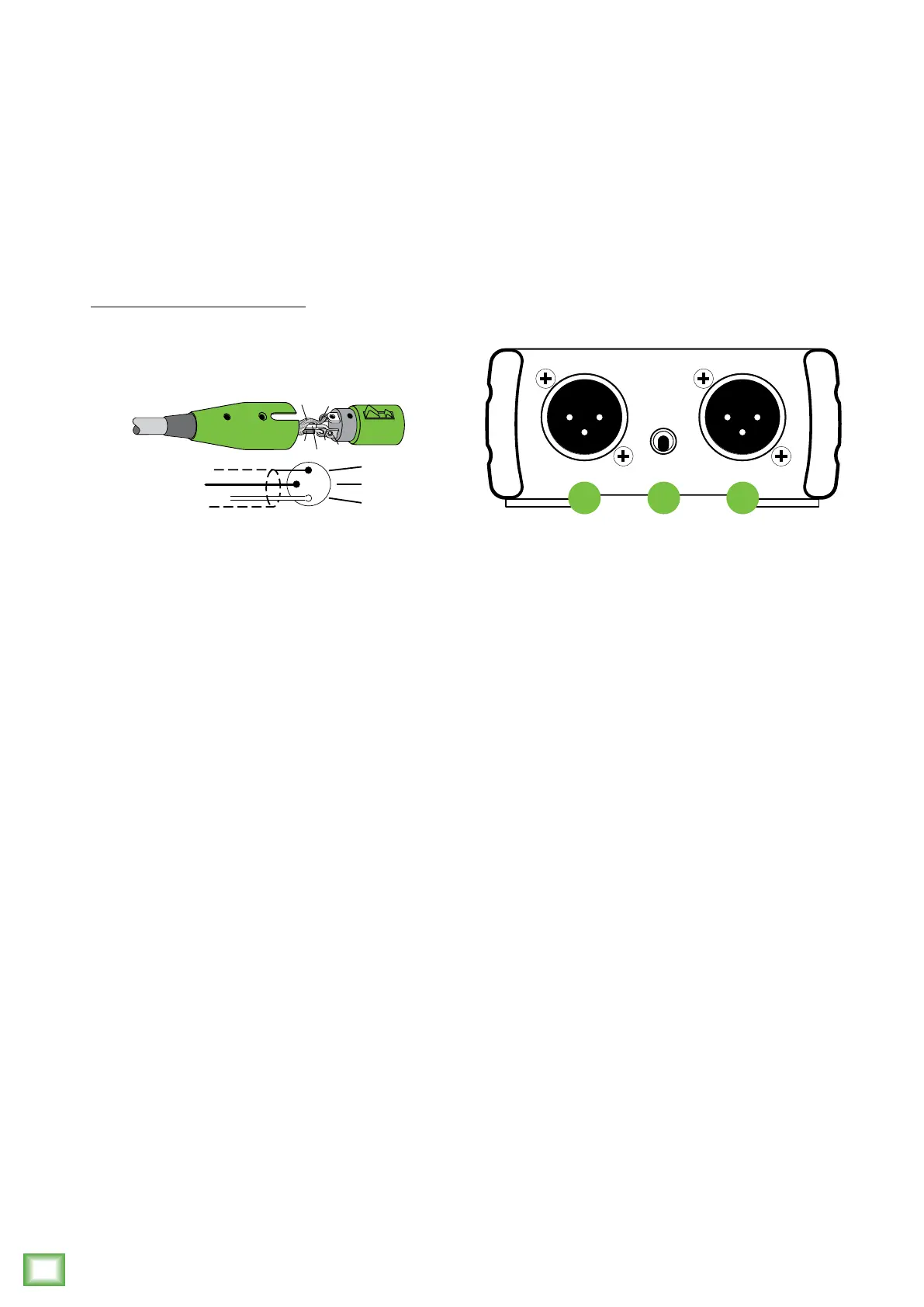MDB-USB Stereo Direct Box
6
MDB-USB Stereo Direct Box
7. XLR Output Jacks
These XLR connectors provide a balanced line-level
signal that is designed to connect to the inputs of a
mixer, powered speakers or studio monitors.
They are wired as follows, according to standards
specified by the AES (Audio Engineering Society):
Balanced XLR Output Connector
Pin 1 – Shield (ground)
Pin 2 – Positive (+ or hot)
Pin 3 – Negative (– or cold)
Fortune: A feeling is an idea with roots.
Lucky numbers: 12–46–79–40–2–34
2
SHIELD
COLD
HOT
3
COLD
HOT
3
2
1
8. Ground Lif Switch
The ground lif separates the chassis ground from
the signal ground at the balanced output jacks. The
default position is ground. You may attempt to remedy
system ground loop hum by moving the switch to lif.
Fortune: Spring has sprung. Life is blooming.
Lucky numbers: 6–11–19–23–26–28
LEFT OUTPUT RIGHT OUTPUT
GROUND
LIFT
87 7
MDB-USB Stereo DIrect Box: Rear Panel Features
