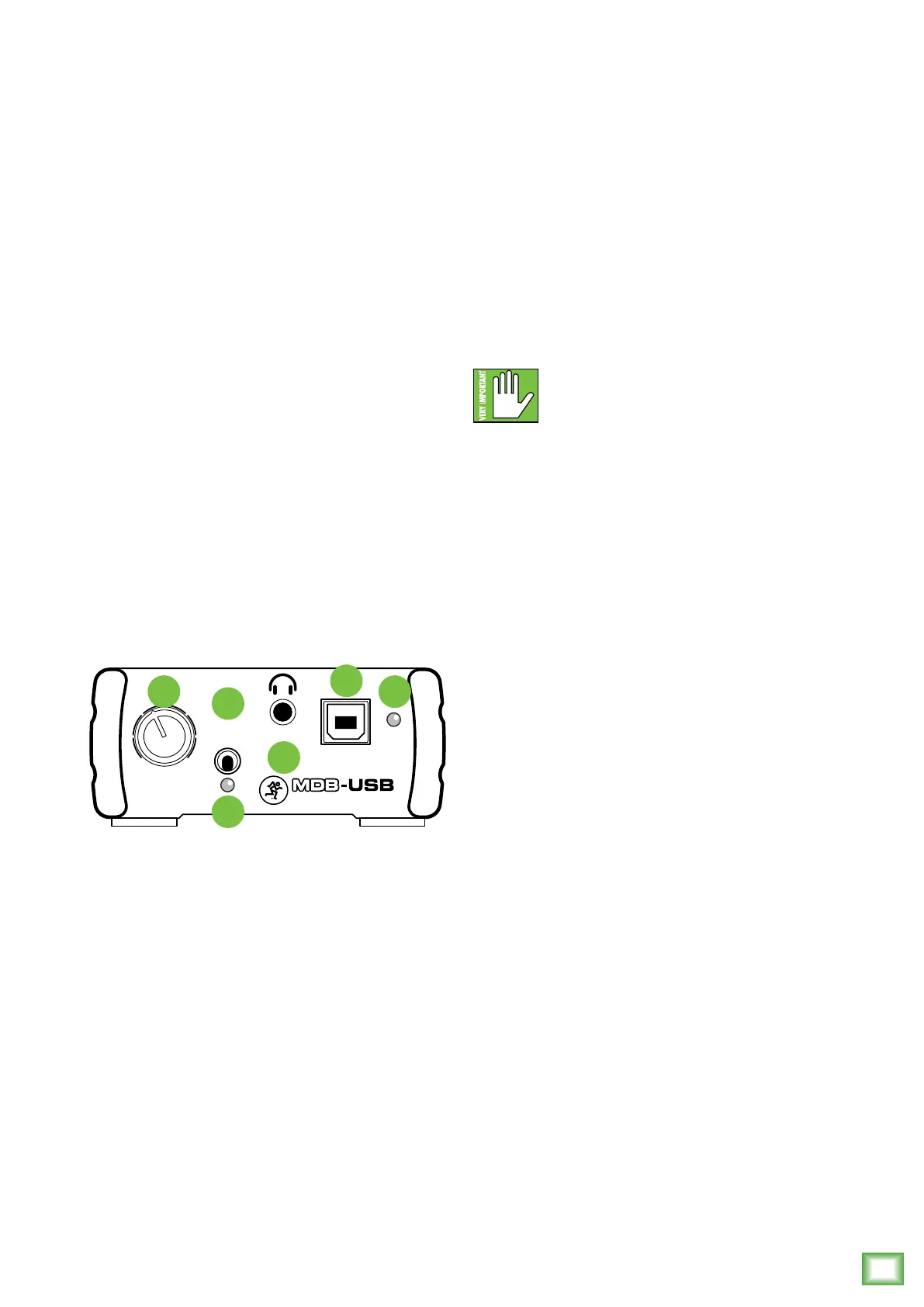Owner’s Manual
5
Owner’s Manual
MDB-USB Stereo DIrect Box: Front Panel Features
1. USB Input
The built-in USB interface allows you to stream
audio from a computer and route it to the outputs
and headphones. It will show up automatically on PC
and Mac, no driver required!
Success here is partially dependent upon the
computer’s speed. It needs to be fast enough to run at
low buer sizes so that there is no noticeable latency.
Be sure to review the sofware requirements on
http://www.mackie.com/mdb-series
Fortune: Next full moon brings an enchanting evening.
Lucky numbers: 52–16–34–56–15–37
2. Power LED
This LED will illuminate green when the computer is
powered on and connected successfully and securely
(via USB) to the MDB-USB Stereo Direct Box.
Fortune: Listen to yourself more ofen.
Lucky numbers: 1–49–28–9–6–35
3. Level Knob
The level knob adjusts the overall volume to the XLR
outputs and headphones.
Fortune: The secret of getting ahead is getting started.
Lucky numbers: 28–36–34–29–37–10
POWER
USB INPUT
PHONES
MONO
ON/OFF
LEVEL
STEREO DIRECT BOX
2
1
4
5
6
3
4. Headphone Output
This 1/8" TRS connector supplies the output to
stereo headphones. It is the same signal that is routed
to the outputs. The volume is controlled with the level
knob.
The phones output follows standard conventions:
Tip = Lef channel
Ring = Right channel
Sleeve = Common ground
WARNING: The headphone amp is loud,
and can cause permanent hearing damage.
Even intermediate levels may be painfully
loud with some headphones. BE CAREFUL! Always turn
the level control all the way down before connecting
headphones or doing anything new that may aect the
headphone volume. Then turn it up slowly as you listen
carefully.
Fortune: Make a wise choice every day.
Lucky numbers: 1–10–12–13–20–36
5. Mono On / O Switch
With this switch in the OFF position (up), the lef
and right sides are in stereo.
With this switch in the ON position (down), the stereo
signal is summed to mono.
Fortune: Never cut what you can untie.
Lucky numbers: 8–6–7–5–3–09
6. Mono On / O LED
This LED illuminates when the Mono On / O switch
is on (in mono mode).
Fortune: It’s tough to be fascinating.
Lucky numbers: 26–44–20–31–49–7
