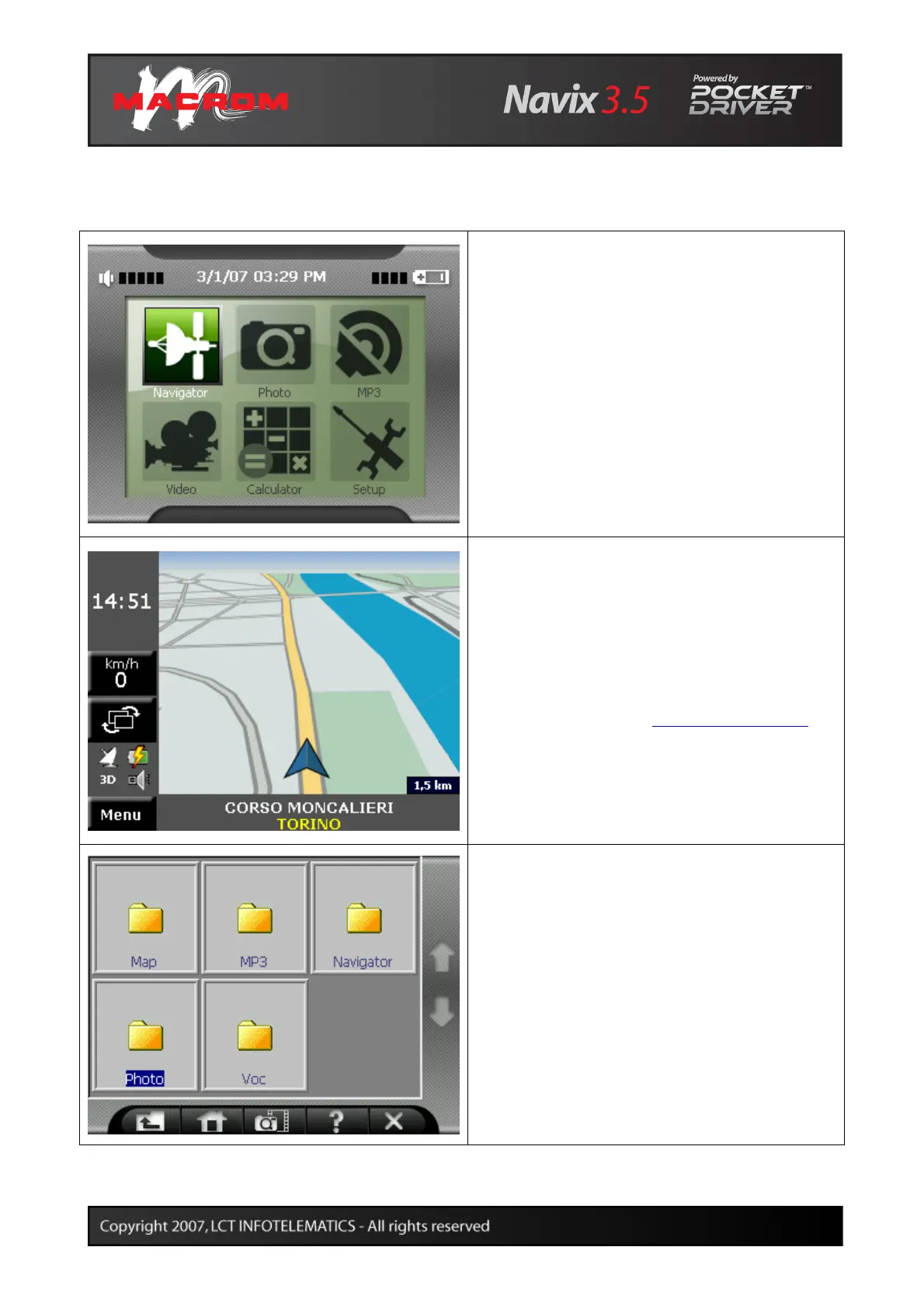12
MAIN FUNCTIONS
You can access the functions represented by the
icons by opening the Main Menu.
Pressing the Navigator button starts the
navigation software.
For instructions on the use of this application,
refer to the User Manual of the Pocket Driver
software, to be found on the installation CD/DVD.
The latest version of the Manual can be found
and downloaded from www.macromgps.com.
Start the image viewer by pressing the Photo
button. The programme shows the folders on the
memory card.
The buttons on the lower bar enable you to:
• Return to the folder one level up
• Return to the main folder
• Display sequentially all the images contained in
the folder
• Display information about the application
• Close the application
