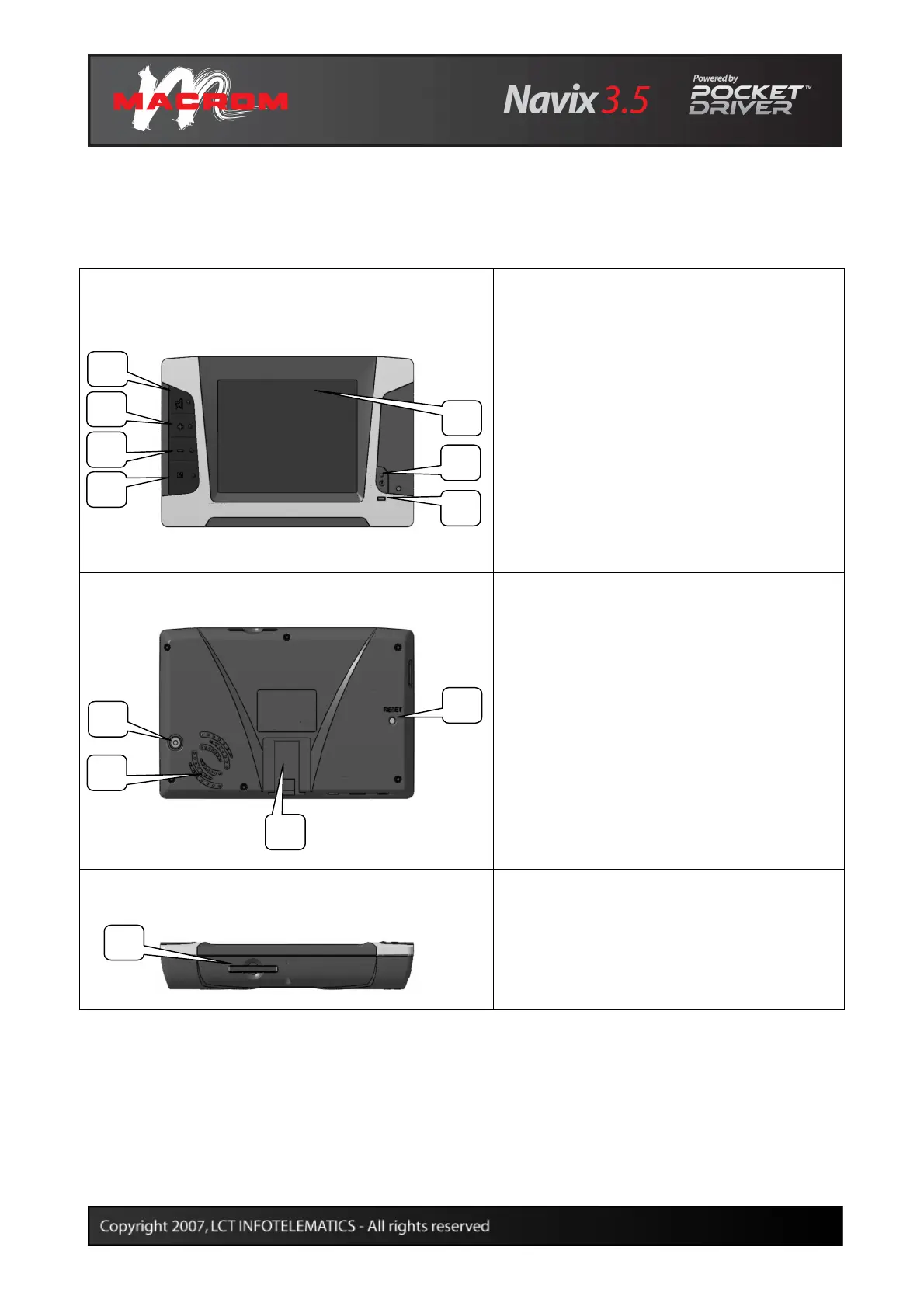5
BEFORE STARTING
NAVIGATOR CONTROLS
FRONT PANEL
(1) Mute button: to activate or deactivate
the navigator’s sound quickly.
(2) Zoom buttons +/-: to change the zoom
level of the map.
(3) Perspective button: to change the way
you see the map.
(4) Touch Screen: touch the screen to select
commands and enter text.
(5) ON/OFF button: to turn the navigator on
and off.
(6) LED charge indicator: the light is red
when charging and green when charging is
complete.
REAR PANEL
(1) Aerial connector: connector for an
external GPS aerial.
(2) Loudspeaker
(3) Guide: to fix the navigator to the suction
support.
(4) Reset button: to restore the navigator’s
functions if there is a fault.
TOP PANEL
(1) Slot for SD memory cards: socket for
SD (Secure Digital) memory cards.