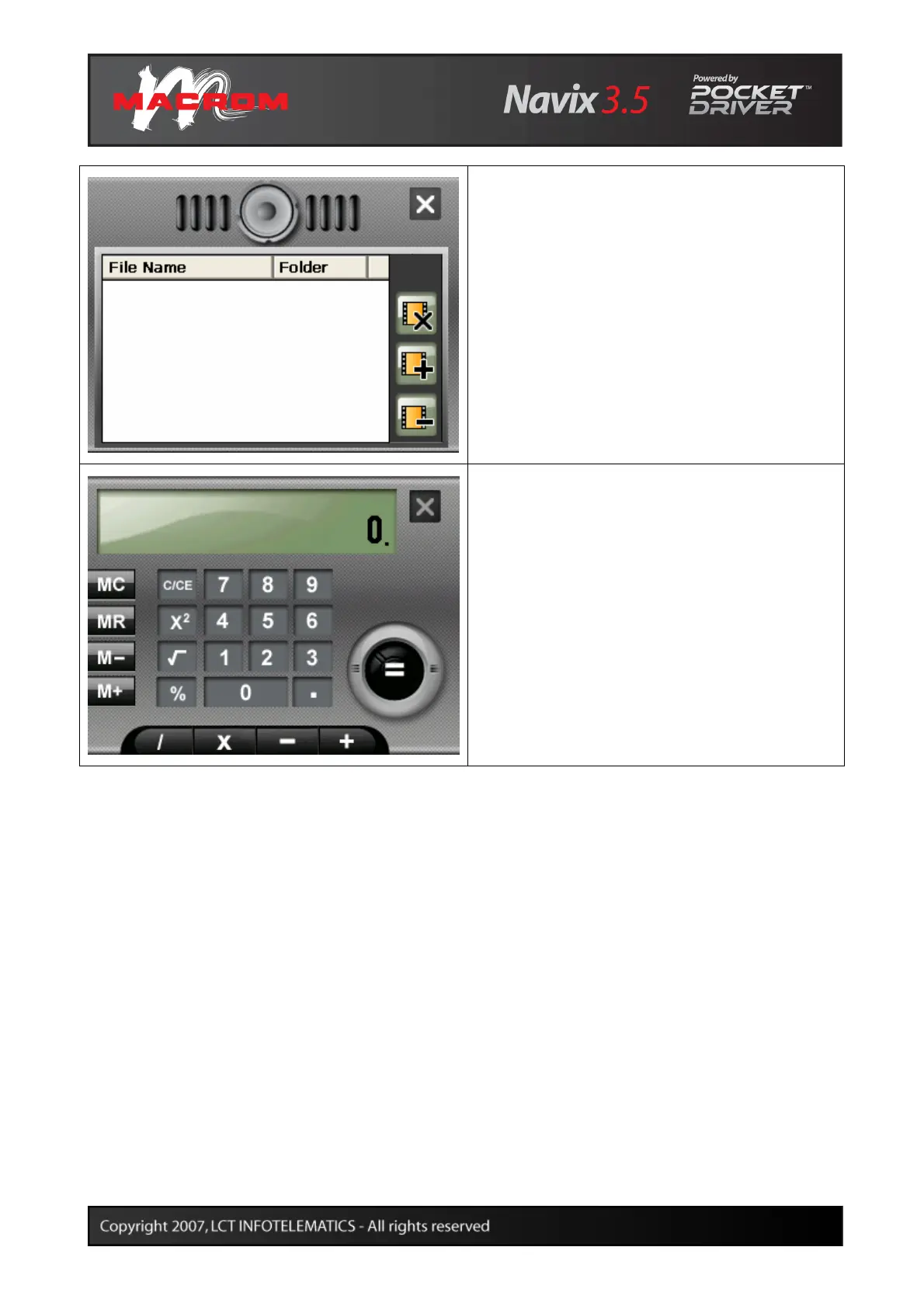15
You can change the list of videos by pressing the
Playlist button.
The buttons on the right allow you to:
• Delete the playlist
• Add a video to the playlist
• Delete a selected video from the playlist
Start the calculator by pressing the Calculator
button.
Press the X key to end the application and return
to the Main Menu.
