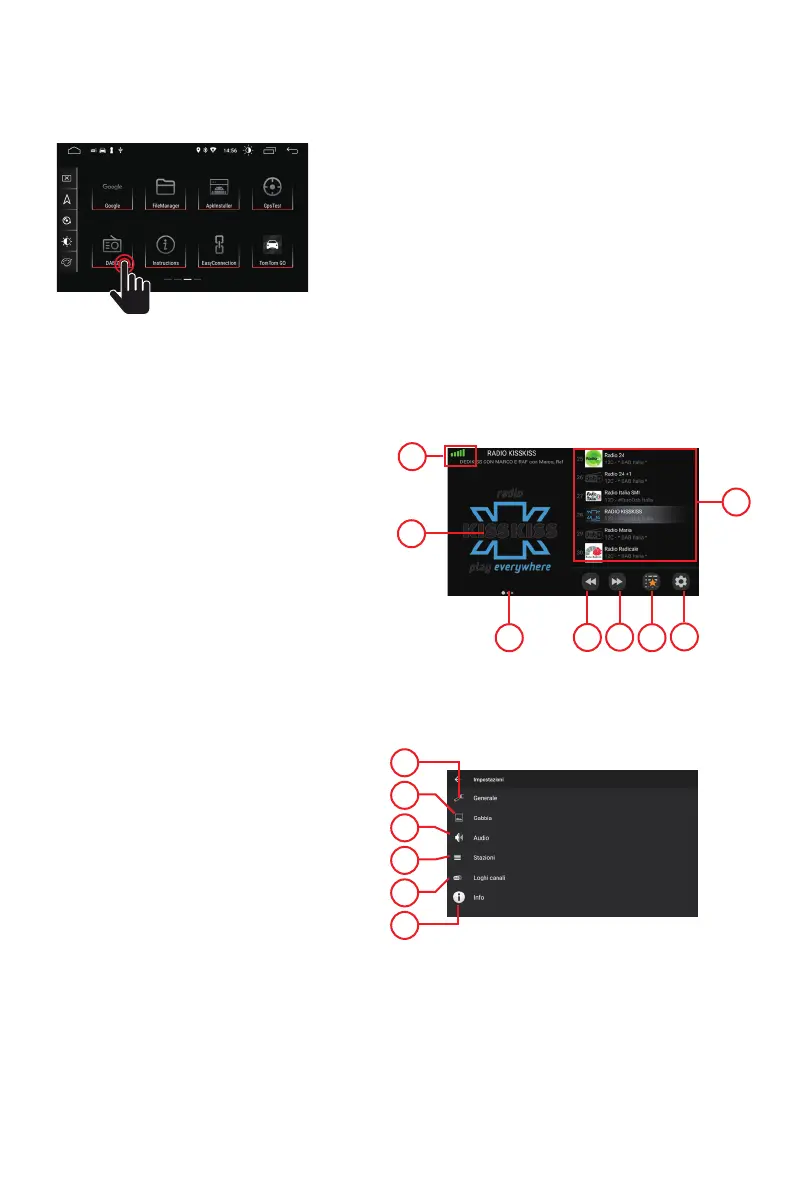DAB
Touch the radio icon on the main interface to enter DAB mode. You may also touch the radio icon
at the application page.
2
8
3
4
5
6
7
1
DAB radio overview
Overview
1. DAB signal level
2. Broadcaster logo
(this service may not be
provided by the tuned broadcaster)
3. Information
4. Previous station
5. Next station
6. List of favorite stations
7. General settings
8. List of received stations
Settings
1. General
App startup settings
2. Cage
Graphic personalization of the screen
3. Audio
Audio settings
4. Stations
Automatic scan
5. Channel logos
Issuer logos update
6. Information
Application info
1
2
3
4
5
6
- 11 -
M-AN6560 comune User manual_ENG-IT_1220.GMA.indd 11M-AN6560 comune User manual_ENG-IT_1220.GMA.indd 11 07/05/2021 16:26:5507/05/2021 16:26:55