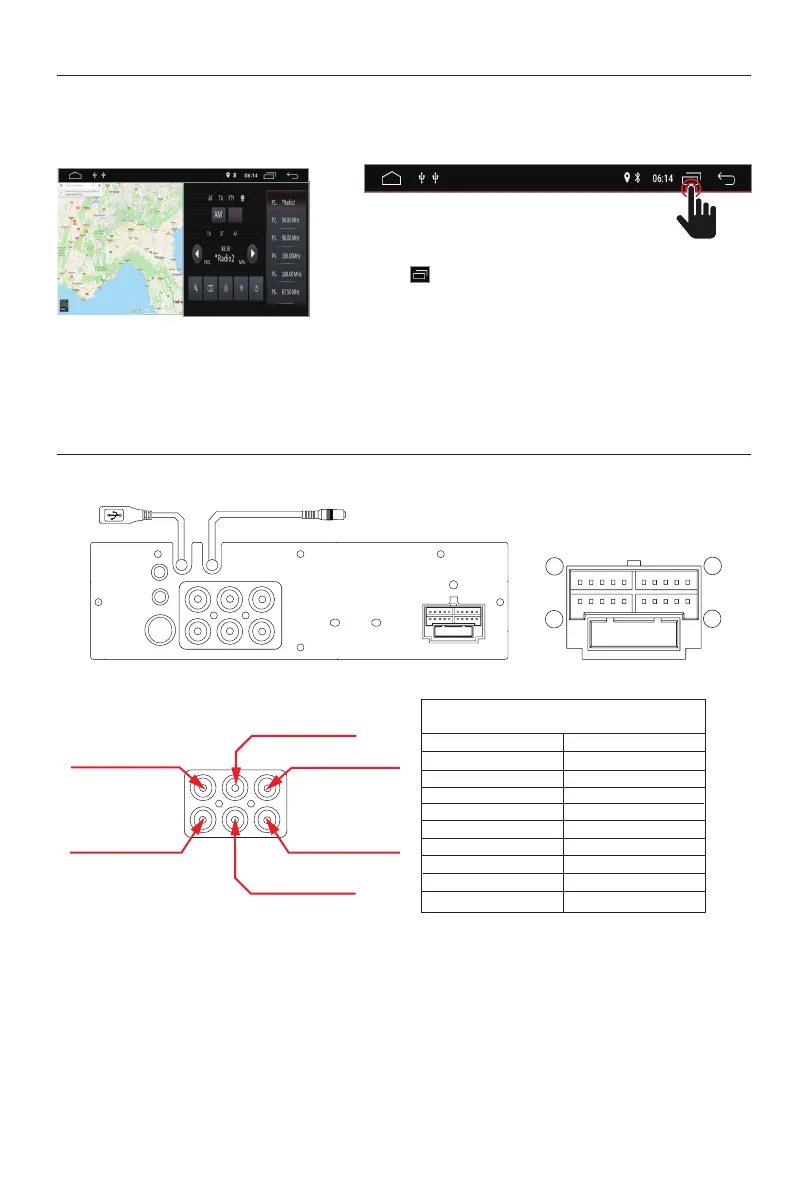- 16 -
Connection view
Dual screen
Dual screen function
Some applications are supported by the dual screen function. It is therefore possible to divide the
screen in half and display two applications simultaneously.
Press to view the open applications and then select
the desired applications to be displayed on the screen
simultaneously.
Note: some applications may not be supported by
screen sharing.
Diagram of M-AN6560
WIFI
RADIO
GPS
RCA CONNECTION
RCA Video Out 1
RCA Audio L. Out
RCA Audio R. Out
AUX Video In
SUB Audio Out
RCA Video Out 2
1
11
11
20
POWER CABLE CONNECTION
1 Front Left +
2 Front Left -
3 Front Right +
4 Front Right -
5 Brake (Parking)
6 Illumination
7 NC
8 SWC KEY 1
9 Reverse
10 Camera Video In
1 Rear Left +
2 Rear Left -
3 Rear Right +
4 Rear Right -
5 Battery + (Yellow)
6 GND (Black)
7 ACC Power (Red)
8 Antenna Power
9 SWC KEY 2
10 NC
MIC
USB
* Camera Front
* The Aux In input, if necessary become an input for the front camera video.
Through the settings found in the CAR INFOTAINMNET in the VIDEO> FRON CAM section it is possible to
activate the auxiliary input for viewing the front video camera. See page 7
M-AN6560 comune User manual_ENG-IT_1220.GMA.indd 16M-AN6560 comune User manual_ENG-IT_1220.GMA.indd 16 07/05/2021 16:26:5607/05/2021 16:26:56
