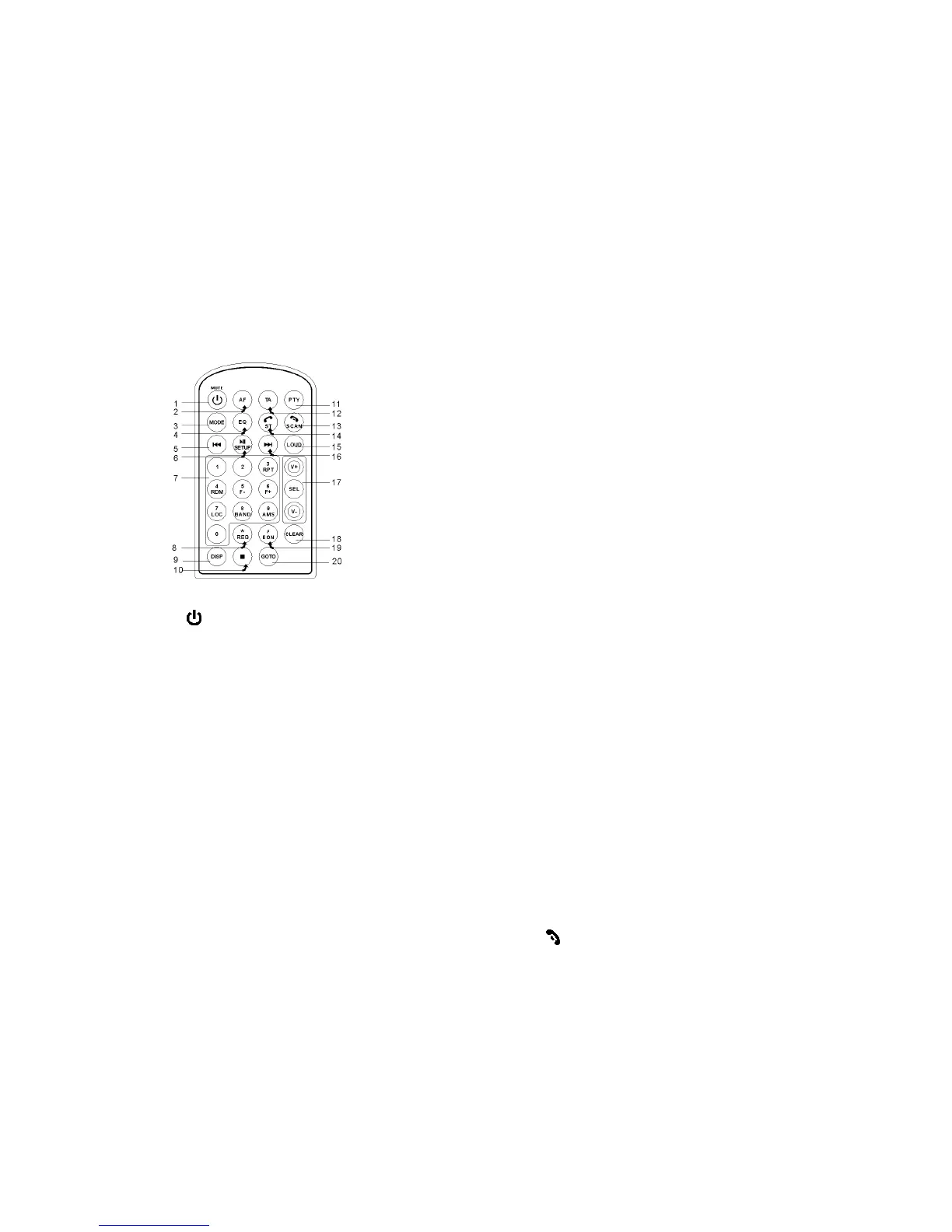4
13. MIC
14. TFT display
15. SD Card slot
Insert SD card, it will play the files of SD card automatically.
Note: Once the SD cards could not eject after pressing, just
take it out manually.
16. USB insert slot
Insert USB device, it will play the files in it automatically.
REMOTE CONTROL
1.
/MUTE
When the unit is off, press the button to switch on the unit.
In power on, press and hold PWR button to turn off the unit.
In power on, press the button to function MUTE on/off.
2. AF
In radio mode, press AF button to turn on/off theAF function.
3. MODE
Press the button to switch between the input modes.
4. EQ
To select between the available DSP model viz. CLASS, POP,
ROCK, JAZZ, VOCAL and NULL.
5/16. >>I / I<<
In radio mode, press the keys to search for a station
automatically, press and hold to search for a station
manually.
In playback mode, press the keys to select the track expected
to play. Press and hold to play in fast forward or fast rewind.
6. SETUP/ >II
Press this button to pause the playback.
In radio mode, press and hold to start the system setup.
Please refer to the VOL button operation about the front
panel for details.
7. NUMBER BUTTONS
NUMERALS 1-6 (in radio mode)
Press the keys to select a preset station directly.
Press and hold the keys to store the current station in preset
memory band.
3/RPT: In playback mode, press to repeat playing.
4/RDM: Press to play the songs in random order.
5 / F-
Press the button to go to the 10- song.(when an MP3 / WMA
is being played).
A Picture viewing can be rotated by pressing the button.
6 / F+
Press the button to go to the 10+ song. (when an MP3 /
WMA is being played).
A Picture viewing can be rotated by pressing the button.
7/LOC
Press this button to select a strong or weak radio reception.
8/BAND
Press this button to switch between the radio bands available.
9/AMS
Press this button to scan the preset stations.
Press and hold: To store the station into the memory in the
descending order of the instantaneous signal strength.
8. REG/*
In radio mode, press this button to function REG ON/OFF.
In bluetooth mode, press the button to function as what does
on the mobile phone.
9. DISP
Press this button to display the current time.
In radio mode, press and hold this button to switch between
the FM mode and RDS mode.
10. ■: In playback mode, press this button stop play.
11. PTY
In radio mode, press the button to select one of the
programme types.
12. TA: In radio mode, press TA button to turn on/off
13. SCAN
In radio mode, press it to search stations, when a station is
searched, the program will be broadcast for 10 seconds then
new stations will be searched continually and circlely.
In playback mode, press this button to scan the songs and the
first 10 seconds of each song will be played.
In bluetooth mode, press the red button to end up a call
or reject a coming call.