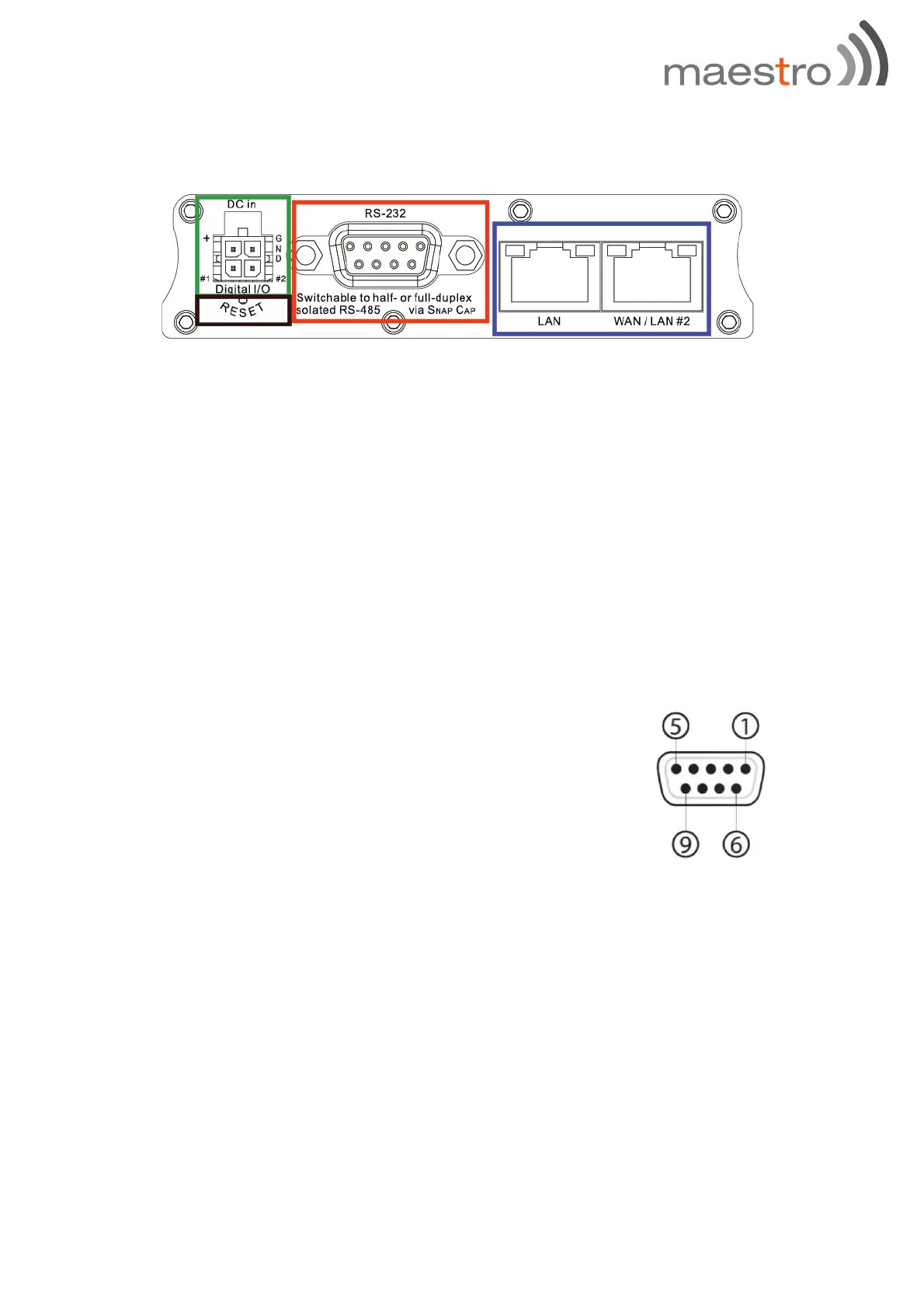P.10 Maestro E210 Series
3.4 Front panel connection
Green – D.C. Power: 4-pin Micro-fit 3.0 connector
Top L/R: 8 V ~ 32 Vdc
Bottom L/R: Two digital I/Os
Digital Input: 0 ~ 1 Vdc as low
1 ~ 36 Vdc as high
Digital Output: Open collector,
100 mA@24 Vdc max
Black – Reset button: Back to default settings (push for 10 sec)
Red – RS-232:
1. DCD
2. Rx
3. Tx
4. DTR
5. Ground
6. DSR
7. RTS
8. CTS
9. RI
Blue – Ethernet ports: Left: LAN
Right: WAN or set as 2
nd
LAN