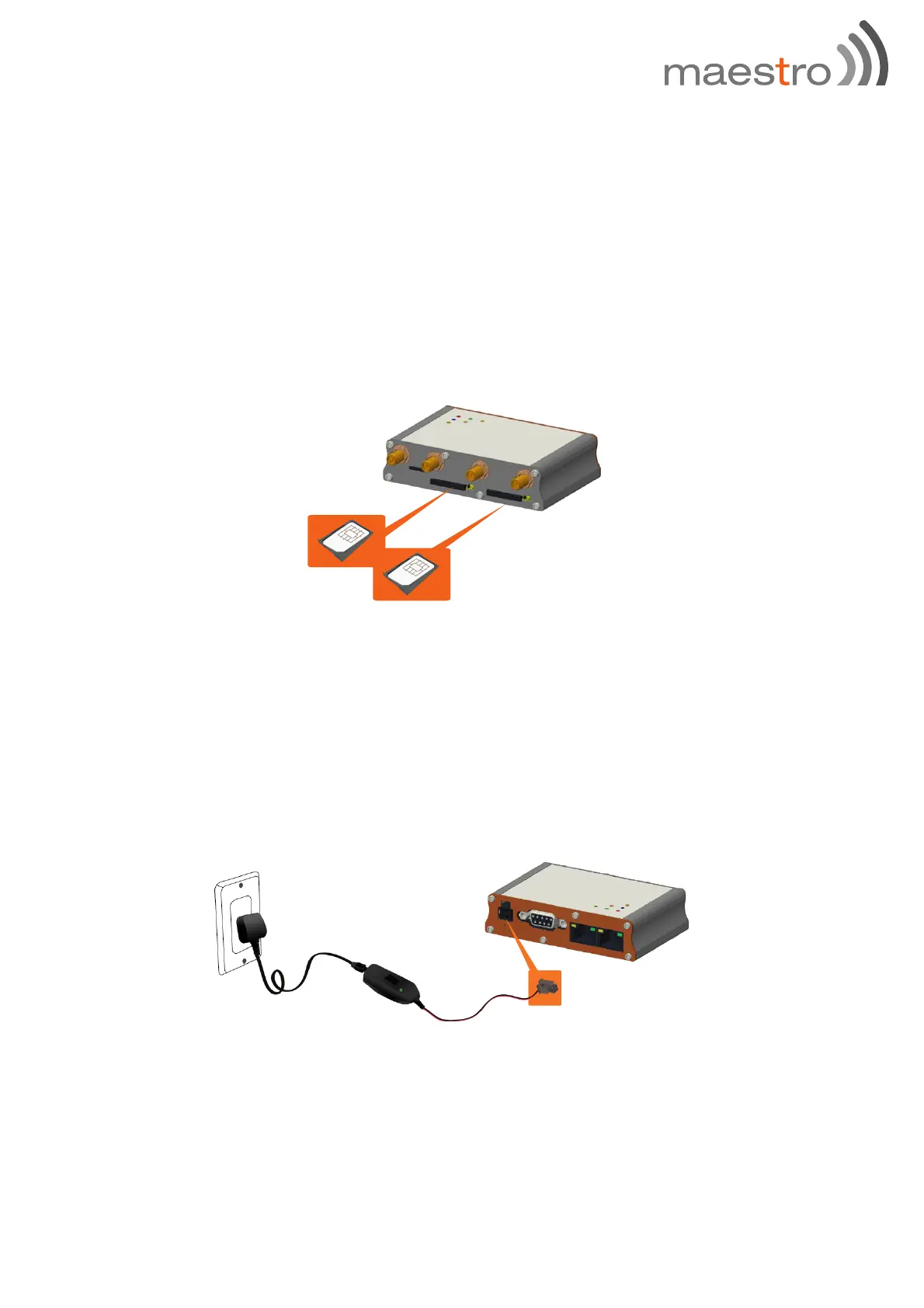P.14 Maestro E210 Series
6.2 Connecting the E210 router
Inserting SIM cards
i) Eject the SIM tray by pushing the yellow eject button inwards.
ii) Pull the SIM tray out from the slot.
iii) Place the mini-SIM card on the tray with SIM chip facing up.
iv) Insert the tray back in place carefully.
Connecting the AC power
Connect the A.C. power cord as shown below and refer to Section 4.3 in
Green, D.C. Power.