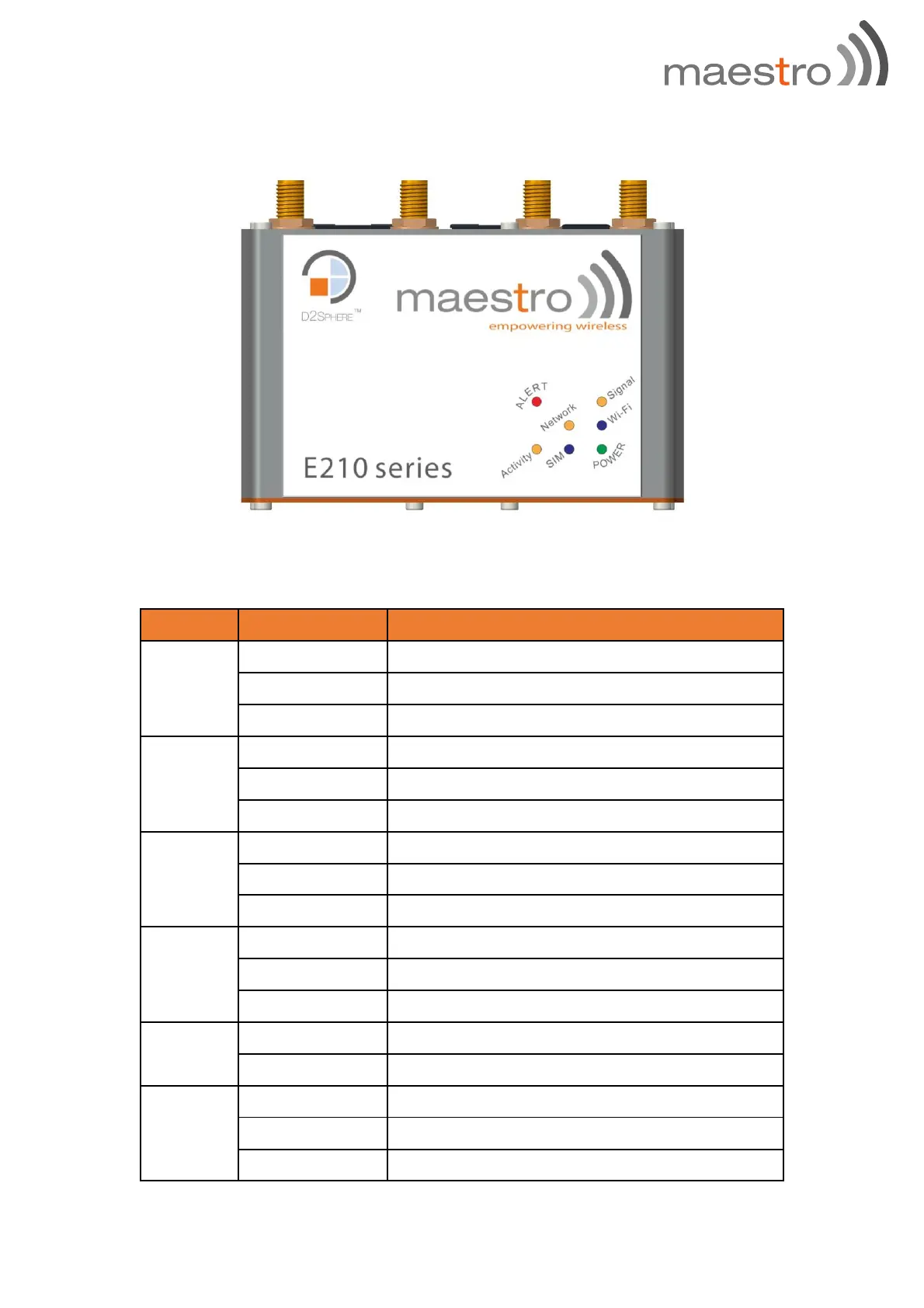P.12 Maestro E210 Series
5 LED STATUS INDICATOR
The E210 operation status is indicated by six LEDs as shown above, and described
in the below table;
Wi-Fi network is inactive
Wi-Fi network is activated
Wi-Fi network data transferring
Cellular data service not connected
Cellular data service connected
Cellular data transferring
Not registered on cellular network
Registered on cellular network (home)
Registered on cellular network (roaming)
No signal (CSQ=0 to 5, 97, 98, 99)
Booting, SIM card not inserted, FW upgrading
Hardware fault (i.e. overheated, memory corruption)