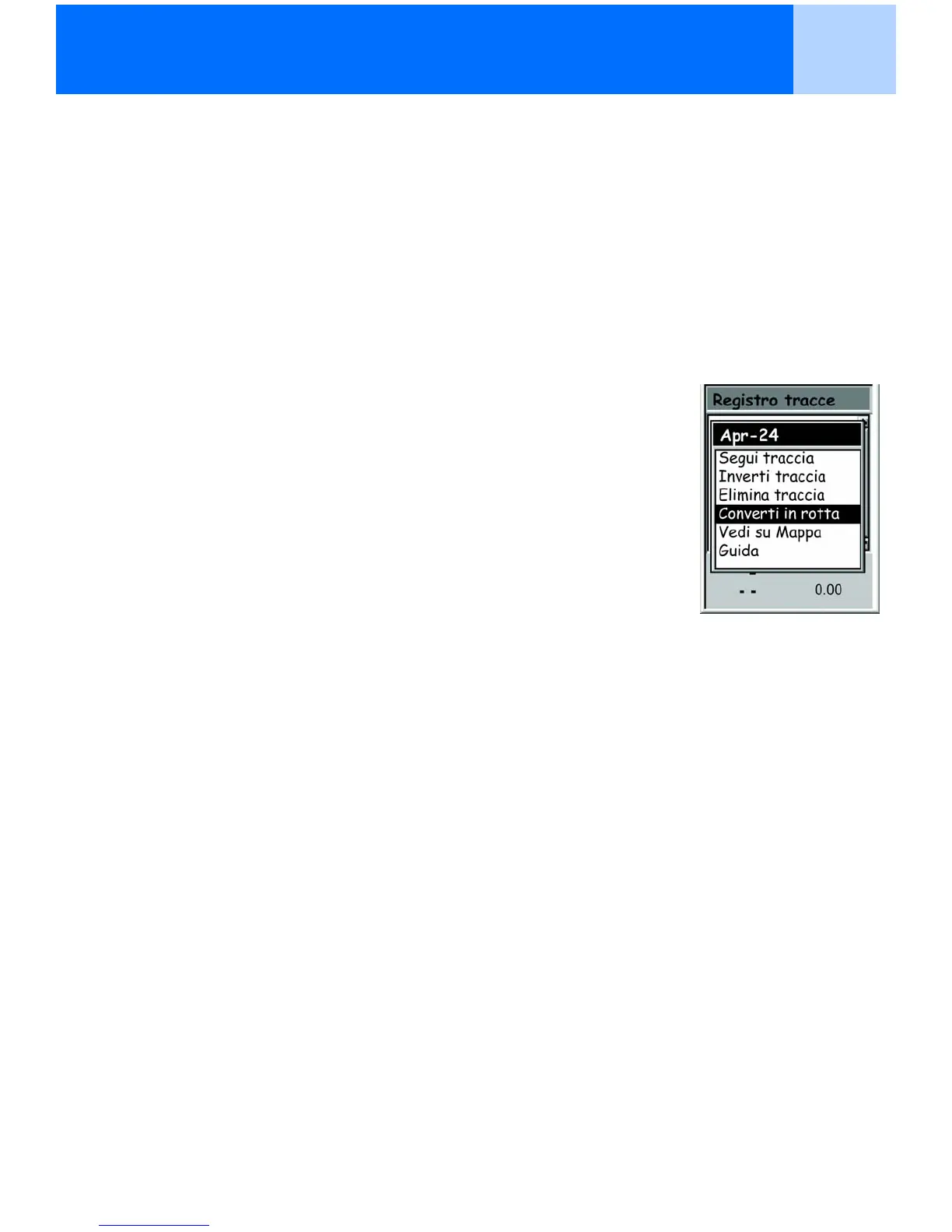Registro tracce 58
Conversione del Registro tracce in una rotta
La funzione converte il registro tracce in una rotta multi-segmento che viene salvata nell’Elenco
rotte. La rotta può quindi essere modificata secondo le necessità.
Nota: Converti in rotta è disponibile per i registri tracce attivi e salvati.
1. Premere MENU.
2. Utilizzare il joystick per evidenziare l’opzione Registro tracce.
3. Premere ENTER.
4. Utilizzare il joystick per evidenziare l’opzione Traccia att. o qualsiasi registro tracce
salvato in precedenza.
5 Premere MENU.
6. Evidenziare Converti in rotta.
7. Premere ENTER.
8. Utilizzare il joystick e il pulsante ENTER per assegnare un
nome alla rotta. I nomi delle rotte possono includere fino a
dieci caratteri.
9. Utilizzare il joystick per evidenziare OK una volta inserito il
nome.
10. Premere ENTER.
La rotta viene creata con il nome indicata e si ritorna alla schermata Registro tracce.
