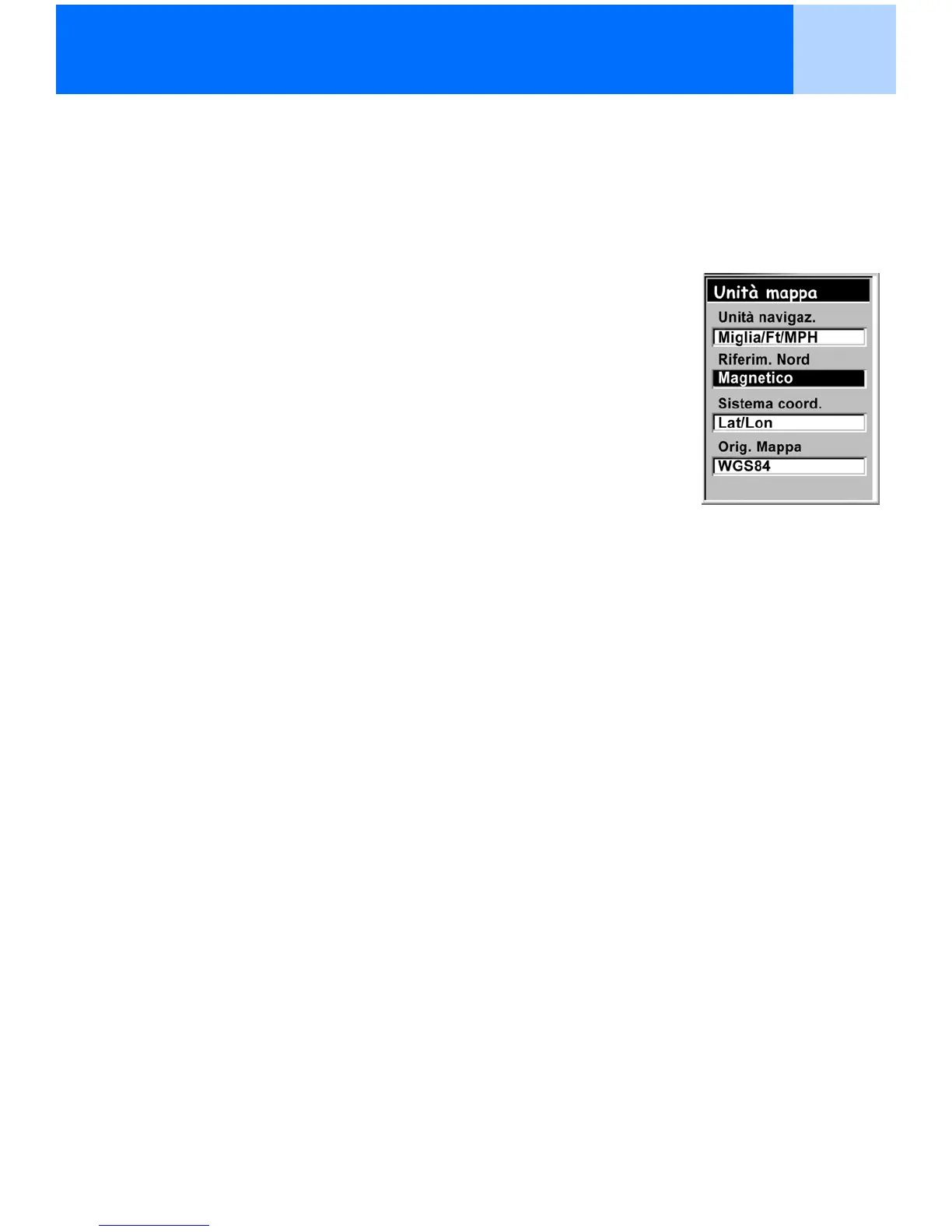Preferenze 70
Selezione del riferimento Nord
È possibile impostare il riferimento Nord utilizzato dall’unità sul Nord vero o sul Nord magnetico.
1. Premere MENU.
2. Utilizzare il joystick per evidenziare l’opzione Preferenze.
3. Premere ENTER.
4. Utilizzare il joystick per evidenziare Unità mappa.
5. Premere ENTER.
6. Utilizzare il joystick per evidenziare il campo dati per Riferim.
Nord.
7. Premere ENTER.
8. Utilizzare il joystick per evidenziare l’opzione Magnetico o
Vero.
9. Premere ENTER.
La schermata Unità mappa verrà visualizzata con il nuovo Riferim. Nord.
Modificare le altre impostazioni e premere ESC per tornare al menu
Preferenze.
