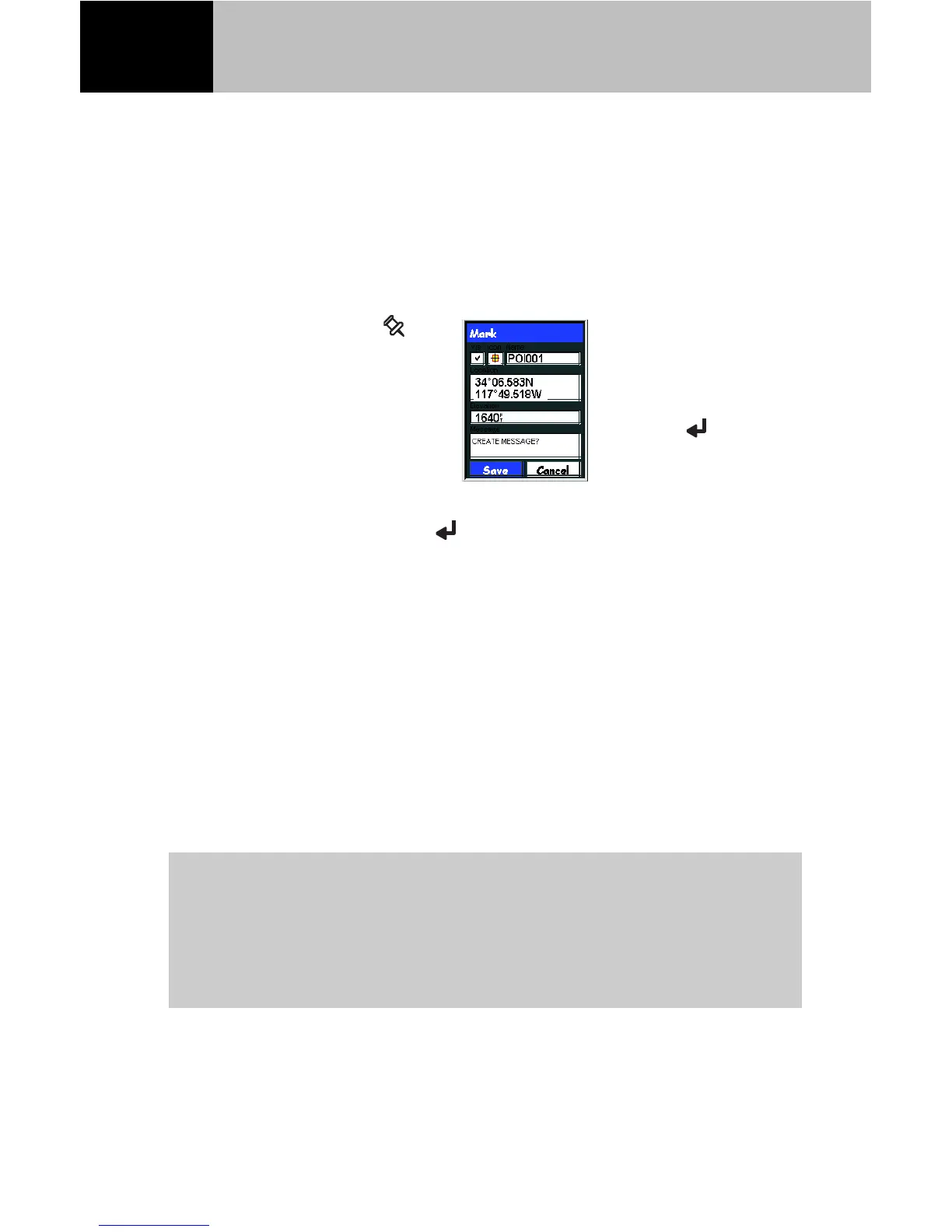8
Your eXplorist receiver comes with preloaded POI’s for a variety
of areas. However, you will find that you will want to add your
own POI’s to the database. POI’s that you save are accessed from
the “My Pts of Interest” option of the databas
Saving Your Present Position
From any screen, press
Mark.
Highlight Save and press
Enter when done. You then just
need to select or create the data file you want this saved
position saved to.
Some examples of POI’s you might want to save would be your
campsite, a special landmark that you want to visit again at a
future date, fishing hotspots, even your car to help you find it
when your day is done. Anytime you think you might want to
come back to your current location, you should save it to your POI
database and then it will be at your fingertips the next time you
want to return.
You can change the
information in any of
the fields by using
the joystick to
highlight the field
and press Enter.
You might be familiar with the more common navigation
term of “waypoint” for My Pts of Interest. Waypoints and
My Pts of Interest are exactly the same and the terminology
is interchangeable
Creating User POI’s
