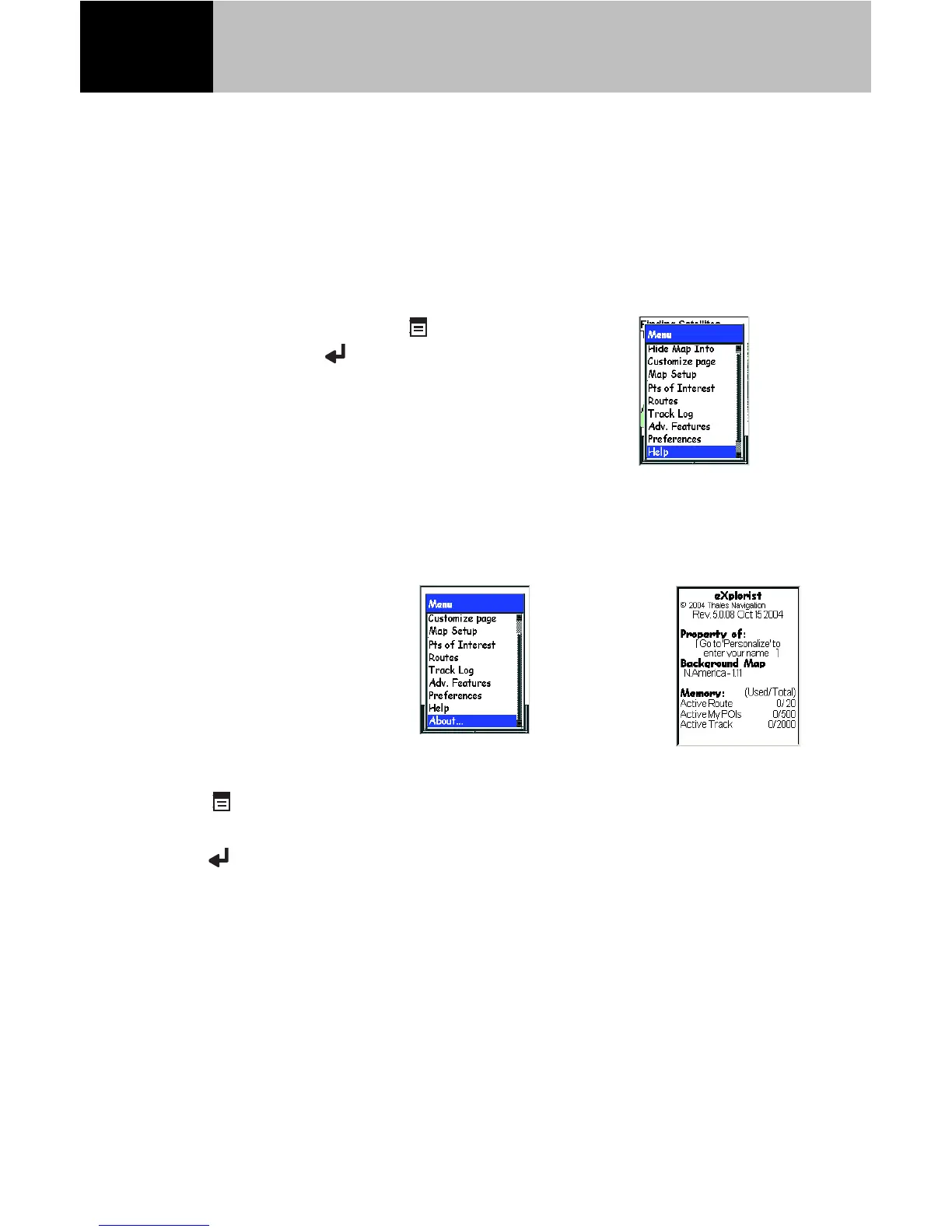16
Your eXplorist receiver has a built-in help function that can
provide you information to help you while using it. This is a
general help function that should answer most of your questions
about the eXplorist receiver and its use.
Accessing Screen Specific Help
From most screens, press Menu. Highlight
“Help” and press
Enter to access the help
screens.
About Your eXplorist Receiver
Accessing the About...
screen will provide you
information about the
software version and
memory usage of your
eXplorist GPS receiver.
From any Nav screen,
press
Menu.
Highlight “About...” and
press
Enter to access
the About... screen.
The Property of: field will display the information you entered in
the Name field after you have personalized your eXplorist
receiver. (See the section on Preferences for information on
personalizing.)
The About...
screen
displays the
software
revision and
date, mapping
detail (if
applicable),
and number of
routes, POI’s, length of active
track and track logs.
Need Help?
