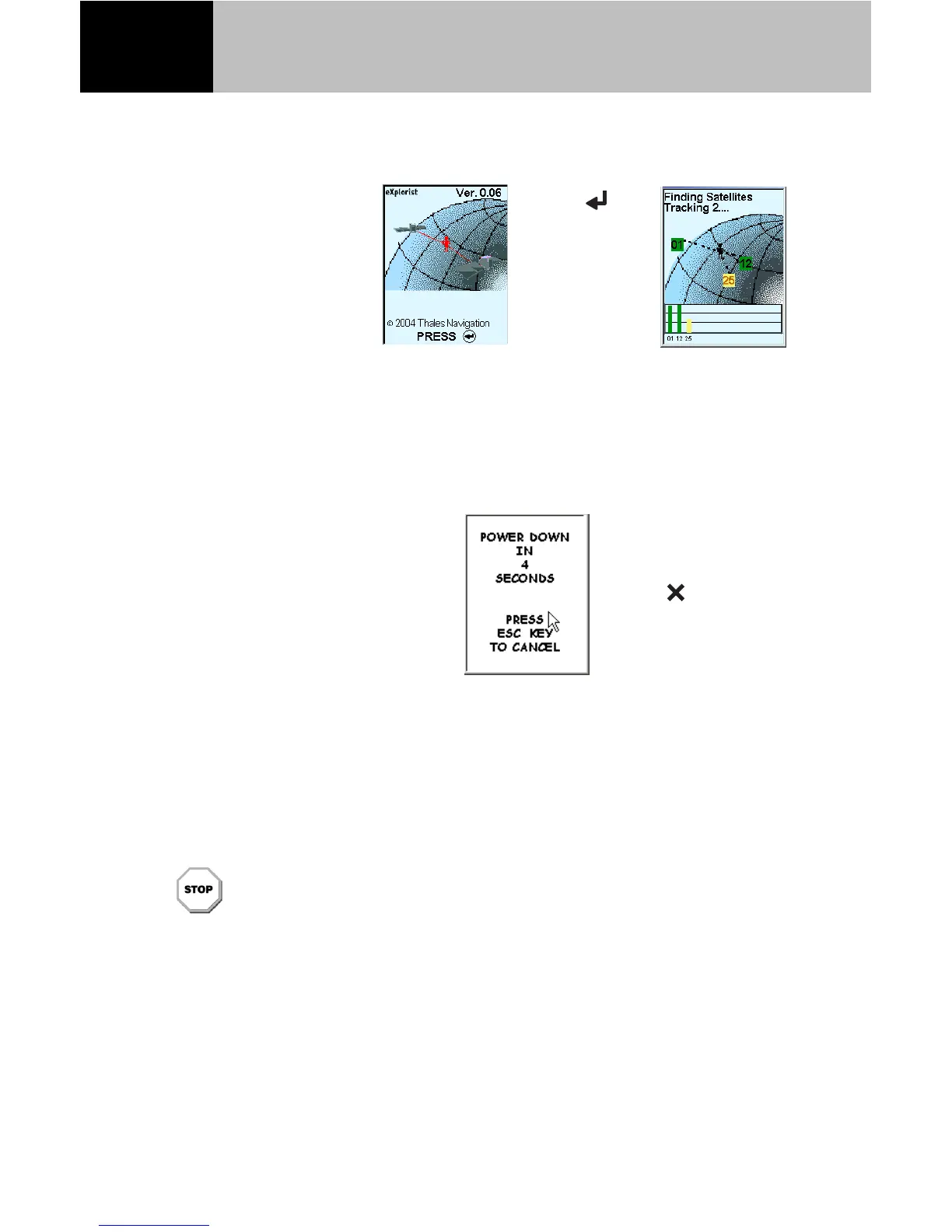4
Turning the eXplorist Receiver On
Press Power. (Press
and hold for 2 - 3
seconds.)
After the eXplorist receiver successfully computes your present
position, the last viewed navigation screen is displayed.
Turning the eXplorist Receiver Off
Press Power.
Setting the Display Backlight
Press Light.
The display backlight is a large drain on the receiver’s
batteries.
Press
Enter.
A shutdown
sequence begins. To
cancel power off,
press Escape.
Each time you press the Light button, the
display backlight changes from low to
high and back to off.
Basic Functions
