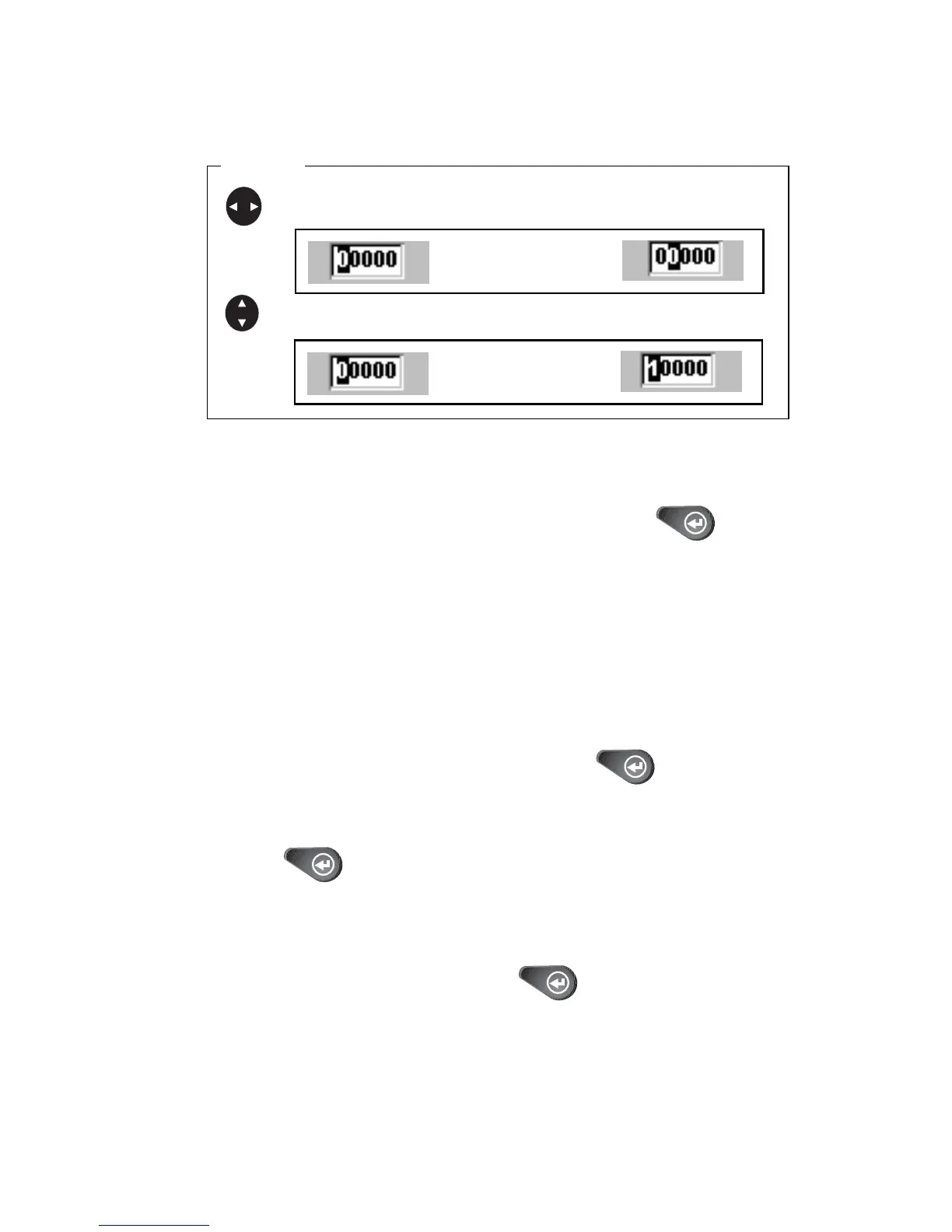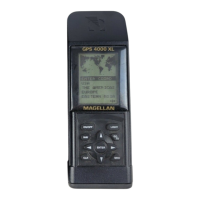Magellan SporTrak 7
You are prompted to enter the elevation of your present
position. Use the arrow keys to enter the elevation, if you
know it. If you don’t know your elevation, press
ENTER.
The cursor appears in the time field, waiting for you to input
your local time. Set your local time using the arrow keys. Be
sure that you set the AM/PM indicator.
Note: After the SporTrak starts to pick up signals from any
satellite, it will automatically update the time using the
satellite’s atomic clock.
After you have entered the correct time, press [ENTER].
Using the arrow keys, enter the present date.
Press [ENTER].
A screen will be displayed asking your primary use for your
receiver, MARINE or LAND. The default is LAND. Use the
arrow keys to select usage and press [ENTER].
Pressing right arrow
results in:
Pressing up arrow
results in:
Editing
moves the cursor block left or right.
To use the arrow keys to edit a field, follow the simple diagram below.
increments the value up or down.
