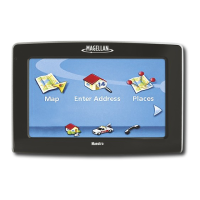Table of Contents Magellan Maestro 3250 5
Pairing a Phone to the Magellan Maestro ........................................................... 50
Establish Connection ............................................................................................ 51
Establishing a Bluetooth Connection ................................................................. 51
Place a call .......................................................................................................... 51
Placing a Call .................................................................................................. 51
Placing a Call Using the Address Book ............................................................... 52
Placing a Call Using Call History ....................................................................... 52
Placing a Call Using Redial .............................................................................. 52
Failed Call ....................................................................................................................52
Call Connected ..................................................................................................... 53
Incoming call ....................................................................................................... 53
Answering an Incoming Call .............................................................................. 53
Voice Control ........................................................................................................................54
Activating Voice Control ........................................................................................ 54
Sample Nearest Restaurant .............................................................................. 54
Tips on Speaking Voice Commands ........................................................................ 55
Traffic ..................................................................................................................................56
Activating the Free Subscription ....................................................................... 56
Glossary .............................................................................................................. 57
Understanding How The TrafficKit Works ................................................................ 57
RDS-Traffic Operating Modes .......................................................................................57
Selecting Categories of Traffic Events ............................................................................58
Re-routing Mode ..........................................................................................................58
Traveling with the Re-routing Mode On ................................................................... 59
Alert Only Mode ............................................................................................................59
Traveling with the Alert Mode On ..................................................................................60
Traffic Alert Icon ................................................................................................. 61
Viewing Traffic Details ...................................................................................................61
Viewing Traffic Details at Higher Zoom Levels ................................................................61
How To Disable the RDS ...............................................................................................61
FAQs ................................................................................................................... 62
User Options .........................................................................................................................63
Selecting Map Region ...................................................................................... 63
Accessing System Settings ............................................................................... 63
Checking Battery Life ....................................................................................... 63
Adjusting the Volume ....................................................................................... 63
Adjusting the Display Brightness ....................................................................... 64

