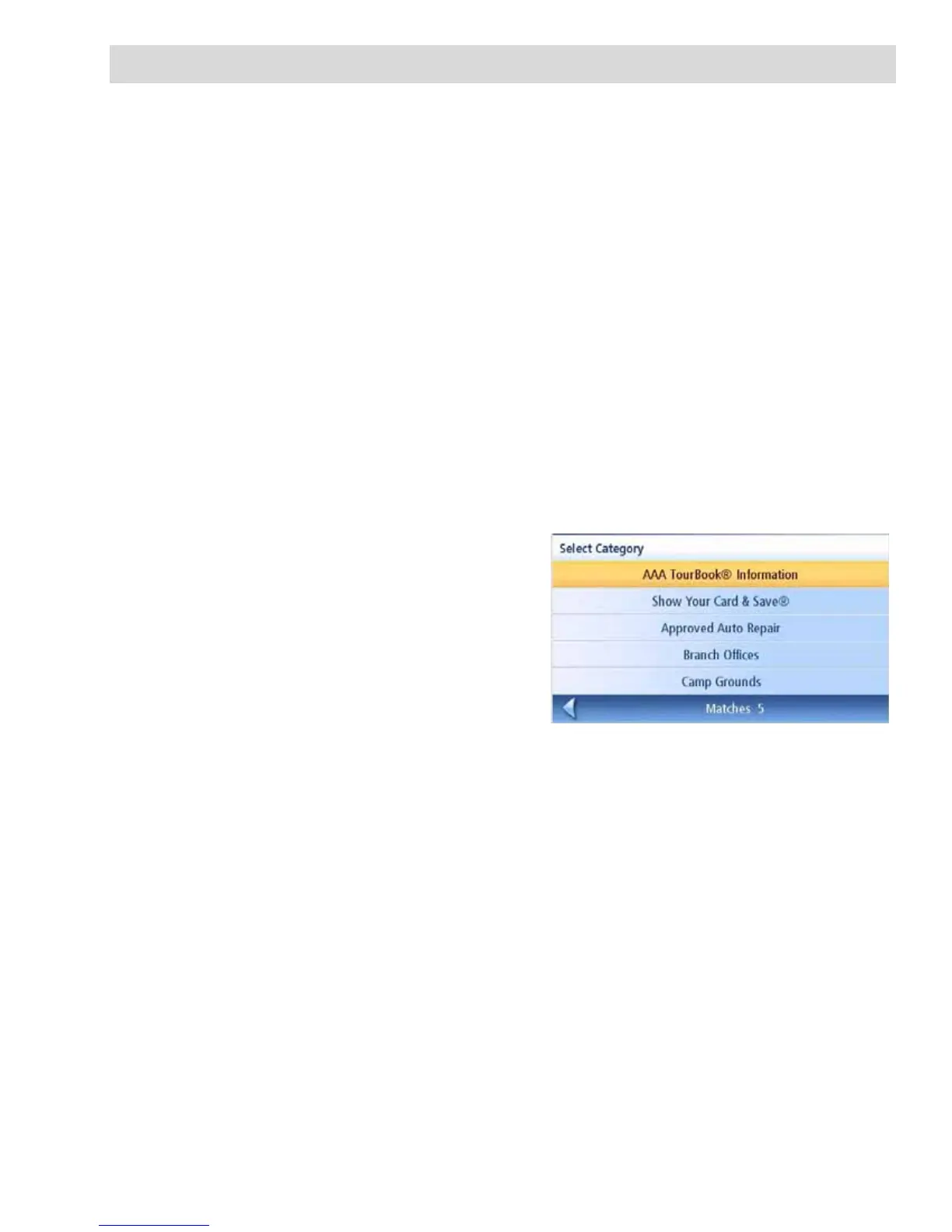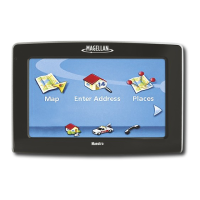AAA TourBook
®
44
AAA TourBook
®
Overview
AAA TourBook
®
travel information can help make your trip safe, easy and hassle-free. As a AAA
member, Magellan Maestro offers you the exclusive advantage of discount listings wherever your AAA
membership card is accepted.
AAA TourBook
®
The first step is to select the AAA TourBook
®
Menu. From this menu, you can access information
and directions for the following.
• AAA Approved/Diamond Rated accommodations and restaurants, and AAA recommended
destinations, attactions and events.
• Businesses that participate in the AAA Show Your Card & Save
®
program.
• AAA-approved auto repair facilities.
• AAA branch offices.
• AAA-rated campgrounds.
Accessing the AAA TourBook
®
1 From the Main Menu, tap Points of Interest.
2 Tap the AAA TourBook
®
button.
3 The AAA TourBook
®
Menu is displayed as
shown here.
Canadian TourBook® Guides and Roadside Assistance is provided by the Canadian Automobile
Association (CAA), an affiliate of AAA.
