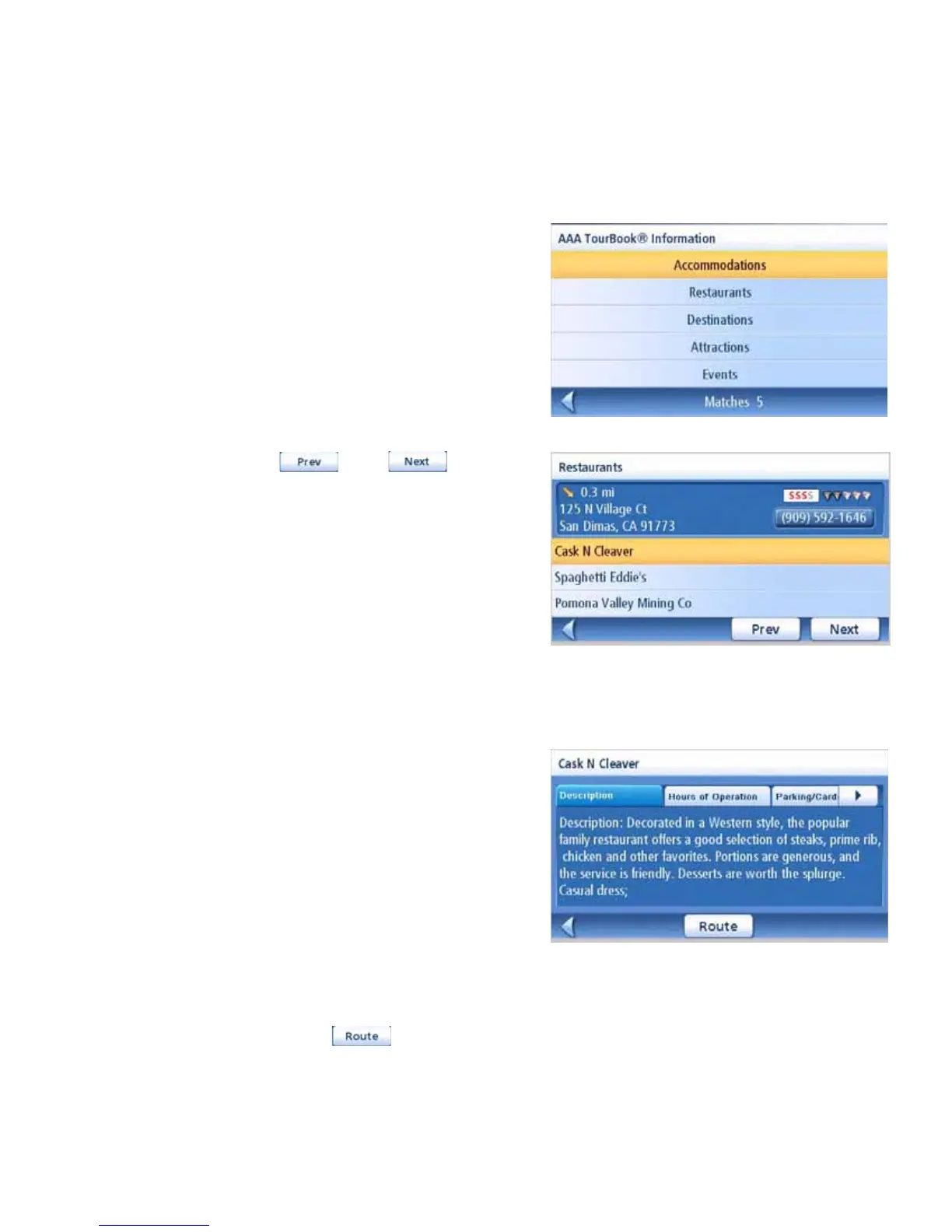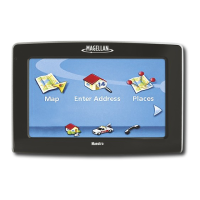AAA TourBook
®
45
AAA TourBook
®
Information
Search the AAA TourBook
®
for information on accommodations, restaurants, destinations, attractions
and events. Once selected, use the Route button to tell the Magellan Maestro to navigate you to that
point of interest.
Getting AAA TourBook
®
Information
1 Access the AAA TourBook
®
Menu.
2Tap on AAA TourBook
®
Information.
3Tap on Accommodations, Restaurants,
Destinations, Attractions, or Events.
4 Select the search criteria: Near Current
Position, Near City, Near Address, or Spell
Name. Follow the instructions for entering
the information needed.
5 Use the and to scroll
through the list of AAA TourBook
®
entries.
The information at the top of the display
provides you with:
• an arrow indicating the direction of
the POI,
• the distance (as the crow flies) to the
POI,
• the address,
• AAA’s rating for the highlighted POI, and
• the phone number.
6 Tap on the POI in the list to get more
information.
The tabs along the top spotlight the
information that has been recorded for this
location. Description, Hours of Operation,
Parking/Credit Cards are just a few of the
tabs that may be presented. The arrows to
the right of the tabs help you step though
the tabs that cannot fit on the display.
Routing To the Selected POI
1 Once the POI has been selected and the additional information is displayed (as described
above), tap the button.
2 Select the method you want the route to be calculated and press the calculate route button
to begin. (For more information on routing methods see the Route chapter of this manual.)
AAA TourBook® Information Menu
