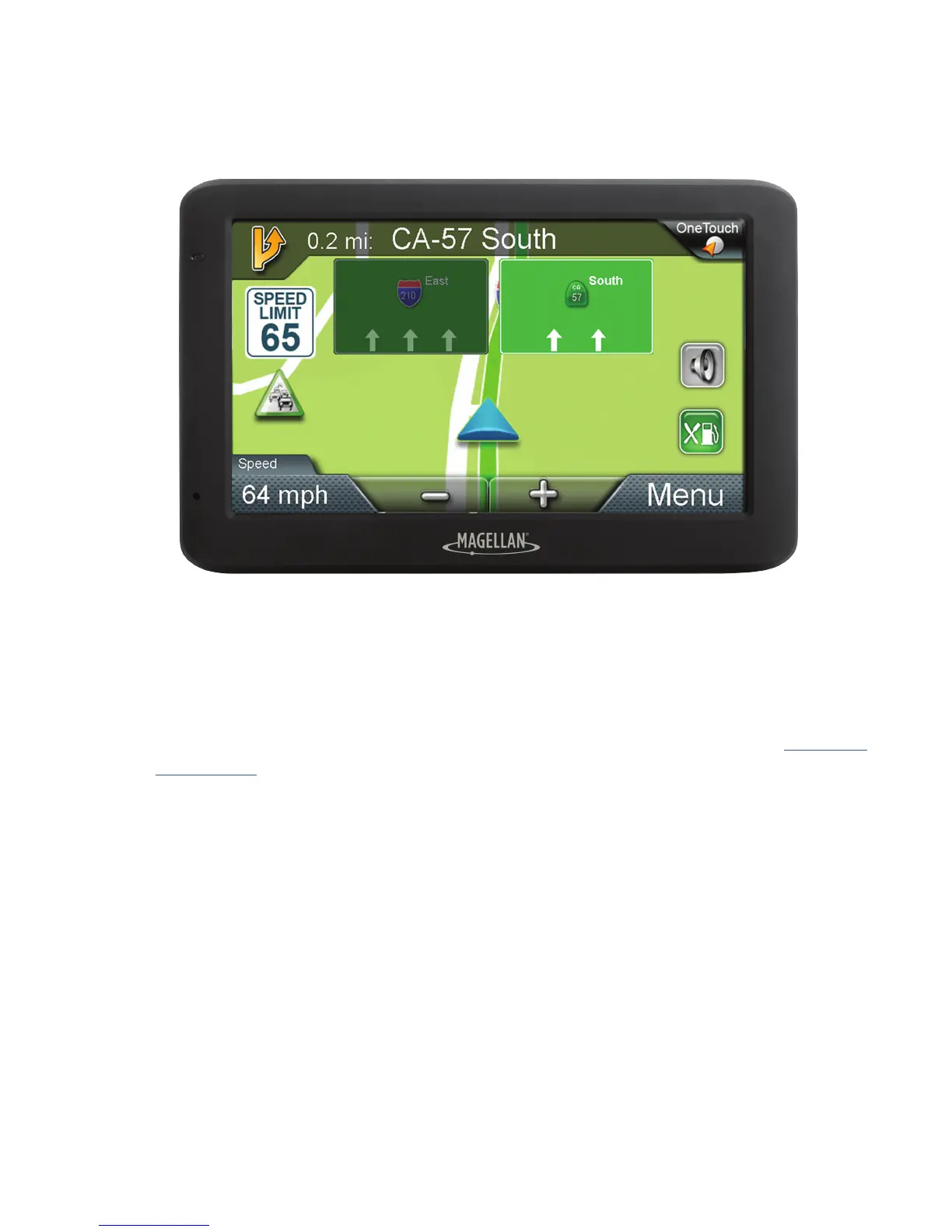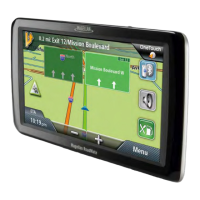Magellan RoadMate
A Power button
B Audio out
C MicroSD card slot (not available on all receivers)
Note: The microSD card allows you to access optional map regions. Visit the Magellan
Online Shop for additional map regions available for your receiver.
D USB Connection
Note: Power input derives from the vehicle power adapter cable or optional AC power
adapter. The USB connection is also used for connecting your receiver to a personal
computer for map and software updates using the Magellan Content Manager application.
Reset
The reset button is located on the lower right corner of the back of your receiver. To reset your
receiver, gently insert a paperclip into the reset hole to press the reset button with the receiver
turned on. The receiver should restart with factory default settings.
A
B
D
C
