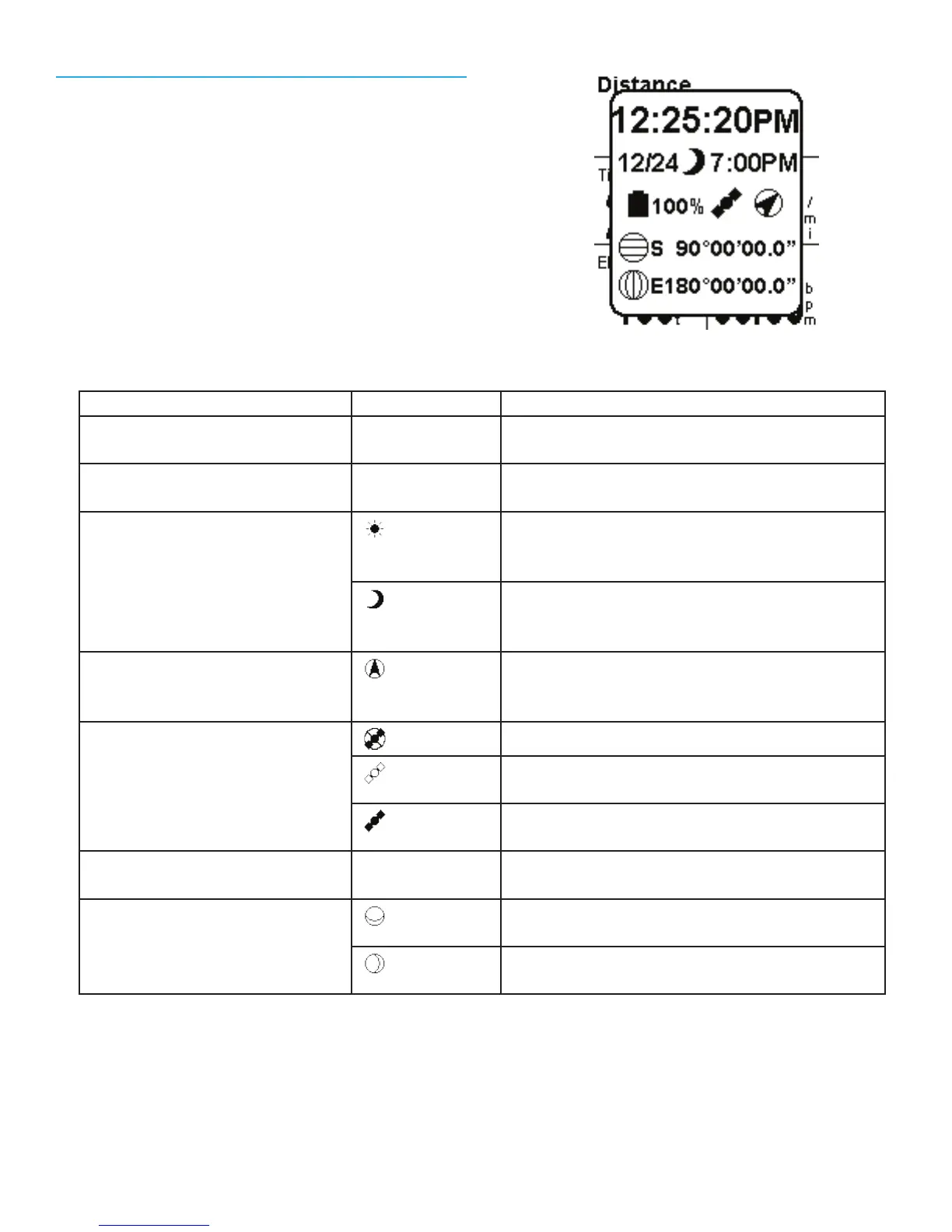Navigation Quick Info Screen
Accessing the Navigation Quick Info
Screen
3. While viewing the Navigation Screen
press and hold the UP button until the
Quick Info screen is displayed.
4. To exit the Quick Info screen press the
BA
CK button.
Navigation Quick Info Screen Details
Information Icon Details
Time of Day 12:25:20PM Displays the time of day in the format set in
“Device Settings”
Date 12/24 Displays the date in the format set in
“Device Settings” without the year.
Sunrise / Sunset
7:0
0AM
Sunrise: Displays the time that the sun will
rise in the format set in “Device Settings”
without seconds.
7:0
0PM
Sunset: Displays the time that the sun will
set in the format set in “Device Settings”
without seconds.
Heading
Displays the current heading in one of eight
cardinal headings (N, NE, E, SE, W, NW, S,
SW)
Satellite Status
GPS disabled. Not searching for satellites.
GPS satellites not found. Not computing
location information.
GPS satellites found. Computing location
information.
GPS Accuracy 5 ft. Accuracy of computed GPS location in the
format set in “Default Units”.
Current Location
34
.10360
o
Latitude of current location in the format set
in “Default Units/Coordinates”.
11
7.80296
o
Longitude of current location in the format
set in “Default Units/Coordinates”.
