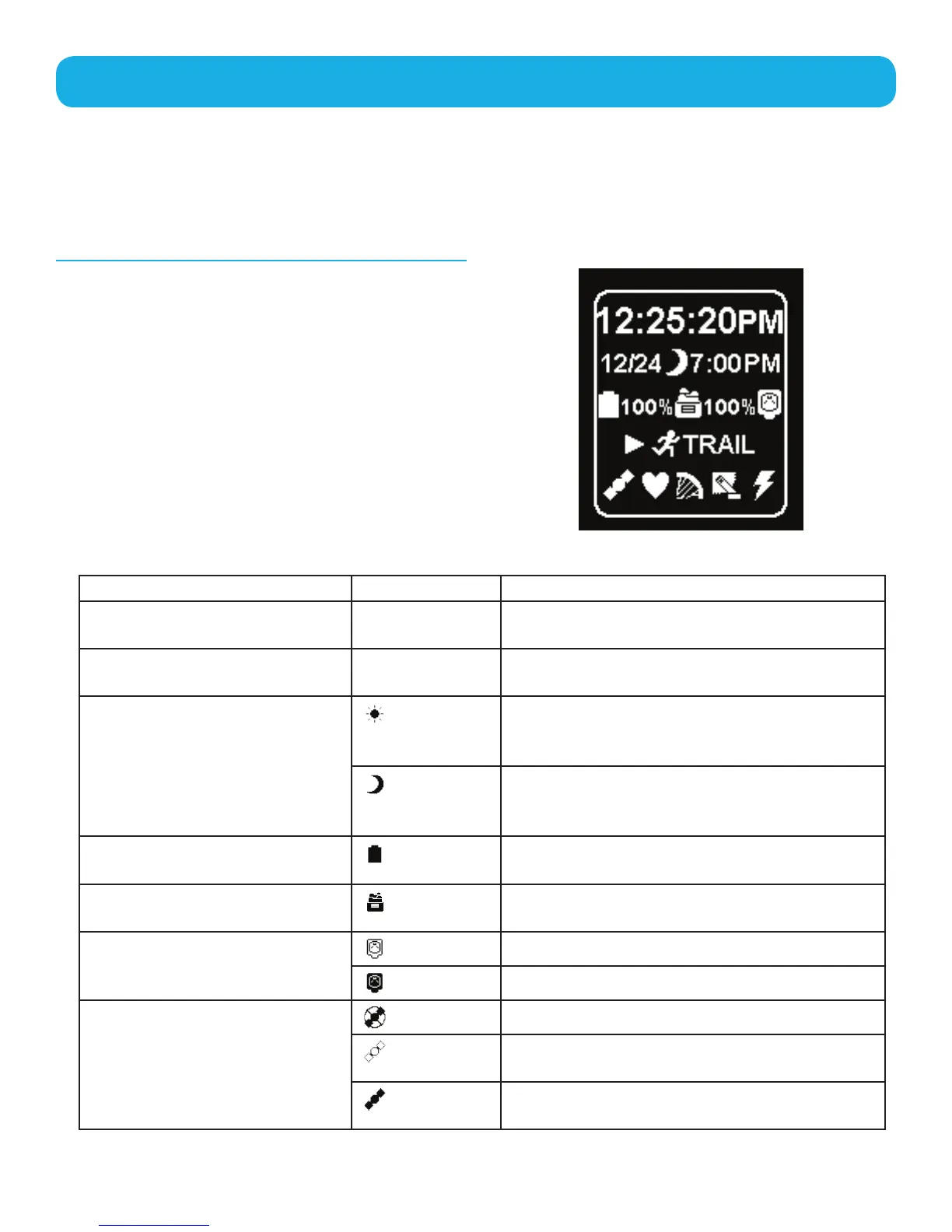Quick Info Screen
The Quick Info screen displays some important information that the user will find useful whenever
using Switch. It is displayed in two variations, Activity and Navigation depending upon the mode
Switch is in when accessed.
Activity Quick Info Screen
Accessing the Activity Quick Info Screen
1. While viewing the Activity Screen press
and hold the UP button until the Quick
Info screen is displayed.
2. To exit the Quick Info screen press the
BA
CK button.
Activity Quick Info Screen Details
Information Icon Details
Time of Day 12:25:20PM Displays the time of day in the format set in
“Device Settings”
Date 12/24 Displays the date in the format set in
“Device Settings” without the year.
Sunrise / Sunset
7:0
0AM
Sunrise: Displays the time that the sun will
rise in the format set in “Device Settings”
without seconds.
7:0
0PM
Sunset: Displays the time that the sun will
set in the format set in “Device Settings”
without seconds.
Battery Life
10
0%
Displays the remaining battery charge in
Switch both graphically and percentage.
Internal Memory
20
%
Displays the amount of internal memory
being used.
External Battery
External Battery is not connected.
External Battery is connected.
Satellite Status
GPS disabled. Not searching for satellites.
GPS satellites not found. Not computing
location information.
GPS satellites found. Computing location
information.