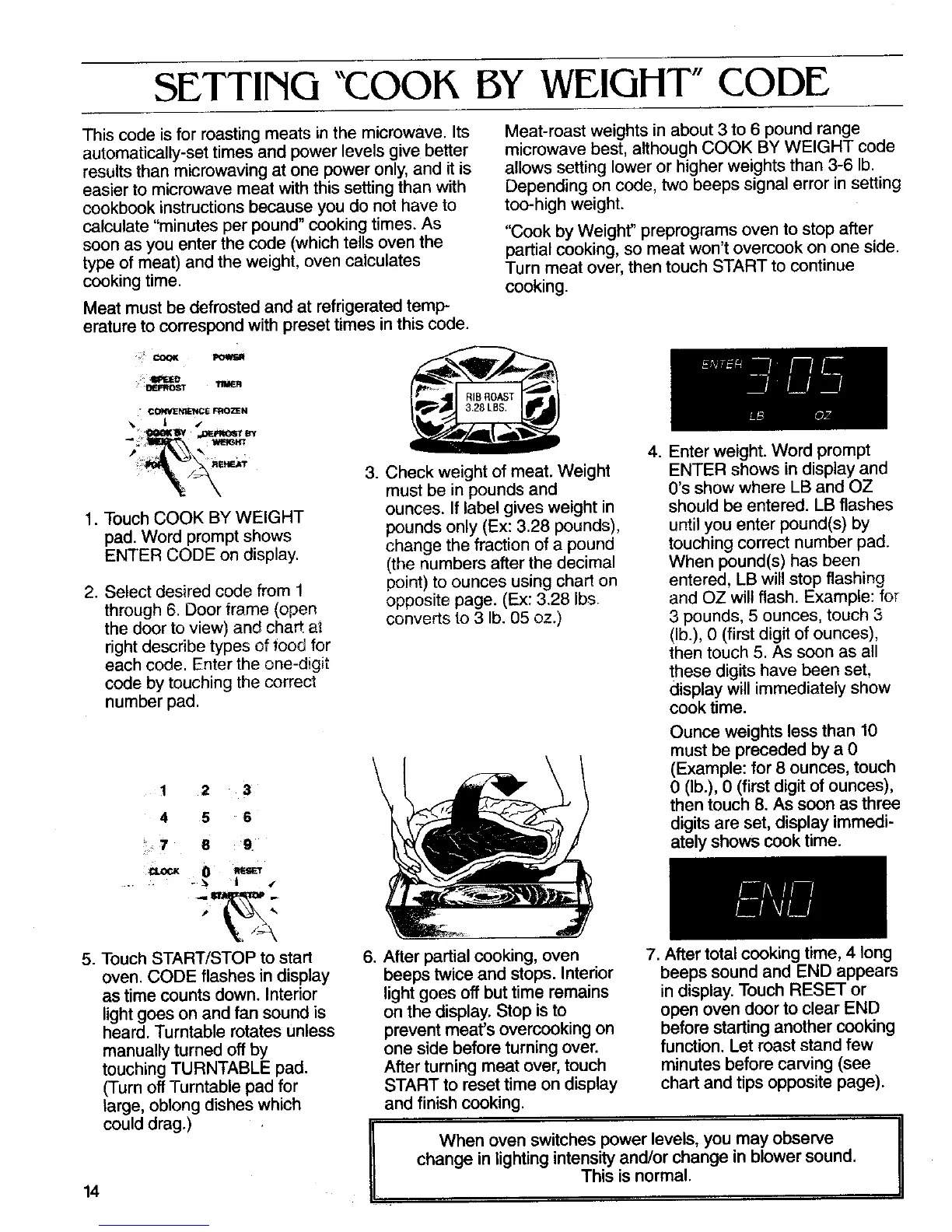SETTING "COOK BY WEIGHT" CODE
This code is for roastingmeats in the microwave. Its Meat-roast weights in about 3 to 6 pound range
automatically-settimes and power levels give better microwave best, although COOK BY WEIGHT code
resultsthan microwaving at one power only,and it is allows setting lower or higher weights than 3-6 lb.
easier to microwave meat with this setting than with Depending on code, two beeps signal error in setting
cookbook instructions becauseyou do not have to too-high weight.
calculate"minutes per pound" cooking times. As "Cook by Weight" preprogramsoven to stop after
soon as you enter thecode (whichtells oven the
type of meat) andthe weight, oven calculates partial cooking, so meat won't ovemook on one side.
Turn meat over,then touch START to continue
cooking time. cooking.
Meat must be defrosted and at refrigeratedtemp-
erature to correspond with preset times in this code.
R.IBROAST
_--/_f--/ ,--
OZ
P " 4. Enter weight.Word prompt
"_" 3. Check weight of meat.Weight ENTER shows in display and
must be in pounds and O'sshow where LBand OZ
1. TouchCOOK BY WEIGHT ounces. If label gives weight in should be entered. LB flashes
pad. Word promptshows poundsonly (Ex: 3.28 pounds), untilyou enter pound(s) by
ENTER CODE on display, changethe fraction of a pound touching correct number pad.
(the numbers after the decimal When pound(s) has been
2. Select desiredcode from 1 point)to ounces using chart on entered, LB will stop flashing
through6_Doorframe (open opposite page. (Ex: 3.28 Ibs. and OZ will flash. Example: fo,_
the door to view) and chart at converts to 3 lb. 05 oz.) 3 pounds, 5 ounces, touch 3
rightdescribe types of food for (lb.),0 (first digit of ounces),
then touch 5. As soon as all
each code. Enter the one-digit
code by touching the correct these digits have been set,
numberpad. display will immediately show
cook time.
Ounce weights less than 10
must be preceded by a 0
_ (Example: for 8 ounces,touch
1 2 3 0 (lb.), 0 (first digit of ounces),
then touch 8. As soon as three
4 5 6 digits are set, display immedi-
,7 8 9. ately showscook time.
5. TouchSTART/STOPto start 6. After partial cooking, oven 7. After total cooking time, 4 long
oven. CODE flashesin display beeps twice and stops. Interior beeps sound and END appears
as time counts down. Interior light goes off but time remains in display,Touch RESET or
lightgoes on and fan sound is on the display.Stop is to open oven door to clear END
heard.Turntable rotates unless prevent meat's overcooking on before starting another cooking
manually turned off by one side beforeturning over. function. Let roast stand few
touchingTURNTABLE pad. After turning meat over,touch minutes before carving (see
(Turnoff Turntablepad for STARTto resettime on display chart and tips opposite page).
large,oblong disheswhich and finish cooking.
coulddrag.)
When oven switchespower levels, youmay observe
change in lighting intensityand/or change in blower sound.
14 This is normal.
