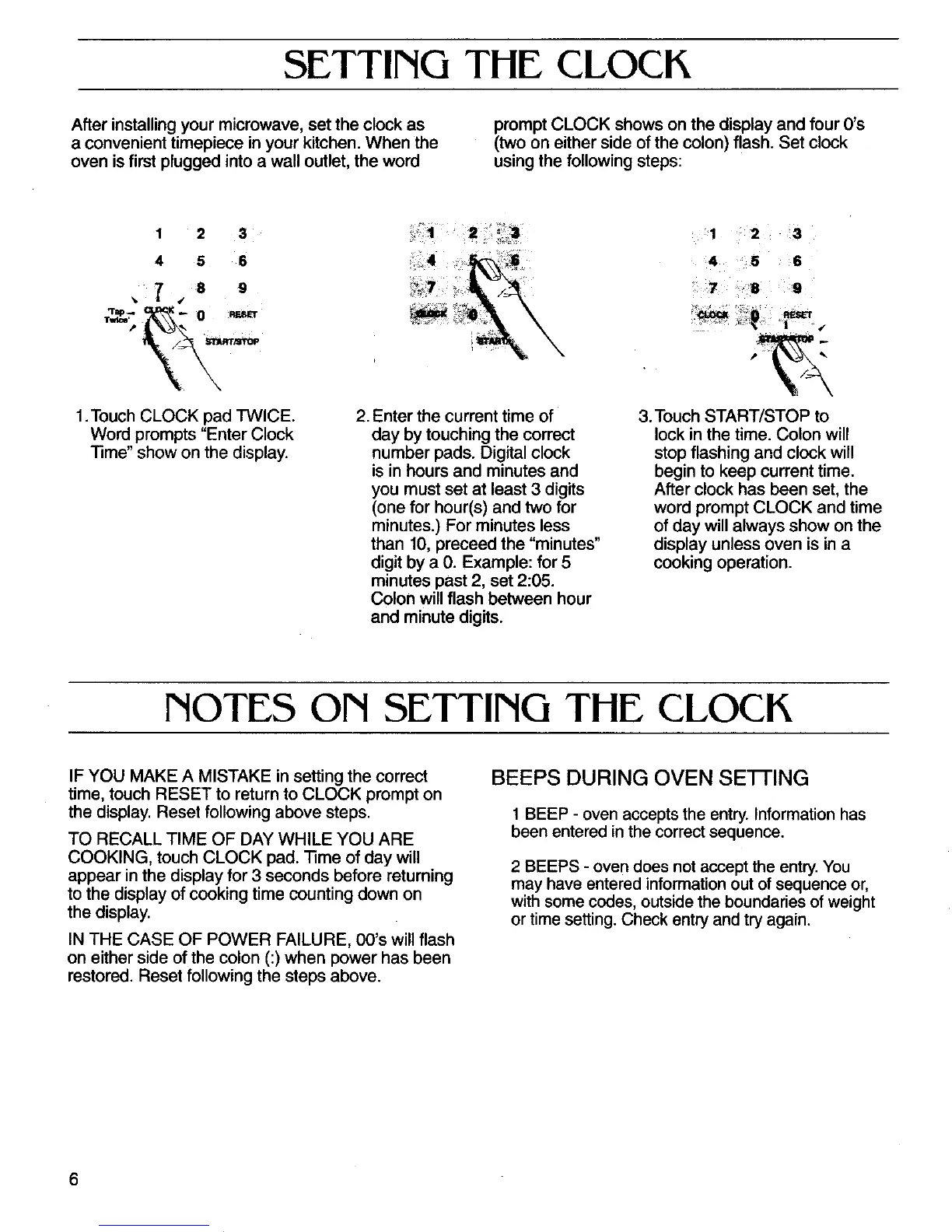SETTING THE CLOCK
Afterinstallingyour microwave, set the clock as prompt CLOCK shows on the display and four O's
aconvenient timepiece in your kitchen. When the (two on either side ofthe colon) flash. Set clock
oven is first plugged into a walloutlet, the word using the following steps:
1 2 3 1 2 3
4 5 6 4 5 6
8 9 7 _8
1.TouchCLOCK pad I-WlCE. 2.Enter the currenttime of 3.Touch START/STOPto
Word prompts "EnterClock day by touching the correct lock in the time. Colon will
"lime" show on the display, number pads. Digitalclock stop flashing and clock will
is in hours and minutesand begin to keep currenttime.
you must set at least3 digits After clock has been set, the
(one for hour(s) and two for word prompt CLOCK and time
minutes.)For minutes less of day will always show on the
than 10,preceed the "minutes" display unless oven is in a
digit by a 0. Example: for 5 cooking operation.
minutes past 2, set 2:05.
Colon will flash between hour
and minute digits.
NOTES ON SETTING THE CLOCK
IF YOU MAKEA MISTAKEin settingthe correct BEEPS DURING OVEN SE-I-FING
time, touch RESETto return to CLOCK prompt on
the display.Resetfollowing above steps. 1BEEP - oven acceptsthe entry.Informationhas
TO RECALLTIME OF DAYWHILE YOU ARE beenenteredinthe correctsequence.
COOKING, touch CLOCK pad. Time of day will 2 BEEPS- oven does notacceptthe entry.You
appear in the display for 3 seconds before returning may have enteredinformationout ofsequenceor,
to the display ofcooking time countingdown on with somecodes,outsidethe boundariesof weight
the display, or time setting.Checkentryandtry again.
IN THE CASE OF POWER FAILURE,00's will flash
on either side of the colon (:)when power has been
restored. Reset following the steps above.
