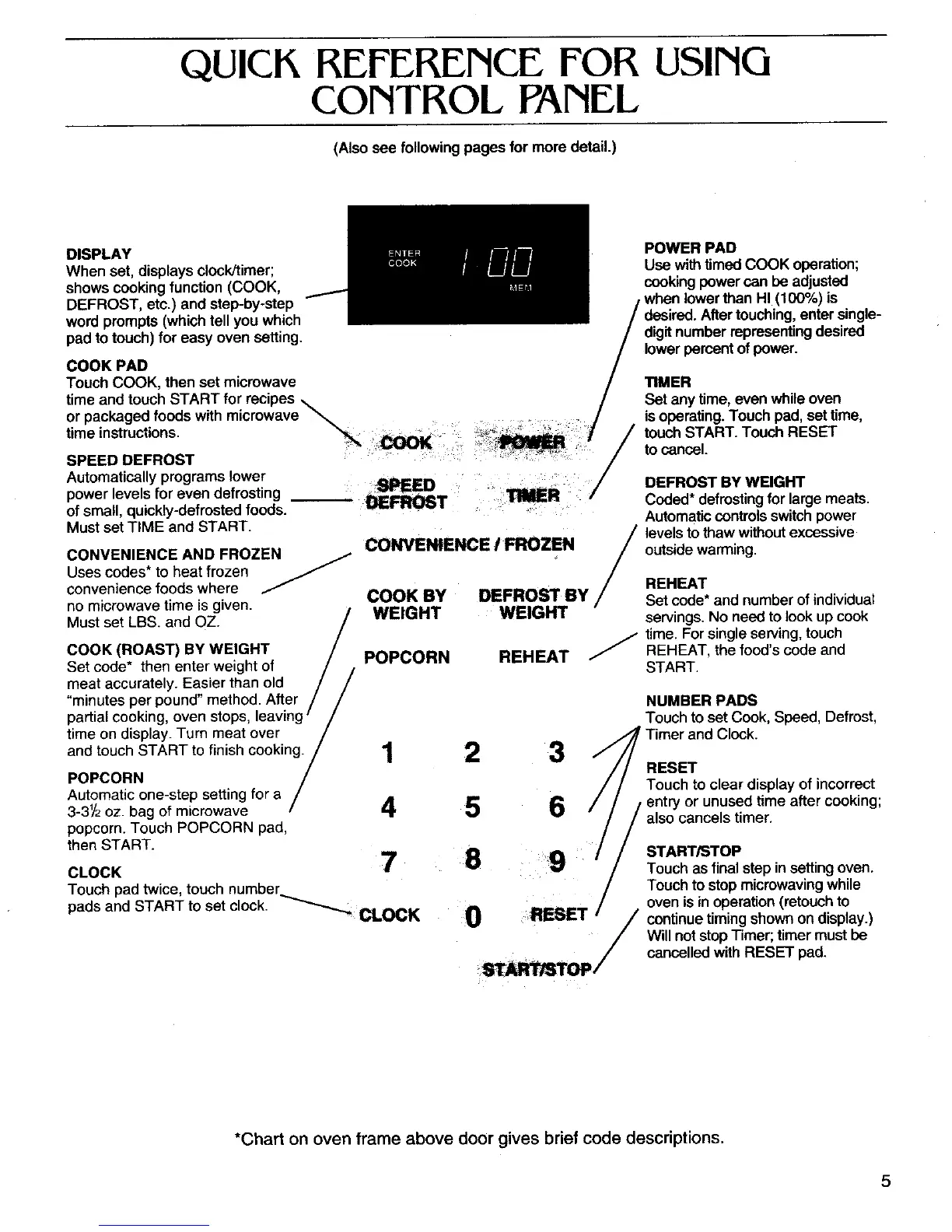QUICK REFERENCE FOR USING
CONTROL PANEL
(Also see followingpages for more detail.)
DISPLAY POWER PAD
When set, displays clock/timer; Use with timed COOK operation;
shows cookingfunction (COOK, cookingpower can be adjusted
DEFROST, etc.) and step-by-step when lower than HI (100%) is
word prompts (which tell you which Aftertouching, enter single-
pad totouch) for easy oven setting, digitnumber representingdesired
lowerpercent of power.
COOK PAD
Touch COOK, then set microwave TIMER
time and touch START for recipes \ Set any time, even whileoven
or packaged foods with microwave_ isoperating. Touch pad, set time,
time nstructons ".-_,_.. ..... touch START. Touch RESET
SPEED DEFROST to cancel.
Automatically programs lower
power levels for even defrosting !_=_¢IED DEFROST BY WEIGHT
DEFROST Coded* defrosting for large meats.
of small, quickly-defrosted foods. _ Automatic contrels switch power
Must set TIME and START. /
IE431NllE--NVE-'mNCE t "-'--m'PHU,EIL'N/ levels to thaw without excessive
outside warming.
CONVENIENCE
AND FROZEN
Uses codes* to heat frozen
REHEAT
convenience foods where _ COOK BY DEFROSl" BY Set code* and number of individual
Mustn°microwaVesetLBS. timeandoz.iSgiven. / WEIGHT WEIGHT servings. No need to look up cook
/ / time. For single serving, touch
COOK (ROAST) BY WEIGHT /
REHEAT,
the food's code and
Set code* then enter weight of / / POPCORN REHEAT /
START.
meat accurately. Easier than old / /
"minutes per pound" method. After / / NUMBER PADS
Touch to set Cook, Speed, Defrost,partial cooking, oven stops, leaving' /
time on display. Turn meat over l/ ,_ Timer and Clock.
and touch STARTto finish cooking./ 1 2 3 /
//
POPCORN / / RESET
Automatic one-step setting for a / Touch to clear display of incorrect
entry or unused time after cooking;
3-3"2 oz. bag of microwave 4 5 6/ / also cancels timer.
popcorn. Touch POPCORN pad, )
then START.
/
CLOCK 7 18 9 START/STOP
Touch as final step insetting oven.
Touch pad twice, touch number Touch to stop microwaving while
oven is in operation (retouch to
pads and START to set clock. _ CLOCK 0 tRI_T / continue timing shown on display.)
/
Will not stop Timer; timer must be
_TOP/ cancelled with RESET pad.
*Chart on oven frame above door gives brief code descriptions.
5
