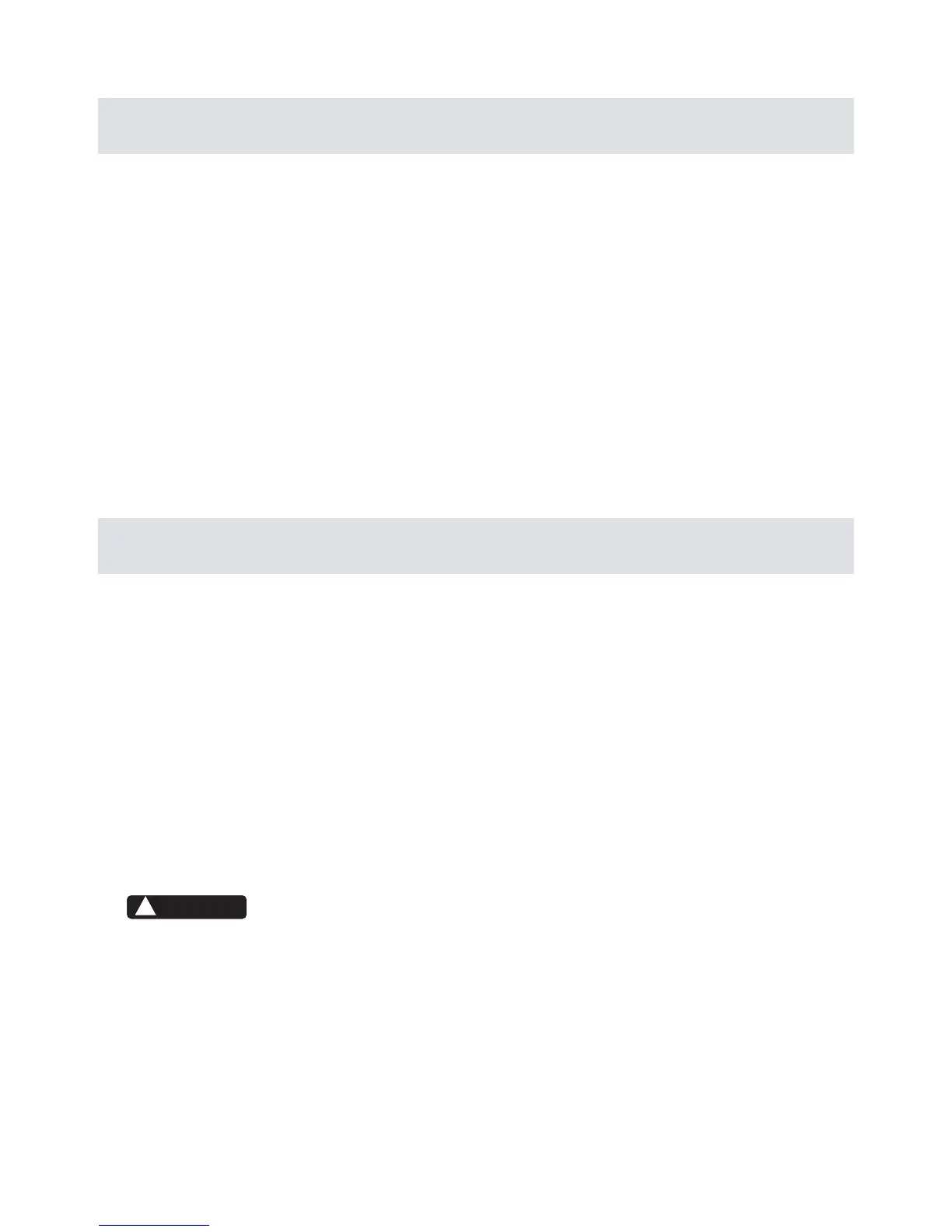CHANGING THE WASH CYCLE SEQUENCE
END OF THE WASH CYCLE PROCEDURE
If you need to change the selected wash cycle sequence at any !me during the washing process,
then follow these steps:
1) Press and hold the START/RESET bu"on for approximately 3 seconds. (The
START/RESET indicator light turn on and the unit is now in PAUSE mode).
2) Select the desired wash cycle sequence by pressing the program bu"on.
3) Press the START/RESET bu"on again to resume opera!on using the newly
selected wash cycle sequence.
NOTE: If you change the wash cycle sequence a!er the detergent has been dispensed, or the
dishwasher has already drained the water, you will need to refill the detergent dispenser for the
newly elected wash cycle sequence, accordingly.
Once the dishwasher has completed the selected wash cycle sequence, a buzzer will sound for 8
seconds, indica!ng the end of they wash cycle.
1) Shut off the water supply.
2) Turn the dishwasher OFF by pressing the ON/OFF bu"on.
3) Open the door ajar slowly to allow residual steam to escape.
4) Wait a few minutes (approximately 15 minutes) before unloading the dishwasher as
the dishes and cutlery will be hot. This also aids in the drying process.
5) The interior of the dishwasher will be wet, this is normal and will dry naturally.
It is dangerous to open the door when the dishwasher is in opera#on, as the hot
water may cause scalding or injury.
WARNING
!
WARNING
!
-PAGE 19-
